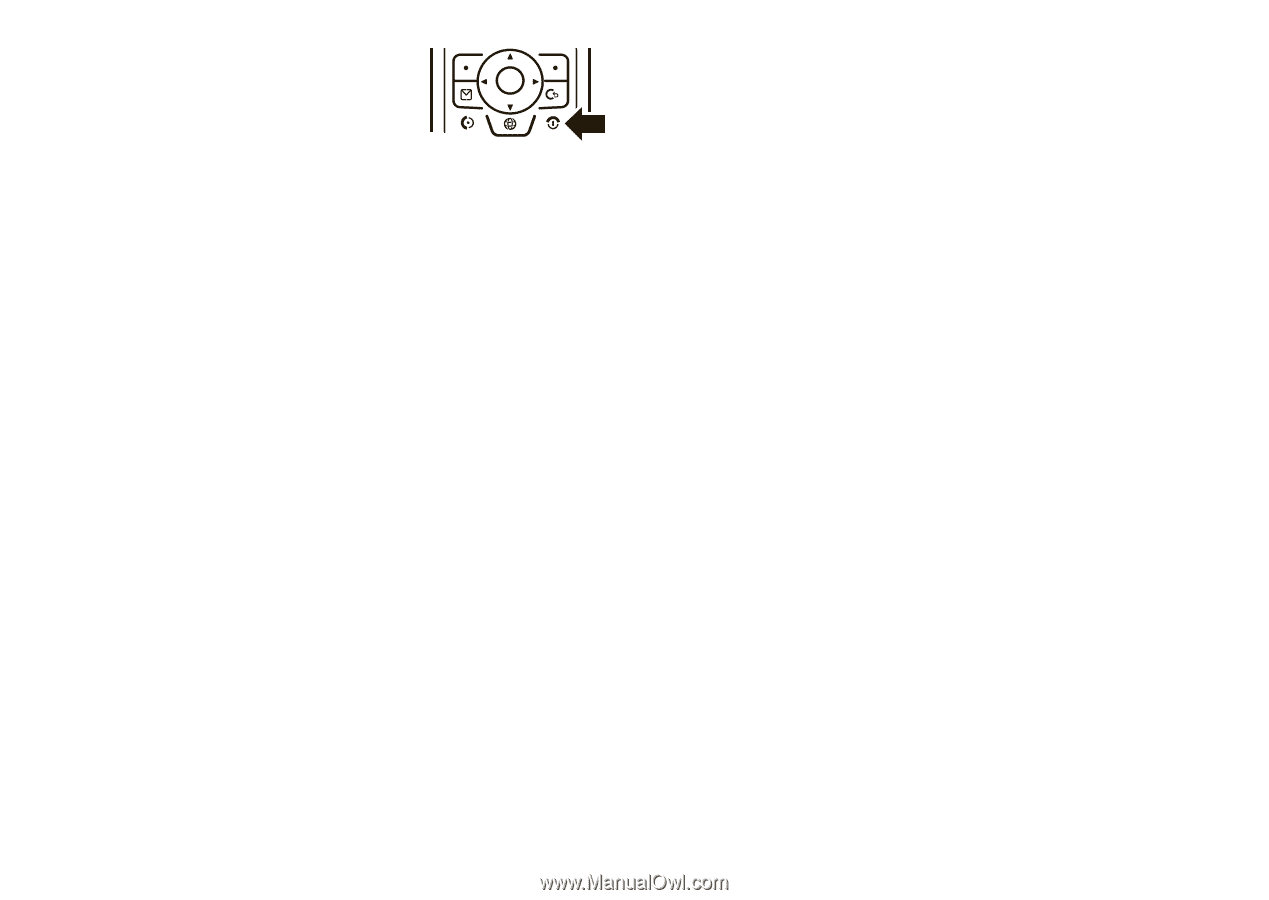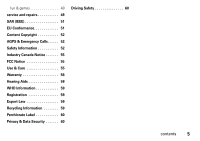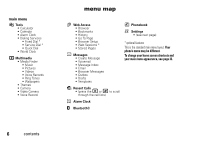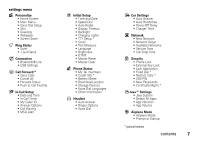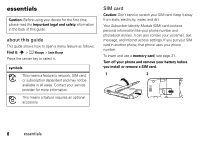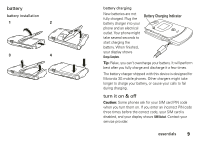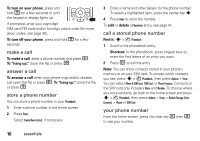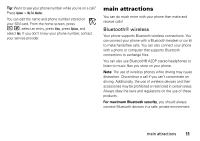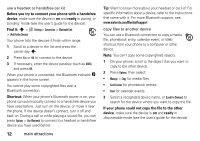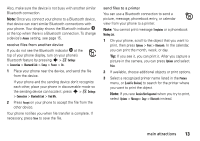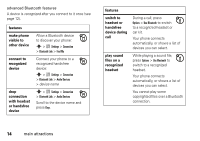Motorola MOTORAZR V3xx User Guide (HAC) - Page 12
make a call, answer a call, store a phone number, call a stored phone number, To turn on your phone
 |
View all Motorola MOTORAZR V3xx manuals
Add to My Manuals
Save this manual to your list of manuals |
Page 12 highlights
To turn on your phone, press and hold O for a few seconds or until the keypad or display lights up. If prompted, enter your eight-digit SIM card PIN code and/or four-digit unlock code (for more about codes, see page 30). To turn off your phone, press and hold O for a few seconds. make a call To make a call, enter a phone number and press N. To "hang up," close the flip or press O. answer a call To answer a call when your phone rings and/or vibrates, just open the flip or press N. To "hang up," close the flip or press O. store a phone number You can store a phone number in your Phonebook: 1 Enter a phone number in the home screen. 2 Press Store. Select Create New Contact, if necessary. 3 Enter a name and other details for the phone number. To select a highlighted item, press the center key s. 4 Press Done to store the number. To edit or delete a Phonebook entry, see page 41. call a stored phone number Find it: s > n Phonebook 1 Scroll to the phonebook entry. Shortcut: In the phonebook, press keypad keys to enter the first letters of an entry you want. 2 Press N to call the entry. Note: You can show contacts stored in your phone's memory or on your SIM card. To choose which contacts you see, press s > n Phonebook, then press Options > View. You can select Phone & SIM Card, SIM Card, or Phone Contacts. Contacts on the SIM card only include a Name and Number. To choose where you store contacts, go back to the home screen and press s > n Phonebook, then press Options > Setup > Default Storage (Store Contents) > Phone or SIM Card. your phone number From the home screen, press the clear key D then # to see your number. 10 essentials