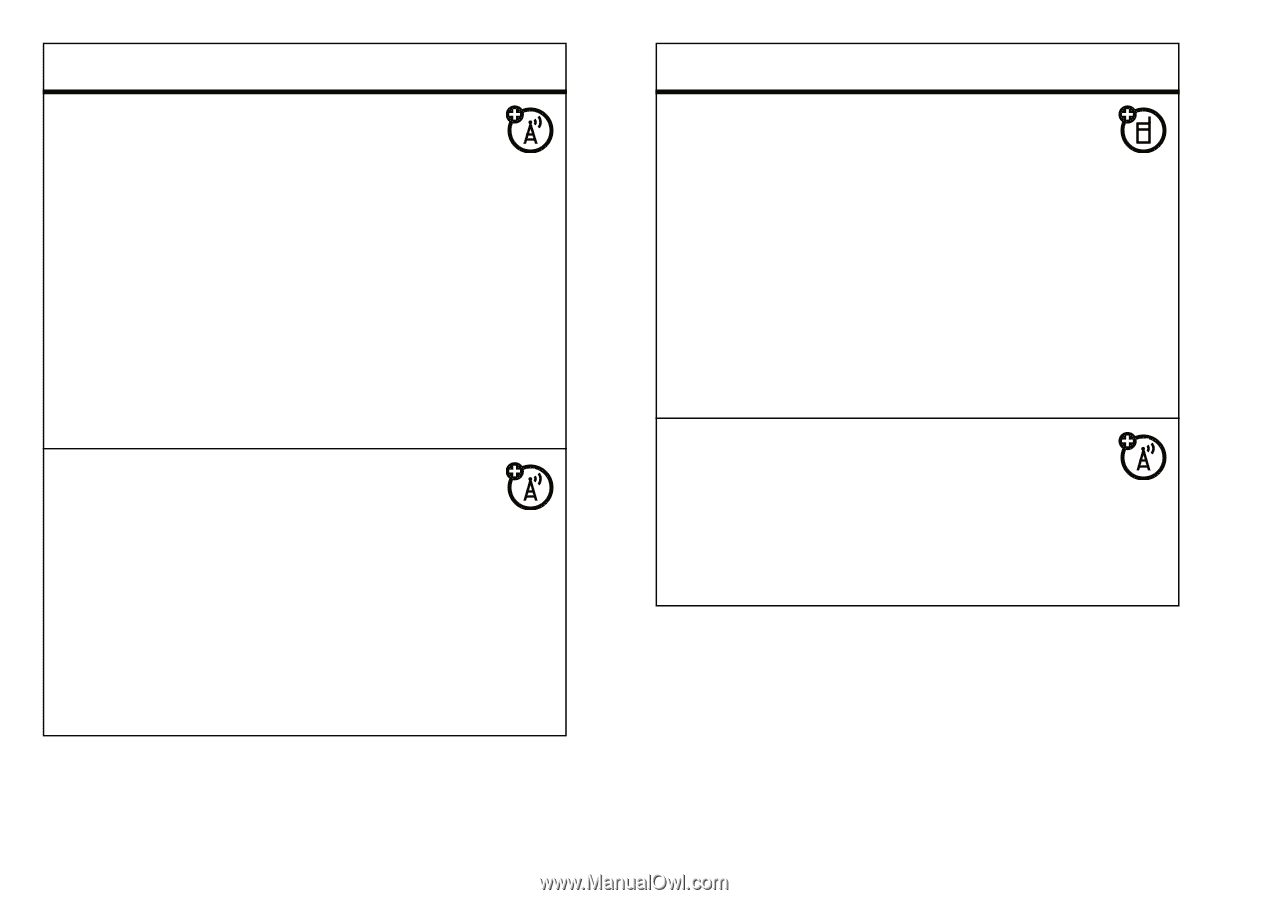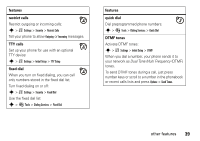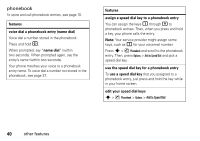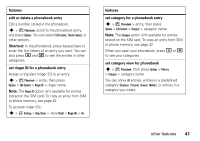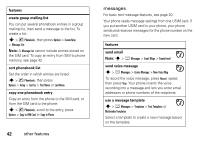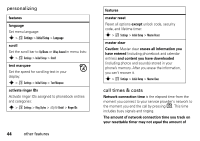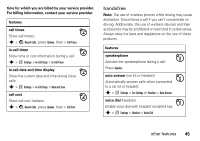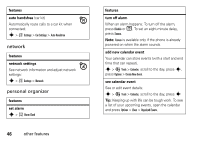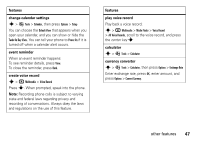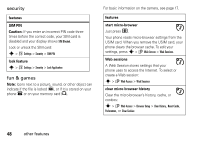Motorola MOTORAZR V3xx User Guide (HAC) - Page 45
read and manage messages, features, print message over Bluetooth®, connection
 |
View all Motorola MOTORAZR V3xx manuals
Add to My Manuals
Save this manual to your list of manuals |
Page 45 highlights
features read and manage messages s > e Messages > Message Inbox Icons next to each message indicate if it is read > or unread e Messages > Email Msgs To Reply, Forward, Lock, or Delete a message, scroll to it and press Options. To open a message, press s. Then, you can press Options to use or store any phone numbers, email addresses, Web sites, or files in the message. features print message over Bluetooth® connection You can use a Bluetooth wireless connection to send a message from your phone to a printer. s > e Messages > Message Inbox, Email Msgs, Outbox, or Drafts Scroll to the message you want to print and press Options > Print. You cannot print message Templates. For more about Bluetooth connections, see page 11. store text messages on your SIM card To store incoming text messages on your SIM card, press: s > e Messages > Options > Setup > Message Setup > Text Msg Setup > Default Storage > SIM Card other features 43