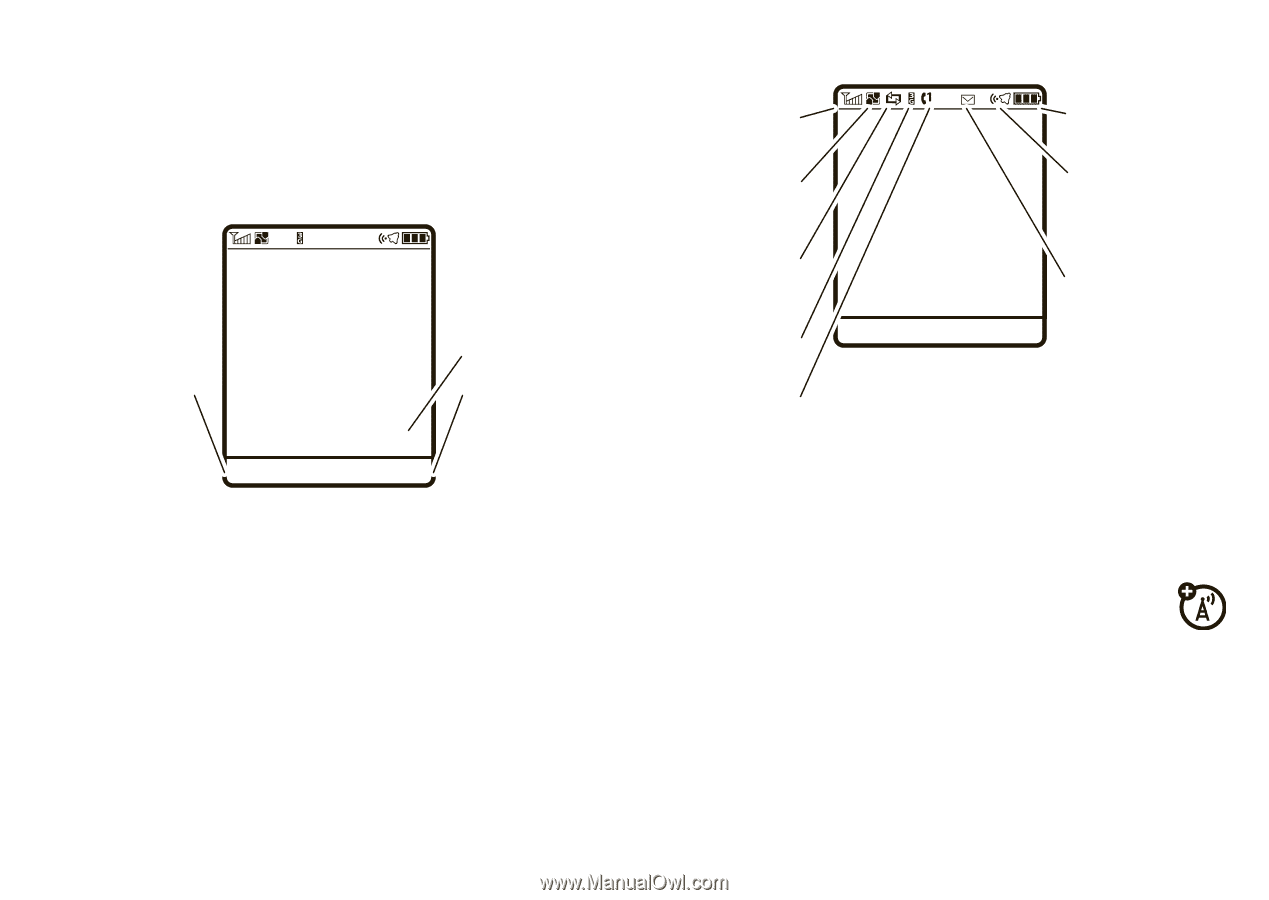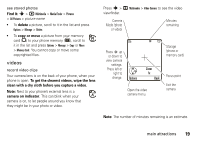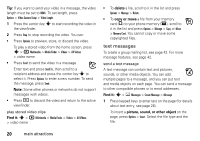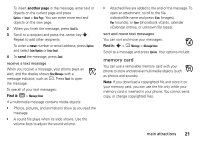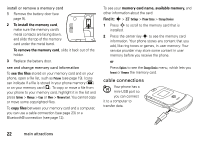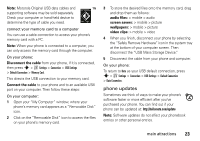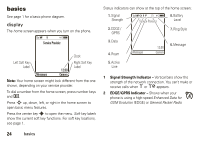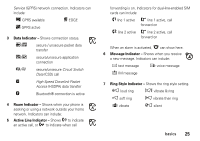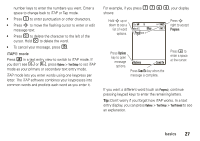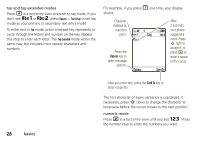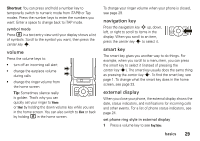Motorola MOTORAZR V3xx User Guide (HAC) - Page 26
basics, display
 |
View all Motorola MOTORAZR V3xx manuals
Add to My Manuals
Save this manual to your list of manuals |
Page 26 highlights
basics See page 1 for a basic phone diagram. display The home screen appears when you turn on the phone. Service Provider Clock Left Soft Key Label Messages 12:00 Camera Right Soft Key Label Note: Your home screen might look different from the one shown, depending on your service provider. To dial a number from the home screen, press number keys and N. Press S up, down, left, or right in the home screen to open basic menu features. Press the center key s to open the menu. Soft key labels show the current soft key functions. For soft key locations, see page 1. Status indicators can show at the top of the home screen: 1. Signal Strength Service Provider 8. Battery Level 2. EDGE / GPRS 7. Ring Style 3. Data 4. Roam Messages 12:00 Camera 6. Message 5. Active Line 1 Signal Strength Indicator - Vertical bars show the strength of the network connection. You can't make or receive calls when 1 or 0 appears. 2 EDGE/GPRS Indicator - Shows when your phone is using a high-speed Enhanced Data for GSM Evolution (EDGE) or General Packet Radio 24 basics