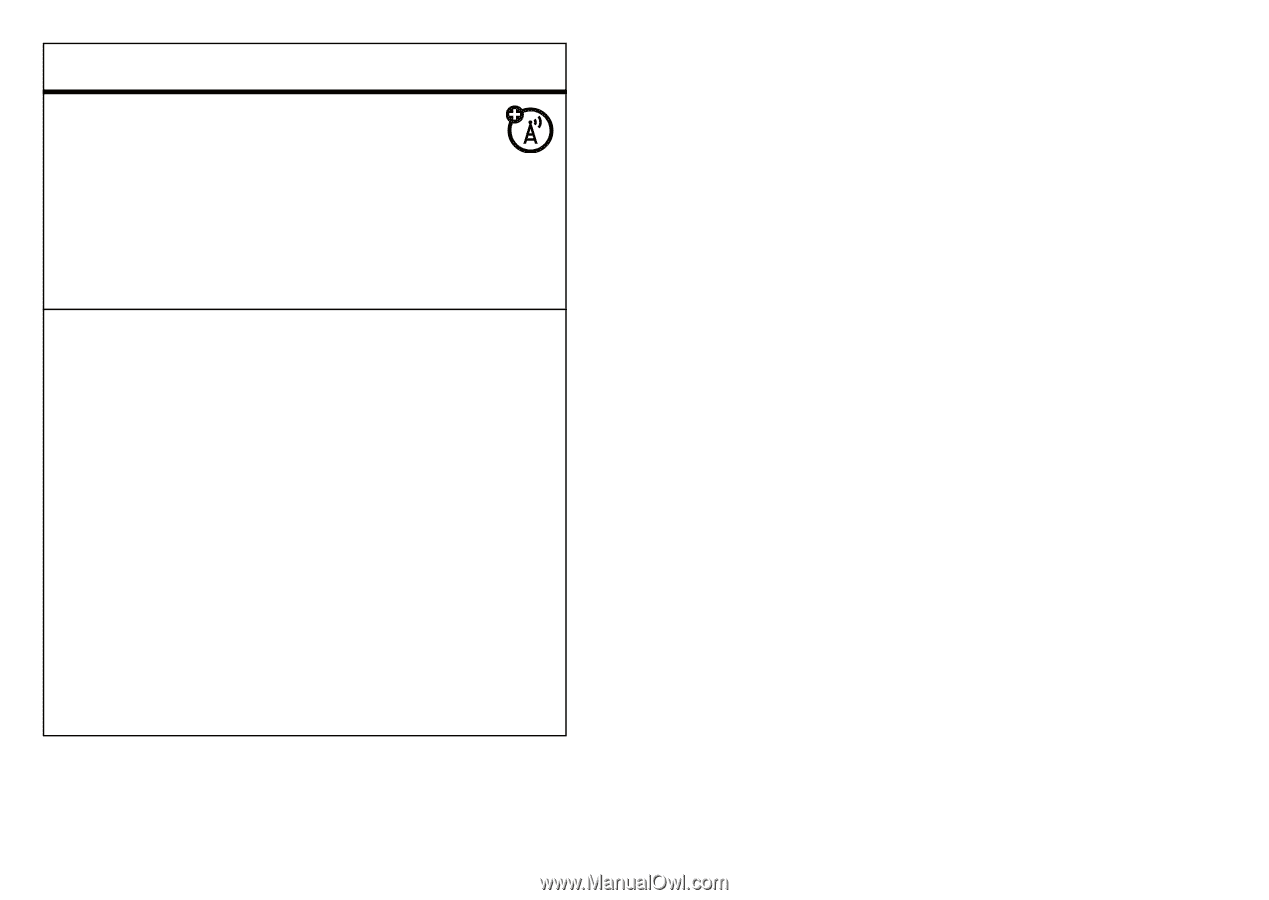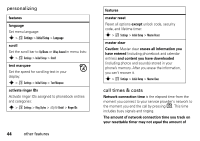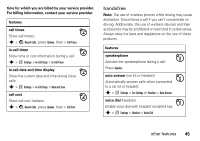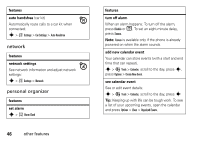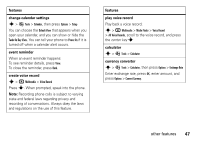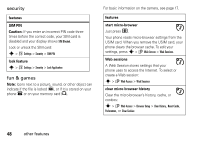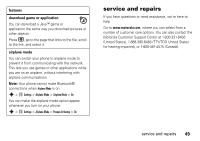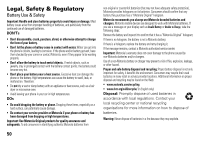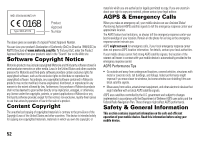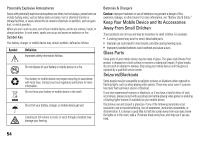Motorola MOTORAZR V3xx User Guide (HAC) - Page 51
service and repairs, download game or application, airplane mode, features - help
 |
View all Motorola MOTORAZR V3xx manuals
Add to My Manuals
Save this manual to your list of manuals |
Page 51 highlights
features download game or application You can download a Java™ game or application the same way you download pictures or other objects: Press L, go to the page that links to the file, scroll to the link, and select it. airplane mode You can switch your phone to airplane mode to prevent it from communicating with the network. This lets you use games or other applications while you are on an airplane, without interfering with airplane communications. Note: Your phone cannot make Bluetooth® connections when Airplane Mode is on. s > w Settings > Airplane Mode > Airplane Mode > On You can make the airplane mode option appear whenever you turn on your phone: s > w Settings > Airplane Mode > Prompt At Startup > On service and repairs If you have questions or need assistance, we're here to help. Go to www.motorola.com, where you can select from a number of customer care options. You can also contact the Motorola Customer Support Center at 1-800-331-6456 (United States), 1-888-390-6456 (TTY/TDD United States for hearing impaired), or 1-800-461-4575 (Canada). service and repairs 49