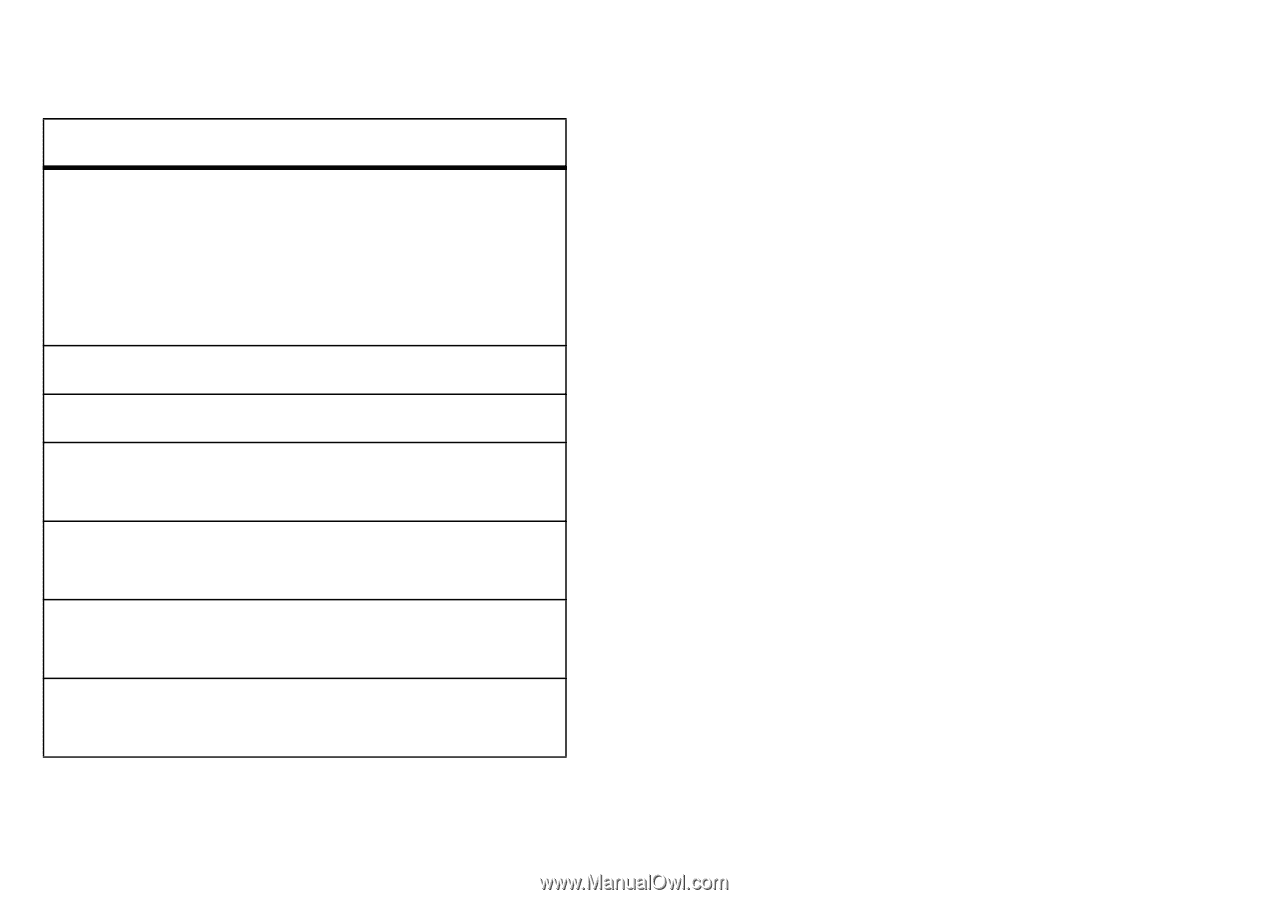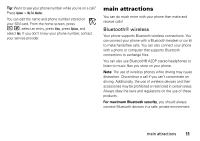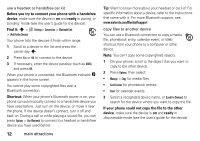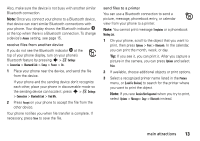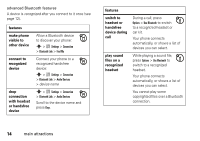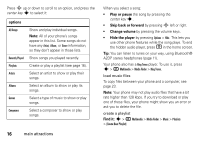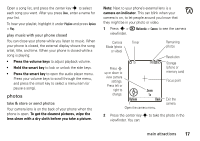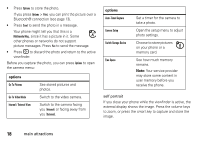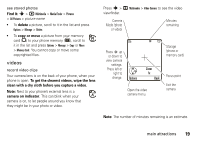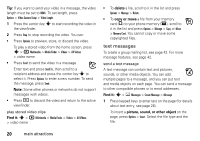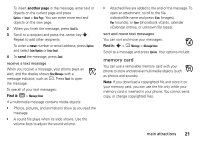Motorola MOTORAZR V3xx User Guide (HAC) - Page 18
Play or pause, Skip back or forward, Change volume, Hide the player, Find it, options
 |
View all Motorola MOTORAZR V3xx manuals
Add to My Manuals
Save this manual to your list of manuals |
Page 18 highlights
Press S up or down to scroll to an option, and press the center key s to select it: options All Songs Recently Played Playlists Artists Albums Genres Composers Show and play individual songs. Note: All of your phone's songs appear in this list. Some songs do not have any Artist, Album, or Genre information, so they don't appear in those lists. Show songs you played recently. Create or play a playlist (see page 16). Select an artist to show or play their songs. Select an album to show or play its songs. Select a type of music to show or play songs. Select a composer to show or play songs. 16 main attractions When you select a song: • Play or pause the song by pressing the center key s. • Skip back or forward by pressing S left or right. • Change volume by pressing the volume keys. • Hide the player by pressing Options > Hide. This lets you use other phone features while the song plays. To end the hidden audio player, press O in the home screen. Tip: You can listen to tunes on your way, using Bluetooth® A2DP stereo headphones (page 11). Your phone also has a Ring Tones player. To use it, press s > h Multimedia > Media Finder > Ring Tones. load music files To copy files between your phone and a computer, see page 23. Note: Your phone may not play audio files that have a bit rate higher than 128 kbps. If you try to download or play one of these files, your phone might show you an error or ask you to delete the file. create a playlist Find it: s > h Multimedia > Media Finder > Music > Playlists > [Create New Playlist]