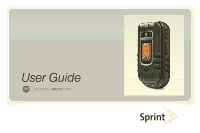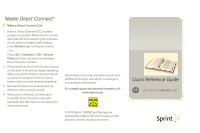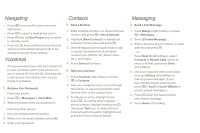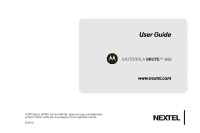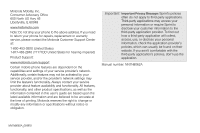Motorola MOTOROLA BRUTE i686 User Guide - Sprint
Motorola MOTOROLA BRUTE i686 Manual
 |
View all Motorola MOTOROLA BRUTE i686 manuals
Add to My Manuals
Save this manual to your list of manuals |
Motorola MOTOROLA BRUTE i686 manual content summary:
- Motorola MOTOROLA BRUTE i686 | User Guide - Sprint - Page 1
- Motorola MOTOROLA BRUTE i686 | User Guide - Sprint - Page 2
- Motorola MOTOROLA BRUTE i686 | User Guide - Sprint - Page 3
Nextel Direct Connect® Make a the Direct Connect button on the side of the phone. Begin speaking after your phone emits a chirping sound. Continue holding the Direct For complete phone and warranty information visit www.sprint.com ©2010 Sprint. SPRINT and the logo are trademarks of Sprint. All - Motorola MOTOROLA BRUTE i686 | User Guide - Sprint - Page 4
calls are transferred to your voicemail, even if your phone is in use or turned off. See the Get Started guide to set up your voicemail as soon as your phone is activated. Retrieve Your Voicemail From your phone: 1. Press / > Messages > Voice Mail. 2. When prompted, enter your password. From any - Motorola MOTOROLA BRUTE i686 | User Guide - Sprint - Page 5
User Guide MOTOROLA BRUTETM i686 www.nextel.com ©2010 Sprint. SPRINT and the NEXTEL name and logo are trademarks of Sprint. Other marks are the property of their respective owners. 9/18/10 - Motorola MOTOROLA BRUTE i686 | User Guide - Sprint - Page 6
-453-0920 (United States) 1-877-483-2840 (TTY/TDD United States for hearing impaired) Product Support: www.motorola.com/support Certain mobile phone features are dependent on the capabilities and settings of your service provider's network. Additionally, certain features may not be activated by your - Motorola MOTOROLA BRUTE i686 | User Guide - Sprint - Page 7
Motorola Mobility, Inc. Address: 8000 West Sunrise Boulevard Plantation, FL 33322 USA Phone Number: 1 (800) 453-0920 Hereby declares that the product: Product Name: i686 Motorola has not approved any changes or modifications to this device by the user. Any changes or modifications could void the user - Motorola MOTOROLA BRUTE i686 | User Guide - Sprint - Page 8
energy and, if not installed and used in accordance with the instructions, may cause harmful interference to radio communications. However, there is reception, which can be determined by turning the equipment off and on, the user is encouraged to try to correct the interference by one or more of the - Motorola MOTOROLA BRUTE i686 | User Guide - Sprint - Page 9
Accessories 20 3. Making and Answering Calls 21 Types of Calls 21 Phone Calls 22 Nextel Direct Connect 28 Group Connect 30 Nextel Direct Send 34 Talkgroups 39 Call Alerts 41 Direct Talk 43 4. Service 63 Special Dialing Codes 63 Nextel Phone Services 64 5. Data Services 66 Wireless Data - Motorola MOTOROLA BRUTE i686 | User Guide - Sprint - Page 10
75 Airplane Mode 77 Setting One Touch Direct Connect 78 Headset Options 78 Profiles 78 Phone Setup Options 82 Personalize 84 DC/GC Options Menu 88 Security Settings 89 7. Recent 117 Voice Records 118 Call Timers 120 10. microSD Card 121 Using a microSD Card With Your Phone . . . . 121 - Motorola MOTOROLA BRUTE i686 | User Guide - Sprint - Page 11
(RF) Energy 164 Owner's Record 168 Patent and Trademark Information 168 Software Copyright Notice 169 Privacy and Data Security 170 Smart Practices While Driving 170 S2. Manufacturer's Warranty 172 Motorola Limited Warranty for the United States and Canada 172 Service and Repairs 176 Index - Motorola MOTOROLA BRUTE i686 | User Guide - Sprint - Page 12
- Motorola MOTOROLA BRUTE i686 | User Guide - Sprint - Page 13
Follow the instructions in that section, and you'll be ready to use your phone in no time. Note: Because of updates in phone software, this printed guide may not be the most current version for your phone. Visit www.nextel.com and sign in to access the most recent version of the user guide. WARNING - Motorola MOTOROLA BRUTE i686 | User Guide - Sprint - Page 14
Use and Care To care for your Motorola phone, keep it away from: liquids of any kind The MOTOROLA BRUTETM i686 may be immersed in up to one meter of water for no longer than 30 minutes when the battery door is attached properly, and the headset jack and micro-USB connector are properly covered and - Motorola MOTOROLA BRUTE i686 | User Guide - Sprint - Page 15
Make sure your SIM card is in place. Ⅲ See "Your SIM Card" on page 8. 2. Install the battery. Ⅲ See "Installing the Battery" on page 10. 3. Press and hold the End/Power Key (@) for two seconds to turn the phone on. Ⅲ If your phone is activated, it will turn on, search for service, and enter standby - Motorola MOTOROLA BRUTE i686 | User Guide - Sprint - Page 16
For example, it verifies the phone is Nextel-approved and the correct SIM card is installed. If you don't pass the security checks, your phone displays messages and screen prompts showing what to do next. If you still encounter security messages, call Nextel Customer Service at 1-800-639-6111 from - Motorola MOTOROLA BRUTE i686 | User Guide - Sprint - Page 17
not the account owner (if someone else receives the bill for your service), you can get a sub-account password at www.nextel.com. Note: When you go to www.nextel.com, you will be redirected to www.sprint.com by default. Follow the sign in instructions above to access your Nextel account. Voicemail - Motorola MOTOROLA BRUTE i686 | User Guide - Sprint - Page 18
for online billing and automatic payment. ⅷ Purchase accessories. ⅷ Shop for the latest phones. ⅷ View available service plans and options. From Your MOTOROLA BRUTE ⅷ Press *4 ` to check minute usage and account balance. ⅷ Press *3 ` to make a payment. From Any Other Phone ⅷ Nextel Customer Service - Motorola MOTOROLA BRUTE i686 | User Guide - Sprint - Page 19
(page 7) ࡗ Navigating Through Menus and Options (page 14) ࡗ Displaying Your Numbers (page 16) ࡗ Entering Text (page 16) ࡗ Accessories (page 20) Your Phone Open View Ready 5/10/09 1. Left Softkey 2. Menu Key 3. Talk Key 4. Navigation Key 5. Back Key Contcs Mesgs 10. OK Key 9. Right Softkey - Motorola MOTOROLA BRUTE i686 | User Guide - Sprint - Page 20
(-) lets you select softkey actions or menu items corresponding to the bottom left line on the display screen. 2. Menu Key (/) lets you access the phone's menu from standby mode and allows you to access context-sensitive menus from other screens. 3. Talk Key (`) allows you to place or receive calls - Motorola MOTOROLA BRUTE i686 | User Guide - Sprint - Page 21
and their accessories may be prohibited or restricted in certain areas. Always obey the laws and regulations on the use of these products. Getting Started With Your Phone To start using your MOTOROLA BRUTE: ⅷ Make sure your SIM card is in place. ⅷ Charge the battery. ⅷ Turn on your phone. After you - Motorola MOTOROLA BRUTE i686 | User Guide - Sprint - Page 22
) card is a small card inserted into the SIM card holder within your phone below the battery. If no SIM card came with your phone, contact Nextel Customer Service at 1-800-639-6111. Most users will never need to remove or insert the SIM card. However, if it becomes necessary, follow the instructions - Motorola MOTOROLA BRUTE i686 | User Guide - Sprint - Page 23
slide the SIM card into your phone until it lies flat in the SIM card holder. Important: Do not touch the gold-colored areas of your SIM card. Battery and Charger WARNING: Use only Nextel-approved or Motorola-approved batteries and chargers with your phone. The failure to use a Nextel-approved or - Motorola MOTOROLA BRUTE i686 | User Guide - Sprint - Page 24
position. WARNING: Do not use a sharp object to unlock the battery door as it may damage the lock. 2. Place the tip of your finger in the battery door recess, and lift the battery door to remove it from the phone. 3. Insert the battery into the opening, making sure the connectors align. Gently - Motorola MOTOROLA BRUTE i686 | User Guide - Sprint - Page 25
as possible so you can begin using your phone. Always use a Nextel-approved or Motorola-approved desktop charger, travel charger, or vehicle power adapter to charge your battery. Using the Phone Charger ᮣ Plug the flat end of the charger into the phone's micro USB connector and the other end into - Motorola MOTOROLA BRUTE i686 | User Guide - Sprint - Page 26
phone to be water resistant, the battery door must be properly attached and locked, and the audio jack and microUSB port must be properly sealed. WARNING: Exposing your phone : If your phone's SIM PIN is set, you will be prompted to enter your SIM PIN code when you turn on your phone. Enter the four - Motorola MOTOROLA BRUTE i686 | User Guide - Sprint - Page 27
on your phone's display screen: d e f g y x w h Battery Strength - A fuller battery indicates a greater charge. The "plug" icon (bottom rows) indicates the phone is charging. z { Signal Strength - More bars next to the |} antenna indicate a stronger signal. ~ No Service - Your phone is without - Motorola MOTOROLA BRUTE i686 | User Guide - Sprint - Page 28
16. 7 > ? L Internet - You are ready to browse the Internet or are browsing the Internet using a secure connection. See "5. Data Services" on page 66. Transmitters - Your phone is set not to receive calls and other transmissions. See "Airplane Mode" on page 77. A B W : TTY - You are ready to - Motorola MOTOROLA BRUTE i686 | User Guide - Sprint - Page 29
phone contains an in-device help program to help you understand complicated or seldom used features. When you access a feature, Help sometimes appears as a menu item or softkey. Select Help and read the text for a quick overview of the feature. For more information, refer to this guide. 2. Phone - Motorola MOTOROLA BRUTE i686 | User Guide - Sprint - Page 30
Displaying Your Numbers My Info lets you view your phone number, Direct Connect number, and other phone information. ᮣ Press / > Tools > My Info. Entering Text Selecting a Text Input Mode Your phone provides convenient ways to enter letters, numbers, and symbols whenever you are prompted to enter - Motorola MOTOROLA BRUTE i686 | User Guide - Sprint - Page 31
Phone Basics 1. Select the Word text input mode. 2. Press the corresponding keys once per letter to enter a word. (For example, to enter you make a mistake, press Delete (left softkey) to erase a single character. Press and hold Delete (left softkey) to erase an entire entry.) 2. Phone Basics 17 - Motorola MOTOROLA BRUTE i686 | User Guide - Sprint - Page 32
, the first letter of an entry is capitalized and the following letters are lower cased. After a character is entered, the cursor automatically advances to the next space after you have already started entering a message, press / > Insert > Insert QNotes, and select a message. 18 2. Phone Basics - Motorola MOTOROLA BRUTE i686 | User Guide - Sprint - Page 33
or a customized message of your own. Special Function Keys Some of the phone's keys assume different functions while in Alpha or Word mode. Spaces Press # Scrolling up or down after typing a letter in Alpha mode changes the case of the letter (uppercase or lowercase). Note: When creating a text - Motorola MOTOROLA BRUTE i686 | User Guide - Sprint - Page 34
phone comes with the following accessories: ⅷ A Li-Ion battery and charger. ⅷ A128K SIM card. Various accessories are available for use with your MOTOROLA BRUTE, including cases, vehicle power chargers, data cables, hands-free accessories, and more. To order additional accessories, go to www.nextel - Motorola MOTOROLA BRUTE i686 | User Guide - Sprint - Page 35
of Calls With the Nextel National Network, Nextel Direct Connect, and your MOTOROLA BRUTE, you have the following traditional wireless phone and Nextel Direct Connect services available to you: ⅷ Digital Wireless Phone Calls offer clear calls and other services, such as missed call notification - Motorola MOTOROLA BRUTE i686 | User Guide - Sprint - Page 36
Phone Calls Making Calls Placing a traditional wireless phone call from your MOTOROLA BRUTE is as easy as making a call from any landline phone. 1. Make sure your phone is on. 2. Enter a phone and hold `. You can also place calls from your phone by using Voice Names (page 27), speed dialing numbers - Motorola MOTOROLA BRUTE i686 | User Guide - Sprint - Page 37
r. Emergency Calls Your phone supports emergency calling. Emergency phone calls can be made even when your SIM card is blocked or not in your phone. ᮣ Dial 911 call, your phone's GPS Enabled feature can help emergency service personnel find you, if you are in a location where your phone's GPS - Motorola MOTOROLA BRUTE i686 | User Guide - Sprint - Page 38
SIM card is in your phone. If you are bringing your phone number to Nextel from your previous carrier, you may receive a temporary telephone number while your Nextel phone is being programmed with your permanent phone . ⅷ Use Bluetooth to switch from the phone's microphone to a Bluetooth device. ⅷ - Motorola MOTOROLA BRUTE i686 | User Guide - Sprint - Page 39
taken to the Recent Calls list. To save a number that is not in your contacts: ᮣ Highlight an entry and press Save (left softkey). (See "Saving a Phone Number" on page 25.) To view Call Details and Call Info: 1. Select a recent call. 2. Press r to view the Call Details. 3. Press r again to view the - Motorola MOTOROLA BRUTE i686 | User Guide - Sprint - Page 40
numbers with pauses for use with automated systems, such as voicemail, conference call, or credit card billing numbers. There are two types of pauses available on your phone: ⅷ Wait sends the next set of numbers when prompted. ⅷ Pause automatically sends the next set of numbers after three seconds - Motorola MOTOROLA BRUTE i686 | User Guide - Sprint - Page 41
While in a Direct Connect Call Pressing ` while in an active Direct Connect lets you initiate a phone call to the other person if their mobile phone number is stored in Contacts. 1. While in a Direct Connect conversation press `. (You will see a Start Call To: prompt.) 2. Press Yes (left softkey - Motorola MOTOROLA BRUTE i686 | User Guide - Sprint - Page 42
, two-way radio communication between two or more Nextel Direct Talk-capable phones. See "Direct Talk" on page 43. See www.nextel.com for more details on these Direct Connect services. Pricing for each of these services is based on your service contract. Making Direct Connect Calls 1. Enter a Direct - Motorola MOTOROLA BRUTE i686 | User Guide - Sprint - Page 43
may appear as 555*555555*55. If you are calling or saving a Direct Connect number for a Sprint phone with Direct Connect capabilities, the Direct Connect number may be the same as the wireless phone number. When dialing or saving the Direct Connect number, insert asterisks in place of hyphens (913 - Motorola MOTOROLA BRUTE i686 | User Guide - Sprint - Page 44
Groups to your MOTOROLA BRUTE, you must use the 128K SIM card that came with your phone. The 128K SIM card is labeled "Nextel 1200 Contcs & 25 Grps". With this SIM card, a maximum of 25 groups can be added to your MOTOROLA BRUTE. Group entries created with your MOTOROLA BRUTE may not be readable - Motorola MOTOROLA BRUTE i686 | User Guide - Sprint - Page 45
Group Connect Calls ᮣ Proceed as if answering a Direct Connect call from one user. Only one person at a time may speak on a Group Connect call. Creating Group Connect-compatible phone to your Group by selecting them from Contacts, the Recent Calls list, Memo, or by manually entering the Direct - Motorola MOTOROLA BRUTE i686 | User Guide - Sprint - Page 46
3. Press Done (left softkey) and then press Save (left softkey) to save the group. To add Group members manually from the keypad: 1. While creating a Group, select [Add Number]. 2. Enter the Direct Connect number. 3. Press r and then press Save (left softkey). Starting a Group Connect Call - Motorola MOTOROLA BRUTE i686 | User Guide - Sprint - Page 47
3. Press Yes (left softkey). Storing Groups To store a group to Contacts from the Recent Calls list: 1. From the Recent Calls list, select a Group and press Save (left softkey). 2. Add more information to the entry (optional). 3. Press Save (left softkey). To store a group to Contacts from an active - Motorola MOTOROLA BRUTE i686 | User Guide - Sprint - Page 48
Send lets you use Direct Connect calls to exchange pictures, My Info, contact information, and Groups with other phones that have this capability. Nextel Direct Send cannot be used during Talkgroup calls. Pictures cannot be sent in Group Connect calls. Sending a Picture When you send a picture - Motorola MOTOROLA BRUTE i686 | User Guide - Sprint - Page 49
. 5. When prompted, press the DC button to resume the Direct Connect call. Receiving a Picture When someone sends you a picture using Nextel Direct Send, your phone emits a tone or vibrates and a message appears on the display asking you to accept the picture. Making Calls 3. Making and Answering - Motorola MOTOROLA BRUTE i686 | User Guide - Sprint - Page 50
(left softkey) to save the setting. This setting does not affect your phone's ability to send and receive My Info or contact information. Sending My Info Nextel Direct Send, the information you send appears on the display of the receiving phone. After the call, the information appears on that phone - Motorola MOTOROLA BRUTE i686 | User Guide - Sprint - Page 51
entry for yourself in Contacts and send it. The information your phone sends always includes My Name and Direct Connect. It may include IP, Direct Connect, and Group ID depending on the options provided by your service provider and how you set your sending options. The default setting is Line 1 - Motorola MOTOROLA BRUTE i686 | User Guide - Sprint - Page 52
the DC button to send the contact information. Receiving My Info or Contact Information When you receive My Info or contact information from another phone, an icon appears on the display. 3 My Info 2 Contact Information To view the information while still in the Direct Connect call: ᮣ Press / > View - Motorola MOTOROLA BRUTE i686 | User Guide - Sprint - Page 53
Groups Using Direct Send You can send a Group using Nextel Direct Send so that the person who receives the Group in the Recent Calls list on the phone to which you sent the Group. Talkgroups A Talkgroup is a predetermined group of Direct Connect users, created by an account administrator. Talkgroups - Motorola MOTOROLA BRUTE i686 | User Guide - Sprint - Page 54
and network (fleet) 100 Dynamically, via your phone Yes Predefined, via Nextel administrator using Talkgroup Management No Joining a Talkgroup Management at www.nextel.com. You must be an account administrator to use Talkgroup Management. ⅷ Contacting your Nextel Sales Representative at the - Motorola MOTOROLA BRUTE i686 | User Guide - Sprint - Page 55
options. Call Alerts Call Alerts let you notify others that you want to communicate with them using Direct Connect. When a user receives a Call Alert, the phone sounds a tone and displays your name or Direct Connect number. Sending Call Alerts 1. Enter a Direct Connect number and press Alert - Motorola MOTOROLA BRUTE i686 | User Guide - Sprint - Page 56
Using the Call Alert Queue When you queue a Call Alert, it remains in the Call Alert queue until you make a Direct Connect call to the sender or delete it. Viewing Call Alerts 1. Press / > Push To Talk > Call Alert. 2. Scroll through the list. Viewing Call Alert Date and Time 1. Press / > Push To - Motorola MOTOROLA BRUTE i686 | User Guide - Sprint - Page 57
> Edit Direct Talk Nextel Direct Talk allows for two-way radio communication "off the network" between two or more phones equipped with this capability Code calls - two-way radio calls conducted off the network and using open channels and codes. In these calls, anyone using your same channel and code - Motorola MOTOROLA BRUTE i686 | User Guide - Sprint - Page 58
To Talk > DT Options. 2. Select Exit Direct Talk. After a few seconds, your phone returns to network service. Code Direct Talk Calls To make Direct Talk Code calls, both parties must be on the same channel and code and have their phones set to Direct Talk. Anyone within range who is set to the same - Motorola MOTOROLA BRUTE i686 | User Guide - Sprint - Page 59
a channel that are not directed specifically at you. To do this, you must first set your phone to Private Only. To set your phone to Private Only: 1. In Direct Talk mode, press Edit (left softkey) > Code > Pvt Only. 2. Press Back (right softkey) to return to the Direct Talk standby screen. To reach - Motorola MOTOROLA BRUTE i686 | User Guide - Sprint - Page 60
Receiving All Calls on a Channel You can set your phone to receive all Direct Talk transmissions that are within range and set to the same channel. Do this by selecting Receive All, instead of a code. You cannot initiate a call when the code is set to Receive All. If you press the DC button to - Motorola MOTOROLA BRUTE i686 | User Guide - Sprint - Page 61
(page 60) ࡗ Making a Three-Way Call (page 61) ࡗ Call Forwarding (page 61) ࡗ Making International Calls (page 63) ࡗ Special Dialing Codes (page 63) ࡗ Nextel Phone Services (page 64) Message Center The message center manages your messages. You can listen to or view voicemail messages, text messages - Motorola MOTOROLA BRUTE i686 | User Guide - Sprint - Page 62
access alerts that you receive from Nextel. Receiving Messages When you receive a the message center. If you are not on a phone call when you receive a message, your phone sounds a notification tone every 30 seconds until you access a message type and press r. 48 4. Service Features: The Basics - Motorola MOTOROLA BRUTE i686 | User Guide - Sprint - Page 63
Follow the system instructions to create a new four- to seven-digit password, record your name, and record a greeting. When the system says, "Thank you for using Nextel Voicemail," your mailbox is set up. If you are setting up your voicemail from a phone other than your MOTOROLA BRUTE, dial your ten - Motorola MOTOROLA BRUTE i686 | User Guide - Sprint - Page 64
MOTOROLA BRUTE anywhere on the Nextel National Network. These messages may contain pictures and audio recordings in addition to text. You phone's text messaging address is [email protected]. Your PTN is your ten-digit Nextel you can fill them in any order. 50 4. Service Features: The Basics - Motorola MOTOROLA BRUTE i686 | User Guide - Sprint - Page 65
Back (right softkey) to return from the Send To screen to the main Message screen. Tip: To remove a phone number or email address from the list of message recipients, highlight the phone number or email address and press Remove (left softkey). Service Features 4. Service Features: The Basics 51 - Motorola MOTOROLA BRUTE i686 | User Guide - Sprint - Page 66
, enter a date, and press r. Ⅲ To set no date, press No Date (left softkey). 8. To send the message, press Send (left softkey) or press / > Send. 52 4. Service Features: The Basics - Motorola MOTOROLA BRUTE i686 | User Guide - Sprint - Page 67
entry. 2. Scroll left or right to view the Contacts types until you see the icon for the phone number or email address to which to send the message. 3. Press Create (left softkey) or press list: 1. From the Recent Calls list, highlight an entry. Service Features 4. Service Features: The Basics 53 - Motorola MOTOROLA BRUTE i686 | User Guide - Sprint - Page 68
4. Create and send the message. To begin a message from standby mode: ᮣ Enter a phone number and press / > Create Message. To begin a message from the Media Center: 1. files in the phone's memory or on the memory card. 2. Highlight a picture or video and press r. 54 4. Service Features: The Basics - Motorola MOTOROLA BRUTE i686 | User Guide - Sprint - Page 69
voice record and press r. (Scroll right or left to display available files in the phone's memory or on the memory card.) Ⅲ To record a voice record, select Record Voice and record a new voice . Accessing Saved Drafts ᮣ Press / > Messages > Drafts. Service Features 4. Service Features: The Basics 55 - Motorola MOTOROLA BRUTE i686 | User Guide - Sprint - Page 70
you tried to send are stored in the Outbox. Resending Messages If a message was not sent from your phone, you can resend it. 1. Press / > Messages > Outbox. 2. Highlight a message and press Resend message. 2. Press / > Threading and select None, Subject or Sender. 56 4. Service Features: The Basics - Motorola MOTOROLA BRUTE i686 | User Guide - Sprint - Page 71
confirm. Forwarding 1. Highlight or view a message and press / > Forward. 2. Address, edit, and send your message. Embedded objects and attachments are included when you forward a message. Service Features 4. Service Features: The Basics 57 - Motorola MOTOROLA BRUTE i686 | User Guide - Sprint - Page 72
be deleted until you unlock it. ᮣ Highlight or view a message and press / > Lock Message or Unlock Message. Calling a Number in a Message If any field in a message contains a phone number, Direct Connect number number or email address. 5. Press Save (left softkey). 58 4. Service Features: The Basics - Motorola MOTOROLA BRUTE i686 | User Guide - Sprint - Page 73
from calls made to 911, 800, 855, 866, 877, 888, or other toll-free phone numbers. Per-Line Blocking You can request that Nextel Customer Service permanently block delivery of your phone number on every call you make. In this case, you may need to display your number for certain calls. To show your - Motorola MOTOROLA BRUTE i686 | User Guide - Sprint - Page 74
@. Your phone rings with phone number and press ` to place the call. Note: For quick ways to enter the number, press /. To end the second call and make the on-hold call active: ᮣ Press @. To make the on-hold call active and put the active call on hold: ᮣ Press Switch (right softkey). 60 4. Service - Motorola MOTOROLA BRUTE i686 | User Guide - Sprint - Page 75
line 1 are being forwarded. ) Phone line 1 is active; calls to phone line 2 are being forwarded. ; Phone line 1 is active; calls to phone lines 1 and 2 are being forwarded. ( Phone line 2 is active; calls to phone line 1 are being forwarded. Service Features 4. Service Features: The Basics 61 - Motorola MOTOROLA BRUTE i686 | User Guide - Sprint - Page 76
calls: 1. Press / > Settings > Phone Calls > Call Forward > Forward > Press / > Settings > Phone Calls > Call Forward > To. 2. Set this option are now sent to your phone. Forwarding Missed Calls Calls you missed call: ⅷ If Busy - Your phone is on a call or transferring data. ⅷ If No Answer - Motorola MOTOROLA BRUTE i686 | User Guide - Sprint - Page 77
forwarding number for calls received when your phone is busy. 3. If you specified Nextel Customer Service to obtain international dialing access. Calls placed between the United States and Canada do not require an international access code. Special Dialing Codes Non-Emergency Numbers Nextel supports - Motorola MOTOROLA BRUTE i686 | User Guide - Sprint - Page 78
You can have two different phone numbers on the same phone. With Second Line Service, you can: ⅷ Get separate bills for each phone line. ⅷ Bring in an existing wireless or home phone number to Nextel to activate on the second line. ⅷ Have two different area codes (must be in same market) to convey - Motorola MOTOROLA BRUTE i686 | User Guide - Sprint - Page 79
phone number. ⅷ Choose a Second Line Service plan that fits your needs. In order to activate Second Line Service, contact your Nextel Sales Representative or call Nextel Customer Service Call Forwarding" on page 61.) Sprint 411 Dial 411 from your wireless phone to receive nationwide listings, movie - Motorola MOTOROLA BRUTE i686 | User Guide - Sprint - Page 80
, and shop on your phone anywhere on the Nextel National Network. Using the Web Browser Navigating the Web from your phone is easy once you get Lets you access news services. ⅷ NASCAR -Gives you access to NASCAR news and stats and provide a link to download NASCAR Sprint Cup Mobile. ⅷ Email & IM - Motorola MOTOROLA BRUTE i686 | User Guide - Sprint - Page 81
Data Services Going to a Specific Website To go to a particular website by entering a Options (right softkey) > accept to go to the website. Note: Not all websites are viewable on your phone. Creating a Bookmark Bookmarks allow you to store the address of your favorite websites for easy access at a - Motorola MOTOROLA BRUTE i686 | User Guide - Sprint - Page 82
, you can usually fix the problem by simply restarting the browser. nextel.com and sign on to your account for a wide selection of available Java applications and downloading instructions. Note: Using Java applications may cause your phone's battery power to deplete more quickly. 68 5. Data Services - Motorola MOTOROLA BRUTE i686 | User Guide - Sprint - Page 83
Direct Connect (page 78) ࡗ Headset Options (page 78) ࡗ Profiles (page 78) ࡗ Phone Setup Options (page 82) ࡗ DC/GC Options Menu (page 88) ࡗ Security Settings (page 89) Sound Settings Ring Tones Your phone provides a variety of ringer options that allow you to customize your - Motorola MOTOROLA BRUTE i686 | User Guide - Sprint - Page 84
to view ring tones assigned to features and Contact entries. Downloading More Ring Tones To use other ring tones, you can download them into your phone for a fee. ᮣ Press / > Multimedia > Ring Tones > Buy Ring Tones. Note: Ring tones may be downloaded only once. If you delete a ring tone from your - Motorola MOTOROLA BRUTE i686 | User Guide - Sprint - Page 85
Settings In most cases, when you delete a ring tone that you purchased from your phone, you will have to purchase it again. To delete a All off. To deactivate Vibrate All: 1. Press and hold the volume key up to unlock vibrate all. 2. Press the volume key up repeatedly to select a volume level or - Motorola MOTOROLA BRUTE i686 | User Guide - Sprint - Page 86
Ring Tones. 2. Make sure Vibrate All is set to Off. 3. Scroll through the list and select a ring tone. 4. Press / > Assign w/Vibe. 5. Select Phone Line 1 and/or Phone Line 2 and press Done (left softkey). This icon/ appears on the display. Note: You can also set 3D sound effects settings in the Ring - Motorola MOTOROLA BRUTE i686 | User Guide - Sprint - Page 87
side of your phone. Beep Set your phone to alert you with an audible tone once a minute during a voice call. 1. Press / > Settings > Phone Calls > or Java Timer, select a time. Note: Long backlight settings reduce the battery's talk and standby times. Changing the Display Screen Choose what you see - Motorola MOTOROLA BRUTE i686 | User Guide - Sprint - Page 88
as a list. Ⅲ Tab View to display the menu as a row of icons on the bottom of the screen. Changing the Theme Customize your phone's display appearance by selecting a theme to reflect your personality. 1. Press / > Settings > Display/Info > Theme. 2. Highlight an option and press r. Changing the Clock - Motorola MOTOROLA BRUTE i686 | User Guide - Sprint - Page 89
notifies you by displaying an icon on your display screen. You can also choose to be notified with a sound while making a phone call. 1. Press / > Settings > Phone Calls > Notifications. 2. Highlight Receive All, Message Mail Only or Delay All and press r. Note: Delay All is the default setting - Motorola MOTOROLA BRUTE i686 | User Guide - Sprint - Page 90
on messages you send. Ⅲ Download Options - lets you control message downloads. Automatic downloads messages automatically. Manual requires you to reply to a prompt before messages download to your phone. Ⅲ Replies - lets you create new reply phrases and edit or delete reply phrases you have created - Motorola MOTOROLA BRUTE i686 | User Guide - Sprint - Page 91
the Inbox and Sent Items separately. The cleanup option deletes only read, unlocked messages. To set the cleanup options: 1. From the Message Center, press receive calls and other transmissions. To set your phone so that it cannot make or receive phone calls, Direct Connect calls, Group Connect calls - Motorola MOTOROLA BRUTE i686 | User Guide - Sprint - Page 92
press Yes (left softkey). Note: When Transmitters is set to Off, your phone's Bluetooth capability is disabled, and all active Bluetooth connections are dropped. Setting One Touch Direct Connect One Touch Direct Connect sets your phone to call the most recent Direct Connect number or Group on the - Motorola MOTOROLA BRUTE i686 | User Guide - Sprint - Page 93
the profile in effect to reflect any changes you make to settings: ᮣ Set Temp Profile to Off in step 3 above. Temporary Profiles If your phone is set to create temporary profiles, a temporary profile is created when you make changes to settings without switching or editing profiles. These stay in - Motorola MOTOROLA BRUTE i686 | User Guide - Sprint - Page 94
Storing a Temporary Profile To store a temporary profile as a new profile: 1. Press / > Tools > Profiles. 2. Highlight the temporary profile and press / > Store As New. 3. Enter a name and press r. To overwrite the profile the temporary profile is based on: 1. Press / > Tools > Profiles. 2. - Motorola MOTOROLA BRUTE i686 | User Guide - Sprint - Page 95
notifies you of, and which it ignores. 1. While setting options for a profile, select Call Filter. 2. Select a filtering option Ⅲ Phone - sets filtering options for phone calls. ● Off - notifies you of all calls. ● All - ignores all calls. ● All Contacts - notifies you only of calls from Contacts - Motorola MOTOROLA BRUTE i686 | User Guide - Sprint - Page 96
the assigned shortcut key will launch your personally designated shortcuts. Creating a Shortcut Note: When you receive your phone, all number keys may already be assigned to shortcuts. If this is the case, you can create new shortcuts by deleting or replacing existing shortcuts. 1. Go to a menu item - Motorola MOTOROLA BRUTE i686 | User Guide - Sprint - Page 97
Settings 2. Say the voice name you assigned to the shortcut. The shortcut with that voice name is then highlighted. To view a list of your shortcuts: ᮣ Press / > Settings > Personalize > Shortcuts. Editing a Shortcut To change the order of shortcuts: 1. Press / > Settings > Personalize > Shortcuts. - Motorola MOTOROLA BRUTE i686 | User Guide - Sprint - Page 98
screen. Ⅲ Power Up to set the menu item displayed when you power on your phone. (Default Ready starts in standby mode.) Call Answer Mode Select how to answer incoming calls on your phone. 1. Press / > Settings > Phone Calls. 2. Select an option and press r. Ⅲ Any Key Ans: Select On to allow you - Motorola MOTOROLA BRUTE i686 | User Guide - Sprint - Page 99
phone to automatically answer an incoming call after a specified number of rings when connected to a headset or hands-free car such as a country code for international calls. 1. Press / > Settings > Phone Calls > Prepend. 2. Sprint 411. Resetting Your Phone Resetting Phone Settings Resetting phone - Motorola MOTOROLA BRUTE i686 | User Guide - Sprint - Page 100
: Your security code is a six-digit number used for resetting your phone. Please contact Nextel Customer Service if you do not know your security code. 3. Read similar software applications may view the location of your phone. However, location information may still be available to the phone's owner, - Motorola MOTOROLA BRUTE i686 | User Guide - Sprint - Page 101
. However, location information may still be available to the phone's owner, fleet manager, or account administrator. Setting the GPS PIN the location of your phone. Setting Privacy for All Java Applications See "GPS Privacy Options" on page 86 for instructions on setting the privacy options - Motorola MOTOROLA BRUTE i686 | User Guide - Sprint - Page 102
or deny a request. 2. Select Always to always take this action for the application, For this session to keep this action without notification until the phone is powered off, or Only Once to take this action for this instance only (you will be prompted again for subsequent requests). Setting Privacy - Motorola MOTOROLA BRUTE i686 | User Guide - Sprint - Page 103
you save My Info from other phones to Contacts. Security Settings SIM Card Security Important: Except for making emergency calls, your phone does not function without the SIM card. SIM Card's PIN You can protect access to your phone by using the SIM card's PIN (Personal Identification Number). When - Motorola MOTOROLA BRUTE i686 | User Guide - Sprint - Page 104
Nextel Customer Service. Except for making emergency calls, your phone does not function with a blocked SIM card. Your Phone's Lock Feature Locking Your Phone When your phone is locked, you can only make calls to 911. To lock and unlock your phone, you must enter your phone's four-digit lock code - Motorola MOTOROLA BRUTE i686 | User Guide - Sprint - Page 105
Settings Unlocking Your Phone ᮣ At the "Enter Unlock Code" prompt, enter your unlock code and press Ok (left softkey). Changing the Lock Code 1. Press / > Settings > Security > Change Passwords. 2. Select Unlock Code then enter your current unlock code and press Ok (left softkey). 3. Enter and - Motorola MOTOROLA BRUTE i686 | User Guide - Sprint - Page 106
you placed, accepted, or missed, and for Call Alerts you have received. It also displays My Info and contact information sent to you from other phones. It is continually updated as new numbers are added to the beginning of the list and the oldest entries are removed from the bottom of - Motorola MOTOROLA BRUTE i686 | User Guide - Sprint - Page 107
Like all items in the Recent Calls list, they remain listed until you delete them or until they reach the end of the list. For phone calls, an additional icon appears giving information about the call. - A call you made. 1 A call you received. # A missed call. Missed calls appear on the Recent Calls - Motorola MOTOROLA BRUTE i686 | User Guide - Sprint - Page 108
. If you receive contact information with the same name from the same phone more than once, only the most recently sent version appears in the Alerts only). ⅷ Send Contact to send the contact information to another Direct Connect user. ⅷ Delete to delete the entry. ⅷ Delete All to delete all recent - Motorola MOTOROLA BRUTE i686 | User Guide - Sprint - Page 109
to an existing entry. Note: Storing My Info or contact information from another phone to a Contacts entry that has a name assigned to it does not change the To add more information to the entry (optional), follow the applicable instructions in "Creating Contacts Entries" on page 98. 6. Press Save ( - Motorola MOTOROLA BRUTE i686 | User Guide - Sprint - Page 110
Prepending a Number From Recent Calls If you need to make a call from the Recent Calls List and you are outside your local area code, you can add the appropriate prefix by prepending the number. 1. Highlight or select a Recent Calls entry and press / > Add Prepend. 2. Enter the prefix and press ` - Motorola MOTOROLA BRUTE i686 | User Guide - Sprint - Page 111
several numbers or addresses. Information stored in Contacts is saved on your SIM card. A Contacts entry contains: ⅷ A name - A name is required assign a ring tone to each entry. This is the sound your phone makes when you receive phone calls or call alerts from any of the numbers stored in the - Motorola MOTOROLA BRUTE i686 | User Guide - Sprint - Page 112
stored must be assigned a Contacts type: A Mobile phone number 0 DC Direct Connect number i Work1 phone number j Work2 phone number k Home phone number l Email email address n Fax phone number o Pager phone number r Talkgroup Talkgroup number t Group Group q IP - Motorola MOTOROLA BRUTE i686 | User Guide - Sprint - Page 113
Highlight the Contacts type field. Ⅲ Scroll left or right to select a Contacts type (Mobile, DC, Work1, Work2, Home, Email, Fax, Pager, Talkgroup, Group, IP , or IP for an IP address). Ⅲ Enter the number or address. For phone numbers, use the ten-digit format. For Direct Connect numbers, be sure to - Motorola MOTOROLA BRUTE i686 | User Guide - Sprint - Page 114
type. 5. To add more information to the entry, follow the applicable instructions in "Creating Contacts Entries" on page 98. 6. Press Save (left letter of a name, or press Search (left softkey), and enter a name. (Your phone finds the name you entered or the nearest match.) 2. If an entry has more - Motorola MOTOROLA BRUTE i686 | User Guide - Sprint - Page 115
, select an entry and select a phone number. The speed dial number is listed directly under the contact phone number. Adding a Number to an Entry 2. Press Edit (left softkey) or / > Edit. 3. Follow the applicable instructions in "Creating Contacts Entries" on page 98 to edit the entry. Tip: When - Motorola MOTOROLA BRUTE i686 | User Guide - Sprint - Page 116
. Note: If an entry contains only one number or address, deleting the number or address deletes the entry. Assigning Speed Dial Numbers Your phone can store up to 1200 phone numbers in speed dial locations. (For details on how to make calls using speed dial numbers, see "Speed Dialing" on page 27 - Motorola MOTOROLA BRUTE i686 | User Guide - Sprint - Page 117
) or / > Edit. 3. Select [Ringtone/Picture ] > Picture. 4. Scroll through available pictures and press r to select one. (Scroll left or right to browse pictures in the phone's memory or on the memory card.) 5. Press Back (right softkey) and then press Save (left softkey). Contacts 8. Contacts 103 - Motorola MOTOROLA BRUTE i686 | User Guide - Sprint - Page 118
. A Datebook event contains: ⅷ A subject - A name or number you assign to the event. ⅷ A location - The location of the event. This can also be a phone number, Direct Connect number, or Talkgroup. ⅷ A start time - The start time for the event. Default is the beginning of the day. ⅷ A duration - The - Motorola MOTOROLA BRUTE i686 | User Guide - Sprint - Page 119
Tools You can view Datebook by the day, by the week, or by the month. You can also view the details of any event. ⅷ In day view, brief information about each event for that day appears. ⅷ In week view, events appear as markers corresponding to their times. ⅷ In month view, days with events are - Motorola MOTOROLA BRUTE i686 | User Guide - Sprint - Page 120
(left softkey) to choose from common event names. 3. To assign a location to the event (optional), select Location and enter the location or enter a phone number, Direct Connect number, or Talkgroup number. 4. The start time automatically assigned to an event is the beginning of the day. To change - Motorola MOTOROLA BRUTE i686 | User Guide - Sprint - Page 121
the event occurs. 2. Select the event and press Edit (left softkey). 3. Follow the applicable instructions in "Creating Events" on page 105 to edit the event. To copy an event to another the reminder time occurs, your phone notifies you with text on the display and a reminder tone. 9. Tools 107 - Motorola MOTOROLA BRUTE i686 | User Guide - Sprint - Page 122
starts, you can start the application when you get the reminder. ᮣ Press / > Launch. Making Calls From Datebook and Datebook Reminders If you stored a phone number, Direct Connect number, or Talkgroup number in the Subject or Location field of a Datebook event, you can call or send a Call Alert to - Motorola MOTOROLA BRUTE i686 | User Guide - Sprint - Page 123
transactions on your account, Nextel Customer Service may require you to provide specific information about your phone. Press / while in My Info to display a submenu that includes your phone's service status, unit information, and phone identification numbers including IMEI, SIM ID, and Serial - Motorola MOTOROLA BRUTE i686 | User Guide - Sprint - Page 124
Java Applications Installing Applications 1. Press / > Games and Apps. 2. Select an application or suite of applications. Messages appear as the application installs. 3. Press Done (left softkey). Running Applications 1. Press / > Games and Apps. 2. Select an application or suite of applications. If - Motorola MOTOROLA BRUTE i686 | User Guide - Sprint - Page 125
phone. To access a catalog of items available for purchase and download: ᮣ Press / > Games and Apps > Buy Games&Apps. You can also go to www.nextel.com and sign on to your account to find a wide selection of available Java applications and downloading instructions content available online, such as - Motorola MOTOROLA BRUTE i686 | User Guide - Sprint - Page 126
Renew. 3. Select the link to the page where you purchased the item and then follow the vendor's instructions for purchasing an additional license. Deleting Items If you delete a DRM item that you purchased from Nextel from your phone, you will have to purchase it again to download it. 112 9. Tools - Motorola MOTOROLA BRUTE i686 | User Guide - Sprint - Page 127
to view your approximate location. Location information appears on the phone's display. Java applications loaded on your phone can also request your location. If your phone is connected to a laptop computer or similar device, software running on that device can request your location. To protect - Motorola MOTOROLA BRUTE i686 | User Guide - Sprint - Page 128
or between buildings, or in dense tree cover), the GPS feature of your phone WILL NOT WORK. Walking or driving very slowly may also substantially reduce GPS performance. made available to the appropriate emergency response center. In some cases, your local 911 emergency response center may not be equipped - Motorola MOTOROLA BRUTE i686 | User Guide - Sprint - Page 129
calculating your approximate location may substantially decrease GPS performance. ⅷ In a car. When using the GPS Enabled feature in a car, position your phone so that the GPS antenna has good access to GPS signals through the car's windows. Typically, the GPS antenna has best access to GPS signals - Motorola MOTOROLA BRUTE i686 | User Guide - Sprint - Page 130
the GPS feature of your phone with map software uses the phone's battery power quickly. To connect your phone to your laptop or other device: 1. Pull open the connector cover. 2. With the phone's display facing up, insert a micro-USB data cable into the charger connector. 3. Insert the data plug - Motorola MOTOROLA BRUTE i686 | User Guide - Sprint - Page 131
/ > Tools > GPS > Interface. 2. Set NMEA OUT to USB or Bluetooth. Your phone is now sending location data to your laptop or other device. To stop sending or other device: ᮣ Set NMEA OUT to Off. Each time you power your phone on, NMEA OUT is automatically set to Off. Memo Feature Memo lets you store - Motorola MOTOROLA BRUTE i686 | User Guide - Sprint - Page 132
number. 5. To add more information to the entry, follow the applicable instructions in "Creating Contacts Entries" on page 98. 6. Press Save (left is a recording you make with your phone and can play back. You can record notes to yourself or phone calls. Your phone can store up to 20 voice records. - Motorola MOTOROLA BRUTE i686 | User Guide - Sprint - Page 133
1. Press / > VoiceRecord. 2. Highlight a record and press Label (left softkey). 3. Enter a label and press r. Deleting Voice Records To delete an unlocked voice record: 1. Press / > Multimedia > VoiceRecord. 2. Highlight a record and press / > Delete. 3. Press r or Yes (left softkey) to confirm. To - Motorola MOTOROLA BRUTE i686 | User Guide - Sprint - Page 134
minutes of all your Direct Connect and Group Connect calls. ⅷ Kbytes Reset - keeps a running total of the number of kilobytes sent and received by your phone, until you reset it. To view or reset a timer: 1. Press / > Tools > Call Timers. 2. Select a timer and press r. Ⅲ To reset a timer, select - Motorola MOTOROLA BRUTE i686 | User Guide - Sprint - Page 135
Folders (page 124) ࡗ Connecting Your Phone to Your Computer (page 125) Using a microSD Card With Your Phone Inserting the microSD Card 1. Remove the battery cover. (See "Installing the Battery" on page 10.) 2. Open the memory card slot cover, and slide in the memory card until it clicks into place - Motorola MOTOROLA BRUTE i686 | User Guide - Sprint - Page 136
that it is safe to remove the microSD card, press OK (left softkey). 3. Remove the battery cover and open the memory card slot cover. 4. Open the memory card slot cover, grasp the raised edge of the microSD card, and pull the card out. Note: The microSD card and its adapter can be easily damaged by - Motorola MOTOROLA BRUTE i686 | User Guide - Sprint - Page 137
the microSD adapter: ᮣ Hold the front edge of the microSD card, and gently pull outward to remove it from the adapter. Tip: If your computer has an SD card slot or if you have an SD card adapter, you can use the microSD card and adapter to transfer files such as audio files, pictures, and videos - Motorola MOTOROLA BRUTE i686 | User Guide - Sprint - Page 138
Setting Storage Options You can set your phone to store pictures, videos, music, and audio recordings on an inserted microSD card instead of in the phone's memory (when available). 1. With the microSD card inserted, press / > Settings > Memory Card > Store Media. 2. To store pictures, videos, music, - Motorola MOTOROLA BRUTE i686 | User Guide - Sprint - Page 139
required for Windows 2000/ ME/XP/Vista users. If you use Windows 98/98SE, you have to download and install the USB Mass Storage Driver from the Nextel website at www.nextel.com. ⅷ To avoid loss of data, DO NOT remove the USB cable, the microSD card, or the battery while files are being accessed or - Motorola MOTOROLA BRUTE i686 | User Guide - Sprint - Page 140
the following options: ● Send Via... to send the picture via Direct Send (PTT), Bluetooth, or Messaging. ● Save [OK] to save the picture. ● Set As Caller ID phone's wallpaper. ● Media Center to save the picture to the Media Center and open the Media Center. ● Remove Card to enable the memory card - Motorola MOTOROLA BRUTE i686 | User Guide - Sprint - Page 141
page 128 for details.) ⅷ Media Center to go to the Media Center to review your saved pictures. ⅷ Zoom to zoom in on a subject. (See "Using the Zoom" on page 128 for details.) ⅷ Remove Card to safely remove the memory card. ⅷ Spotlight to turn the flash on or off. ⅷ Self Timer to activate the - Motorola MOTOROLA BRUTE i686 | User Guide - Sprint - Page 142
of where they were taken. Recording Videos In addition to taking pictures, you can also record, view, and send videos with the phone's video camera. To record a video: 1. Press / > Multimedia > Camcorder to activate video mode. (Additional video options are available through the video mode Options - Motorola MOTOROLA BRUTE i686 | User Guide - Sprint - Page 143
to play back the video. Ⅲ Send Via... to send the video via Bluetooth or Messaging. Ⅲ Save [OK] to save the video. Ⅲ Media Center to go to the Media Center to review your saved videos. Ⅲ Remove Card to enable the memory card removal. Ⅲ Memory Usage to verify memory usage. Ⅲ Camera Setup to set the - Motorola MOTOROLA BRUTE i686 | User Guide - Sprint - Page 144
Prefer on Card. Phone Folder Your phone's internal storage area is called the Phone folder. From the Phone folder, you can view all the pictures and videos you have stored there, send items (via Direct Send, Bluetooth, or messaging), delete files, and access additional options. To review your stored - Motorola MOTOROLA BRUTE i686 | User Guide - Sprint - Page 145
Delete All to delete all files in the folder. ⅷ Filter to select the media type to view from Phone: All, Phone: Pictures, Phone: Audio, Phone: Video, Card: All, Card: Pictures, Card: Audio, and Card: Video. ⅷ Set View to switch the display from Plain List View to Thumbnail List View. ⅷ Memory Usage - Motorola MOTOROLA BRUTE i686 | User Guide - Sprint - Page 146
communications technology that allows you to connect wirelessly to a number of Bluetooth devices, such as headsets and hands-free car kits, and Bluetooth-enabled handhelds, computers, printers, and wireless phones. The Bluetooth communication range is usually up to approximately 30 feet. By default - Motorola MOTOROLA BRUTE i686 | User Guide - Sprint - Page 147
B - Status indicator will be solid when connected to a Bluetooth device. Bluetooth Menu The Bluetooth menu allows you to set up many of the characteristics of your phone's Bluetooth service. 1. Press / > Tools > Bluetooth. 2. Set your Bluetooth options. Ⅲ Select Audio Devices to discover and connect - Motorola MOTOROLA BRUTE i686 | User Guide - Sprint - Page 148
. The first time a Bluetooth device connects to your MOTOROLA BRUTE, you must grant the device permission to connect. You can then change the access setting of the device to either Automatic or Ask. If you set a device to Automatic, that device can connect automatically to your phone when it is in - Motorola MOTOROLA BRUTE i686 | User Guide - Sprint - Page 149
. Files sent or received may be up to10 MB. You can only connect your phone to one device at a time. Note: Go to www.nextel.com and click on Accessories for a list of MOTOROLA BRUTE Bluetooth-compatible devices. Sending Contacts 1. Press / > Contacts. 2. Highlight a contact and press / > Send Via - Motorola MOTOROLA BRUTE i686 | User Guide - Sprint - Page 150
> Media Center. 2. Highlight a file and press / > Send Via... > Bluetooth. 3. Select a device or search for a device by selecting [Look for Devices]. copied to your microSD card's root directory and may not be accessible by your phone. To check the location, connect your phone to your computer as - Motorola MOTOROLA BRUTE i686 | User Guide - Sprint - Page 151
Viewing and Storing Received Items After an incoming transfer is complete, your phone translates the item and it appears on the display. You can choose to either store or press Store (left softkey). ᮣ To discard an item without saving it, press Discard (right softkey). 12. Bluetooth 137 Bluetooth - Motorola MOTOROLA BRUTE i686 | User Guide - Sprint - Page 152
Center The Media Center provides convenient access to all supported multimedia files on your device or your memory card. Note: The Media Center cannot read the Music and Podcast folder from the microSD card. All pictures stored in your phone's memory can be accessed through the Media Center. The - Motorola MOTOROLA BRUTE i686 | User Guide - Sprint - Page 153
Multimedia Filtering by Media Type ᮣ Press / > Multimedia > Media Center > / > Filter and select a filtering option: Phone: All, Phone: Pictures, Phone: Audio, Phone: Video, Card: All, Card: Pictures, Card: Audio, or Card: Video Keeping the Last Filter Setting You can set the Media Center to show - Motorola MOTOROLA BRUTE i686 | User Guide - Sprint - Page 154
> Media Center. 2. Highlight or select an item and then press / > Lock or Unlock to lock or unlock the item. Deleting Items Deleting items from the Media Center means they can no longer be accessed anywhere in your phone, including the list of ringtones, the list of voice records, and Contacts - Motorola MOTOROLA BRUTE i686 | User Guide - Sprint - Page 155
page 139. If filtering is set to show all types of Media Center items, all unlocked items are deleted. 1. Press / > Multimedia > Media Center. 2. Press / messages, with Nextel Direct Send, or with Bluetooth. You can also assign them to Contacts entries or set them as your phone's wallpaper. Viewing - Motorola MOTOROLA BRUTE i686 | User Guide - Sprint - Page 156
. Sending Pictures With Bluetooth You must set up your phone to send items using Bluetooth before you can send a picture. See "12. Bluetooth" on page 132. you have downloaded to your computer and then saved on your memory card. If you receive calls or notifications while playing an audio file with - Motorola MOTOROLA BRUTE i686 | User Guide - Sprint - Page 157
audio files on the memory card into folders and lists. Unless the phone determines a file is a case, you will need to rename the file and resave it to the memory card. Playing Audio Files Note: Audio File Formats: My Music does not support all audio file formats or bit rates/sampling rates. Supported - Motorola MOTOROLA BRUTE i686 | User Guide - Sprint - Page 158
Tip: The Songs folder contains all the audio files, except podcasts, on the memory card in a single list. To quickly navigate through lists, enter the first letter of a file or folder to skip to the entries beginning with that letter. 3. - Motorola MOTOROLA BRUTE i686 | User Guide - Sprint - Page 159
Multimedia Playing Music in the Background Your phone can continue to play music in the background while you softkey) to return to the previous screen. DRM Items Some of the audio files on the memory card may be DRM (digital rights management) items. When a DRM items has expired, you can no longer - Motorola MOTOROLA BRUTE i686 | User Guide - Sprint - Page 160
hear together. Adding or removing songs from playlists, or deleting entire playlists, does not copy, move, or delete files from your memory card. Creating a Playlist 1. Press / > Multimedia > My Music > Playlists > [Create New] > Name. 2. Enter a name and press r. Note: If you do not assign a name - Motorola MOTOROLA BRUTE i686 | User Guide - Sprint - Page 161
Multimedia Removing Files From Playlists You can remove some or all audio files from a playlist. To remove a file from a playlist: 1. Before you have saved a new playlist or while editing a playlist, press /. 2. Highlight an audio file and press / > Remove Song. 3. Press Save (left softkey). To - Motorola MOTOROLA BRUTE i686 | User Guide - Sprint - Page 162
of an individual podcast episode. 4. To play a selected podcast, press Play (left softkey). Deleting Audio Files You can delete audio files from the memory card one at a time, by album, by artist, or by genre, or by deleting everything in the Songs, Albums, Artists, or Genres folders. Deleting an - Motorola MOTOROLA BRUTE i686 | User Guide - Sprint - Page 163
Deleting All Audio Files Deleting everything in the Songs, Albums, Artists, or Genres folder deletes all audio files from the memory card. 1. Press / > Multimedia > My Music > Songs, Albums, Artists, or Genres. 2. Press / > Delete Songs > / > All. 3. Press r or Yes (left softkey) to confirm - Motorola MOTOROLA BRUTE i686 | User Guide - Sprint - Page 164
between images stored on the phone or memory card. ⅷ Set as wallpaper sets the highlighted image as the phone's wallpaper. ⅷ Set As Caller ID sets the highlighted image as the caller ID for a contact. ⅷ Send Via Bluetooth lets you send image via Bluetooth. Viewing Images 1. Press / > Multimedia > My - Motorola MOTOROLA BRUTE i686 | User Guide - Sprint - Page 165
and view video files on your phone or memory card. ᮣ Press / > Multimedia > My Videos or press / > Games and Apps > My Videos. Note: Video File Formats: My Videos does not support all video file formats or resolutions and bit/frame rates. Supported - Motorola MOTOROLA BRUTE i686 | User Guide - Sprint - Page 166
- Motorola MOTOROLA BRUTE i686 | User Guide - Sprint - Page 167
Safety and Warranty Information - Motorola MOTOROLA BRUTE i686 | User Guide - Sprint - Page 168
Energy (page 164) ࡗ Owner's Record (page 168) ࡗ Patent and Trademark Information (page 168) ࡗ Software Copyright Notice (page 169) ࡗ Privacy and Data Security (page 170) ࡗ Smart Practices While Driving (page 170) Failure to read and follow the information provided in this phone guide may result in - Motorola MOTOROLA BRUTE i686 | User Guide - Sprint - Page 169
" on page 170 and/or at the Motorola website: www.motorola.com/callsmart. Tip: Purchase an optional hands-free accessory at your local Sprint Store, or call Nextel at 1-866-866-7509. Following Safety Guidelines To operate your phone safely and efficiently, always follow any special regulations - Motorola MOTOROLA BRUTE i686 | User Guide - Sprint - Page 170
follow these instructions and precautions: Phone Operation When placing or receiving a phone call, holster, case or body harness. If you do not use a body-worn accessory supplied or approved by Motorola and are not using the radio product in the intended use positions along side the head in the phone - Motorola MOTOROLA BRUTE i686 | User Guide - Sprint - Page 171
your phone or accessories. Keep Your Mobile Device and Its Accessories Away batteries could overheat and cause a burn. Do not allow children to play with your phone as they could hurt themselves and others, damage the phone using your phone until the glass is replaced by a qualified service center. - Motorola MOTOROLA BRUTE i686 | User Guide - Sprint - Page 172
attempt to change the form of your battery. ⅷ Don't let the phone or battery come in contact with water. Water can get into the phone's circuits, leading to corrosion. If the phone and/or battery get wet, have them checked by your carrier or contact Motorola, even if they appear to be working - Motorola MOTOROLA BRUTE i686 | User Guide - Sprint - Page 173
charging it; ⅷ If the message remains, contact a Motorola Authorized Service Center. Important: Motorola's warranty does not cover damage to the phone caused by non-Motorola batteries and/or chargers. WARNING: Use of a non-Motorola battery or charger may present a risk of fire, explosion, leakage - Motorola MOTOROLA BRUTE i686 | User Guide - Sprint - Page 174
manufacturing standards. Nextel is not aware of similar problems with Nextel phones resulting from the proper use of batteries and accessories approved by Nextel or the manufacturer of your phone. Use only Nextel-approved or manufacturer-approved batteries and accessories found at Sprint Stores or - Motorola MOTOROLA BRUTE i686 | User Guide - Sprint - Page 175
032378o Definition Your phone contains an internal lithium ion battery. Do not let your battery, charger, or phone get wet. Listening at full volume to music or voice through a headset may damage your hearing. Using Your Phone With a Hearing Aid Device A number of Nextel phones have been tested - Motorola MOTOROLA BRUTE i686 | User Guide - Sprint - Page 176
quality of service unsatisfactory after purchasing your phone, promptly return it to the store within 30 days of purchase. (A restocking fee may be applied to exchanges. Visit www.sprint.com/returns.) More information about hearing aid compatibility may be found at: www.motorola.com/accessibility - Motorola MOTOROLA BRUTE i686 | User Guide - Sprint - Page 177
the product should not be disposed of with household waste. Disposal of your Mobile Device and Accessories Please do not dispose of mobile devices or electrical accessories (such as chargers, headsets, or batteries) with your household waste. These items should be disposed of in accordance with - Motorola MOTOROLA BRUTE i686 | User Guide - Sprint - Page 178
these instructions and precautions. Product Operation When placing or receiving a phone call, hold your mobile device just like you would a landline phone. If you wear the mobile device on your body, always place the mobile device in a Motorola-supplied or approved clip, holder, holster, case, or - Motorola MOTOROLA BRUTE i686 | User Guide - Sprint - Page 179
phones while driving may cause distraction. Discontinue a call if you can't concentrate on driving. Additionally, the use of wireless devices and their accessories are in such an area, turn off your mobile device, and do not remove, install, or charge batteries. In such areas, sparks can occur and - Motorola MOTOROLA BRUTE i686 | User Guide - Sprint - Page 180
or approved carrying case, holster or other body-worn accessory. If you do not use a body-worn accessory, ensure the antenna is at least 2.5 centimeters from your body when transmitting. Use of non-Motorola-approved accessories may violate FCC RF exposure guidelines. Your Motorola phone is designed - Motorola MOTOROLA BRUTE i686 | User Guide - Sprint - Page 181
for this model phone when tested for use at the ear is 0.71 W/kg, and when worn on the body, as described in this user guide, is 0.86 W/kg. Body-worn measurements can differ, depending upon available accessories and regulatory requirements. The SAR information includes the Motorola testing protocol - Motorola MOTOROLA BRUTE i686 | User Guide - Sprint - Page 182
your phone in the future. Model: MOTOROLA BRUTE i686 Serial No.: Online Product Registration: http://www.motorola.com/us/productregistration Product registration is an important step toward enjoying your new Motorola product. Registration permits us to contact you for product or software updates - Motorola MOTOROLA BRUTE i686 | User Guide - Sprint - Page 183
to use that arises by operation of law in the sale of a product. Open Source Software Information For instructions on how to obtain a copy of any source code being made publicly available by Motorola related to software used in this Motorola mobile device you may send your request in writing to - Motorola MOTOROLA BRUTE i686 | User Guide - Sprint - Page 184
. For step-by-step instructions on how to delete all personal information from your device, please contact your local service provider. ⅷ Understanding AGPS: In order to comply with emergency caller location requirements of the FCC, certain Motorola phones incorporate Assisted Global Positioning - Motorola MOTOROLA BRUTE i686 | User Guide - Sprint - Page 185
traffic; if possible, place calls when your car is not moving or before pulling into phone to call for help. Dial 911 or other local emergency number in the case of fire, traffic accident, or medical emergencies.* ⅷ Use your phone phone service is available S1. Important Safety Information 171 - Motorola MOTOROLA BRUTE i686 | User Guide - Sprint - Page 186
reason you have a problem with your equipment, please refer to the manufacturer's warranty in this section. For information regarding the terms and conditions of service for your phone, please visit www.nextel.com or call Nextel Customer Service at 1-800-639-6111. Motorola Limited Warranty for the - Motorola MOTOROLA BRUTE i686 | User Guide - Sprint - Page 187
Accessories as defined above, unless otherwise provided for below. Decorative Accessories and Cases. Decorative covers, bezels, PhoneWrap™ covers and cases Batteries. Only batteries whose fully charged capacity falls below 80% of their rated capacity and batteries set forth by Motorola in the Products - Motorola MOTOROLA BRUTE i686 | User Guide - Sprint - Page 188
; (c) mismatched board serial numbers; or (d) nonconforming or non-Motorola housings, or parts, are excluded from coverage. Communication Services. Defects, damages, or the failure of Products, Accessories or Software due to any communication service or signal you may subscribe to or use with the - Motorola MOTOROLA BRUTE i686 | User Guide - Sprint - Page 189
receive instructions on how to ship the Products, Accessories or Software, at your expense, to a Motorola Authorized Repair Center. To obtain service, you must include: (a) a copy of your receipt, bill of sale or other comparable proof of purchase; (b) a written description of the problem; (c) the - Motorola MOTOROLA BRUTE i686 | User Guide - Sprint - Page 190
use, including without limitation disassembly of such Motorola software or exercise of the exclusive rights reserved for Motorola, is permitted. Service and Repairs If you have questions or need assistance, we're here to help. Go to www.motorola.com/support, where you can select from a number of - Motorola MOTOROLA BRUTE i686 | User Guide - Sprint - Page 191
Index A Accessories 20 Charger 20 Li-Ion Battery 20 Activation 2 Airplane Mode 77 Answering Calls 22 also Voice Records Skip 144 Volume 144 B Backlight 73 Battery 9-11 Charging 11 Disposal 160 Installing 10 Safety 158 Bluetooth 132-137 Deleting Received Items 137 Receiving Items 136 Sending - Motorola MOTOROLA BRUTE i686 | User Guide - Sprint - Page 192
107 Editing Events 107 Making Calls From Datebook and Datebook Reminders 108 Receiving Reminders 107 Using Your Phone's Datebook 104 Dialing Codes Non-Emergency Numbers 63 Telecommunications Relay Service 63 Digital Rights Management See DRM Direct Connect One Touch, Setting 78 Direct Connect Calls - Motorola MOTOROLA BRUTE i686 | User Guide - Sprint - Page 193
My Info 38 Receiving Pictures 35 Direct Talk Code 44 Private Only 45 Receiving All Calls On G Games 68 See also Java Applications GPS Enabled 113 Best Results 115 Emergency Calls 114 Map Software 116 Privacy Options 86 Security 87 Viewing Location 114 GPS PIN 87 Group Connect Adding Group Members - Motorola MOTOROLA BRUTE i686 | User Guide - Sprint - Page 194
K Key Functions 6 L Language 85 Lock Code Changing 91 Locking Your Keypad 91 Locking Your Phone 90 M Making Calls 22 Media Center 138 49 Messages Notifications 48 Messaging Settings Notification 75 Signature 77 microSD Card 121-125 Adapter 123 Folders 124 Formatting 124 Inserting 121 Memory - Motorola MOTOROLA BRUTE i686 | User Guide - Sprint - Page 195
Talk See Direct Talk Nextel Service Account Passwords 3 Activation 2 Operator Services 4 Non-Emergency Numbers 63 Notepad See Memo O One Touch Direct Connect 78 Outbox 56 Owner's Record 168 P Pauses 26 Storing 100 Phone Connecting to Computer 125 Phone (illus.) 5 Phone Number Finding 26 Saving - Motorola MOTOROLA BRUTE i686 | User Guide - Sprint - Page 196
Resetting Your Phone 85 Rewind Music 144 Ring Tones Deleting 70 Memory 70 Setting in Contacts 99 Vibrate 72 Ringer Types 69 S Safety Information 154-171 Radio Frequency 164 Tips 155 Security 89-91 Shortcuts Creating 82 Deleting 83 Editing 83 Using 82 Silence All 72 SIM Card Removing and Inserting - Motorola MOTOROLA BRUTE i686 | User Guide - Sprint - Page 197
Transmitters Turning On and Off 77 TTY Devices 64 Turning Your Phone On and Off 12 U Unlocking Your Keypad 91 Unlocking Your Phone 91 V Vibrate All 71 Video 128 My Videos 151 Options 68 Restarting 68 Wireless Data Services 66 Downloads 68 Games, Ringers, & More 68 Word Text Input 16 Index 183 Index - Motorola MOTOROLA BRUTE i686 | User Guide - Sprint - Page 198
- Motorola MOTOROLA BRUTE i686 | User Guide - Sprint - Page 199