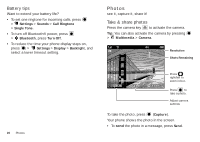Motorola MOTOROLA THEORY User Guide - Page 19
Text entry - boost mobile
 |
View all Motorola MOTOROLA THEORY manuals
Add to My Manuals
Save this manual to your list of manuals |
Page 19 highlights
Voicemail Note: Network/Service dependent. Note: To use voicemail, you must first call your Boost Mobile® number, and follow the steps to set up your account. Note: Your network stores the voicemail messages you receive. When you receive a voicemail message, your phone shows New Voicemail and . Press Call to listen to the message. To check voicemail messages: Find it: > Messaging > Voicemail Shortcut: From the home screen, press and hold to listen to your voicemail messages. Text entry think keyboard, now think smaller Use the keypad to enter text and create messages or notes. An indicator at the top right of the text entry screen shows the current entry mode. 0/10 Msg abc To: Cursor shows where you are typing. Entry Mode Options Add Press up & down to move between text entry areas. Send To... Enter symbols chosen from a list Enter alternate characters at the top of the keys Press Symbols Press Alternate Text entry 17