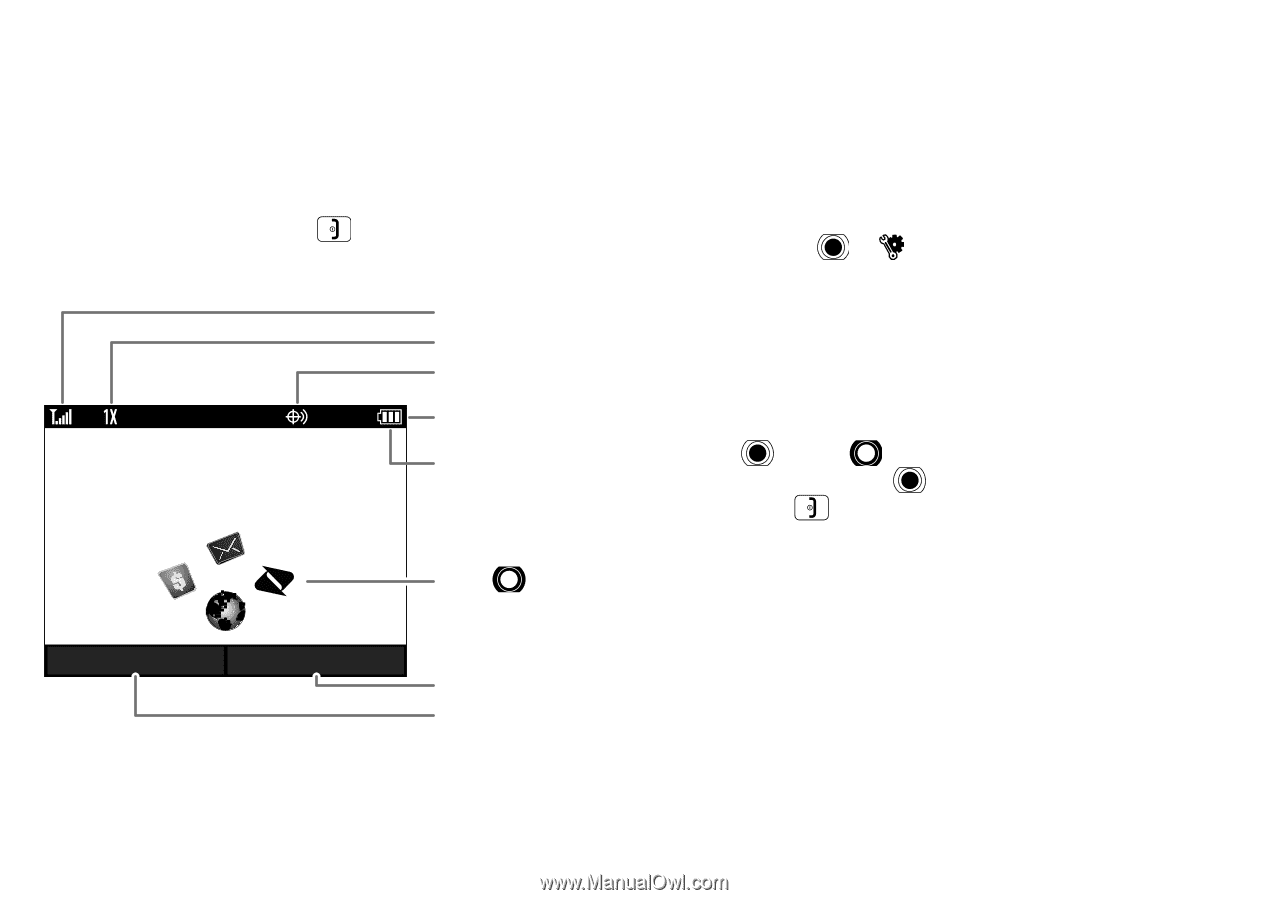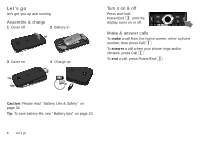Motorola MOTOROLA THEORY User Guide - Page 8
Home screen - battery
 |
View all Motorola MOTOROLA THEORY manuals
Add to My Manuals
Save this manual to your list of manuals |
Page 8 highlights
Home screen quick access to the things you need most Quick start: Home screen The home screen gives you all your latest information in one place. It's what you see when you turn on the phone or press Power/End from a menu. It's basically like this: Fri 10/05/12 12:42 pm Boost Signal Strength 1xRTT Coverage Location On Status Bar Battery Level Messaging Contacts Press up, down, left, or right to open shortcuts. Right Soft Key Left Soft Key Note: Your home screen might look a little different. 6 Home screen Soft key labels in the home screen show the current soft key functions. Phone status and notifications The status bar at the top of the home screen shows icons that tell you about messages and phone status. For a description of the icons that can appear on your phone, press > Settings > Phone Info > Icon Glossary > Status Bar. Main menu All of your phone's features are shown in your main menu. To open the main menu from the home screen, press . Press up, down, left, or right to highlight a feature, then press to select it. You can press Power/End to return to the home screen at any time.