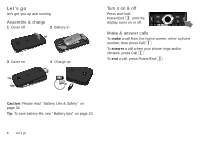Motorola MOTOROLA THEORY User Guide - Page 9
Calls - phone
 |
View all Motorola MOTOROLA THEORY manuals
Add to My Manuals
Save this manual to your list of manuals |
Page 9 highlights
Calls it's good to talk Go hands-free To activate the speakerphone during a call, press and release the speaker key on the side of your phone. The phone plays an alert and shows Speaker Phone On. To turn off the speakerphone, press the speaker key again. The phone plays an alert and shows Speakerphone Off. Your phone shows the speakerphone indicator in the home screen when the speakerphone is on. The speakerphone stays on until you press the speaker key or turn off the phone. You can also use headsets or car kits with a 2.5 mm wired connection (page 1) or Bluetooth® wireless connection (page 26). The speakerphone won't work when your phone is connected to a hands-free headset or car kit. Note: Using a mobile device or accessory while driving may cause distraction and may be illegal. Always obey the laws and drive safely. Note: Charges may apply depending on your service plan. Redial From the home screen, press to go to the All Calls list. Scroll to a number, and press to call it. Press to view call details. Note: The All Calls list includes numbers that were busy when you dialed. Redial automatically Note: Network/Service dependent. When you make a call and hear a busy signal, your phone shows Call Failed, Number Busy. You can set your phone to automatically redial busy numbers for four minutes. When the call connects, your phone rings or vibrates once, shows Redial Successful, and completes the call. Find it: > Settings > Call > Auto Retry > On or Off When auto retry is turned off, you can manually activate the feature to redial a busy number. When you hear a fast busy signal and see Call Failed, press or RETRY. Turn off a call alert To turn off the ringer for an incoming call, press the volume keys on the side of your phone (see page 1). Calls 7