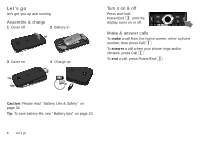Motorola MOTOROLA THEORY User Guide - Page 3
Congratulations, Your phone - software
 |
View all Motorola MOTOROLA THEORY manuals
Add to My Manuals
Save this manual to your list of manuals |
Page 3 highlights
Congratulations Your MOTOROLA THEORY™ is an affordable phone with a sleek design that's sure to get attention. • Easy Messaging. Your phone's full QWERTY keypad makes text entry quick and easy. • Photos. Take photos with your phone's 1.3 MP camera and send them to your friends. • My Phone, My Way. Customize your home screen with personal pictures. Set identifying ringtones for your favorite contacts. Caution: Before assembling, charging or using your phone for the first time, please read the important legal and safety information packaged with your product. More • Support: Phone updates, PC software, user guides, online help and more at www.motorola.com/support. • Accessories: Find accessories for your phone at www.motorola.com/products. Your phone the important keys & connectors Earpiece 2.5mm Headset Jack Micro USB Connector Charge or connect to PC. Left Soft Key Call Key Camera Key Microphone Camera (on back of phone) Volume Keys Select Key Right Soft Key Power/ End Key Back Navigation Key Scroll up/down/ left/right. Note: Your phone might look a little different. Congratulations 1