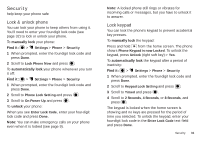Motorola MOTOROLA THEORY User Guide - Page 29
Tools - manual
 |
View all Motorola MOTOROLA THEORY manuals
Add to My Manuals
Save this manual to your list of manuals |
Page 29 highlights
Disconnect devices To automatically disconnect your phone from a paired device, simply turn off the device. To manually disconnect your phone from a paired device, press > Bluetooth and select the device name. When the phone asks if you want to Disconnect From [Device], select Yes. Tools stay on top of things Voice commands You can use voice commands to open features and perform many basic phone functions. 1 Press > Tools > Voice Commands. Your phone says "Please say a command," and shows a list of voice commands: Call , Send Msg , Go To , Check , Contact , and Help. 2 Say a command from the list. Tips: • Say the names of entries in your Contact List exactly as listed. For example, to call the mobile number for an entry named Bill Smith, say "Call Bill Smith mobile." • Speak numbers at a normal speed and volume. Avoid pausing between digits. To change voice command settings, press > Tools > Voice Commands, press Settings, and select the setting. To learn more about voice commands or voice recognition settings, scroll to the command or setting and press Info. Tools 27