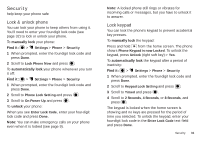Motorola MOTOROLA THEORY User Guide - Page 31
Management
 |
View all Motorola MOTOROLA THEORY manuals
Add to My Manuals
Save this manual to your list of manuals |
Page 31 highlights
Features calculator > Tools > Calculator view world clock To see the current time in cities around the world: > Tools > World Clock Scroll left or right to see the time in a desired city. Alternatively, press Cities, then scroll to a city and press . To set Daylight Savings Time for a city, press Set DST. notepad > Tools > Notepad Your phone shows a list of notes you've saved. To view the contents of a note, scroll to it and press . To create a new note, press New. Management stay in control Airplane mode Use airplane mode to turn all your wireless connections off-useful when flying. Press > Settings > Phone > Airplane Mode > Off. Note: When you select airplane mode, all wireless services are disabled. You can then turn Bluetooth back on, if permitted by your airline. Other wireless voice and data services (such as calls and text messages) remain off in airplane mode. Emergency calls to your region's emergency number (e.g., 911) can still be made. Update my phone Stay up to date with the latest software for your phone. You can check, download, and install updates over your phone's network connection. Press > Settings > Update Phone. Manage memory Multimedia content, such as pictures and sounds, are stored in your phone's internal memory. To see how much memory space is available for use on your phone: Management 29