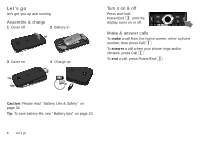Motorola MOTOROLA THEORY User Guide - Page 7
Menu navigation, Shortcut keys, Adjust volume - features
 |
View all Motorola MOTOROLA THEORY manuals
Add to My Manuals
Save this manual to your list of manuals |
Page 7 highlights
Keys a few essentials Menu navigation 1 From the home screen, press the center Select key to open the main menu. 2 Press the Navigation key up, down, left, or right to scroll and highlight a menu option. 3 Press to select the highlighted option. Shortcut keys From the home screen, press , up, down, left, or right to quickly open Messaging, Web, Re-Boost, or Get Stuff. To change your shortcut keys: Find it: > Settings > Phone > Shortcuts To show or hide shortcut icons in the home screen: Find it: > Settings > Phone > Shortcuts > Show Shortcuts > Show or Hide Note: You can press to select the features in the home screen even when the icons are hidden. Adjust volume Press the volume keys on the side of your phone to change the ring volume (in the home screen), or the earpiece/ speakerphone volume (during a call). When you receive a call, you can press the volume keys to turn off the incoming call alert. When playing sound files, press the volume keys to adjust sound volume. Keys 5