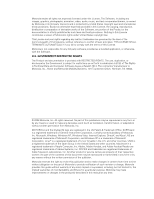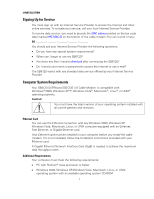Motorola SB6120 User Guide - Page 10
Rear Panel, Optional LED operation available in some locations, RECEIVE - 3 0 cable modem
 |
UPC - 612572169292
View all Motorola SB6120 manuals
Add to My Manuals
Save this manual to your list of manuals |
Page 10 highlights
1 OVERVIEW Optional LED operation available in some locations: RECEIVE and SEND lights are blue when the downstream and upstream channels are connected with bonded channels. LINK light is blue for high-speed Ethernet connection (Gigabit) from the SB6120 to your computer. Rear Panel The rear panel contains cabling connectors and the power receptacle. Key Item Description 1 ETHERNET Connection to Ethernet equipped computers using a cable terminated with an RJ-45 connector 2 CABLE Connection to the coaxial cable (coax) outlet 3 +12VDC Connection to power for the modem 3

1 OVERVIEW
3
Optional LED operation available in some locations:
RECEIVE
and
SEND
lights are blue when the downstream and upstream channels
are connected with bonded channels.
LINK
light is blue for high-speed Ethernet connection (Gigabit) from the SB6120 to
your computer.
Rear Panel
The rear panel contains cabling connectors and the power receptacle.
Key
Item
Description
1
ETHERNET
Connection to Ethernet equipped computers using a cable terminated with an
RJ-45 connector
2
CABLE
Connection to the coaxial cable (coax) outlet
3
+12VDC
Connection to power for the modem