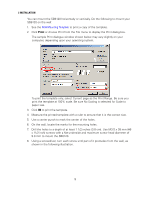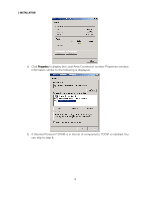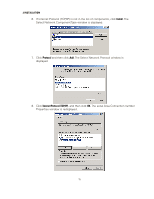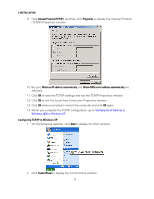Motorola SB6120 User Guide - Page 22
Install, Protocol, Internet Protocol TCP/IP, Select Network Component Type window is displayed.
 |
UPC - 612572169292
View all Motorola SB6120 manuals
Add to My Manuals
Save this manual to your list of manuals |
Page 22 highlights
2 INSTALLATION 6. If Internet Protocol (TCP/IP) is not in the list of components, click Install. The Select Network Component Type window is displayed. 7. Click Protocol and then click Add. The Select Network Protocol window is displayed. 8. Click Internet Protocol (TCP/IP), and then click OK. The Local Area Connection number Properties window is redisplayed. 15

2 INSTALLATION
15
6.
If Internet Protocol (TCP/IP) is not in the list of components, click
Install
. The
Select Network Component Type window is displayed.
7.
Click
Protocol
and then click
Add
. The Select Network Protocol window is
displayed.
8.
Click
Internet Protocol (TCP/IP)
, and then click
OK
. The Local Area Connection number
Properties window is redisplayed.