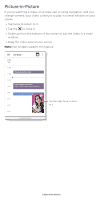Motorola moto g pure User Guide - Page 17
Picture-in-Picture
 |
View all Motorola moto g pure manuals
Add to My Manuals
Save this manual to your list of manuals |
Page 17 highlights
Picture-in-Picture If you're watching a video, on a video call, or using navigation, and you change screens, your video continues to play in a small window on your screen. » Tap twice to return to it. » Tap the to close it. » Swipe up from the bottom of the screen to put the video in a small window. » Drag the video around your screen. Note: Not all apps support this feature. January 29 29 Fri 10 AM 11 AM Weekly Project Meeting 12 PM 1 PM Start hangout with Alexis https://plua.Google.com/hangouts 2 PM 3 PM Pick up snacks for the party 4 PM 5 PM Tap the video twice to return to it. Picture-in-Picture mode. Tap the video to open it on your screen. Learn the basics

Learn the basics
Picture-in-Picture
If you’re watching a video, on a video call, or using navigation, and you
change screens, your video continues to play in a small window on your
screen.
» Tap twice to return to it.
» Tap the
to close it.
» Swipe up from the bottom of the screen to put the video in a small
window.
» Drag the video around your screen.
Note:
Not all apps support this feature.
Picture-in-Picture mode. Tap the video to open it on your screen.
January
29
Fri
10 AM
5 PM
4 PM
3 PM
2 PM
1 PM
12 PM
11 AM
Weekly Project Meeting
Start hangout with Alexis
Pick up snacks for the party
Tap the video twice to return
to it.