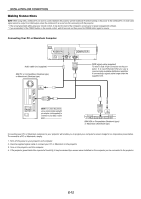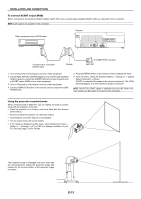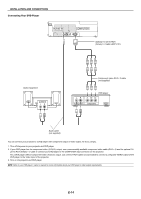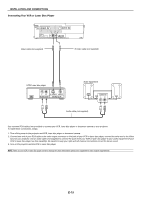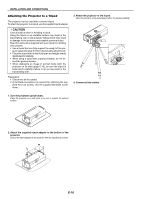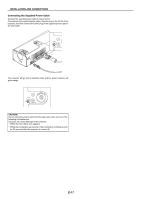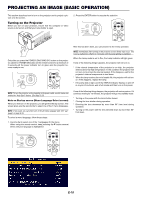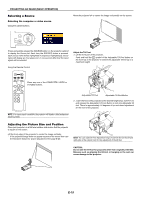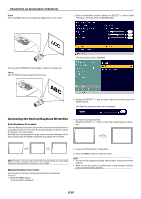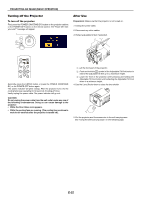NEC LT170 LT170 user's manual - Page 17
Connecting the Supplied Power Cable - projector and power plug
 |
UPC - 050927243561
View all NEC LT170 manuals
Add to My Manuals
Save this manual to your list of manuals |
Page 17 highlights
INSTALLATION AND CONNECTIONS Connecting the Supplied Power Cable Connect the supplied power cable to the projector. First connect the supplied power cable's two-pin plug to the AC IN of the projector, and then connect the other plug of the supplied power cable in the wall outlet. SELECT ENTSEORURCE MENU AUDIO IN S-VIDEO IN VIDEO IN COMPUTER POWESRTATLUASMP ON/STAND BY MENU LAMP STATUS POWER ON/STAND BY PUSH ZOOM FOCUS The projector will go into its standby mode and the power indicator will glow orange. MENU LAMP STATUS POWER ON/STAND BY SELECT SOURCE ENTER CAUTION: Do not unplug the power cable from the wall outlet under any one of the following circumstances. Doing so can cause damage to the projector: * While the Hour Glass icon appears. * While the cooling fans are running. (The cooling fans continue to work for 60 seconds after the projector is turned off). E-17