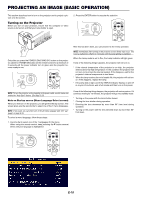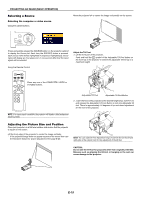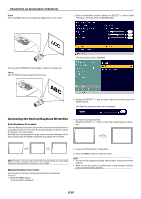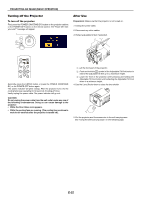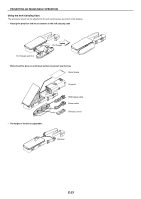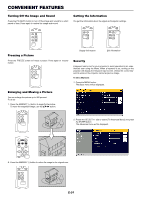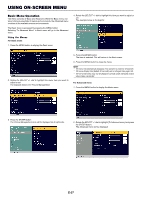NEC LT170 LT170 user's manual - Page 23
Using the Soft Carrying Case
 |
UPC - 050927243561
View all NEC LT170 manuals
Add to My Manuals
Save this manual to your list of manuals |
Page 23 highlights
PROJECTING AN IMAGE (BASIC OPERATION) Using the Soft Carrying Case The accessory pouch can be attached to the soft carrying case as shown in the drawing. * Placing the projector and its accessories in the soft carrying case Put through Put through and fix it Work should be done on a flat level surface to prevent overturning. Quick Guide POWESRTATULSAMP ON/STAND BY MENU ENTSEORURCE SELECT PUSH ZOOM FOCUS Projector * The length of the belt is adjustable. RGB signal cable Power cable HELP MUTEPC-MUTPEICTUREMAGNIFY MENU FREEZE AUTAOUTO VIDEO ADJ. ENTER OFF S-VIDEO ASPECT P0WER ON COCMOPM. PUTER CANCEL Remote control Remove E-23

E-23
Using the Soft Carrying Case
The accessory pouch can be attached to the soft carrying case as shown in the drawing.
*
Placing the projector and its accessories in the soft carrying case
PROJECTING AN IMAGE (BASIC OPERATION)
Put through and fix it
Work should be done on a flat level surface to prevent overturning.
Put through
Remote control
Power cable
Projector
RGB signal cable
Quick Guide
*
The length of the belt is adjustable.
Remove