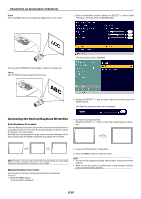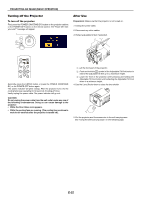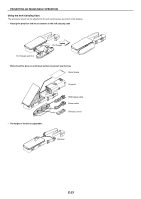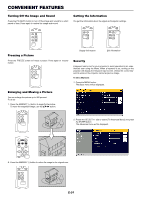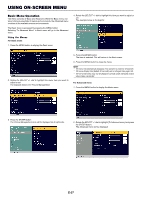NEC LT170 LT170 user's manual - Page 25
To turn on the projector when Security is enabled
 |
UPC - 050927243561
View all NEC LT170 manuals
Add to My Manuals
Save this manual to your list of manuals |
Page 25 highlights
CONVENIENT FEATURES 3. Rotate the SELECT +/- dial to select [Setup1] - [Security] and press the ENTER button. The Security menu will be displayed. To turn on the projector when Security is enabled: 1. Press and hold the POWER (ON/STAND BY) button for a minimum of 2 seconds. The projector will turn on and display a message to the effect that the projector is security-protected. 2. Press the MENU button. The Keyword input screen will be displayed. 4. Rotate the SELECT +/- dial to select [Keyword] and press the ENTER button. The software keyboard will be displayed. 3. Enter your keyword. For entering your keyword, see Step 5 in "To set a keyword". 4. Select and press the ENTER button. The Security is unlocked. You can view a projected image. The unlock condition is maintained until the main power is turned off by unplugging the power cable. 5. Use the SELECT +/- dial to type a keyword in the Input field. Selected characters will be displayed in Input field. * The keyword must be no more than 10 alphanumeric characters. Typing a keyword * To select a character, rotate the SELECT+/- dial to highlight the character you want to select and press the ENTER button. * To delete a character, rotate the SELECT+/- dial to highlight and press the ENTER button. The character at the far right will be deleted. * For the selected keyword to take effect, rotate the SELECT+/- dial to highlight and press the ENTER button. * To cancel the selected keyword, rotate the SELECT+/- dial to highlight and press the ENTER button. 6. After finishing typing keyword, rotate the SELECT+/- dial to highlight [Exit] and press the ENTER button. The confirmation screen will be displayed. 7. Rotate the SELECT +/- dial to select [Yes] and press the ENTER button. The Security function is enabled. E-25