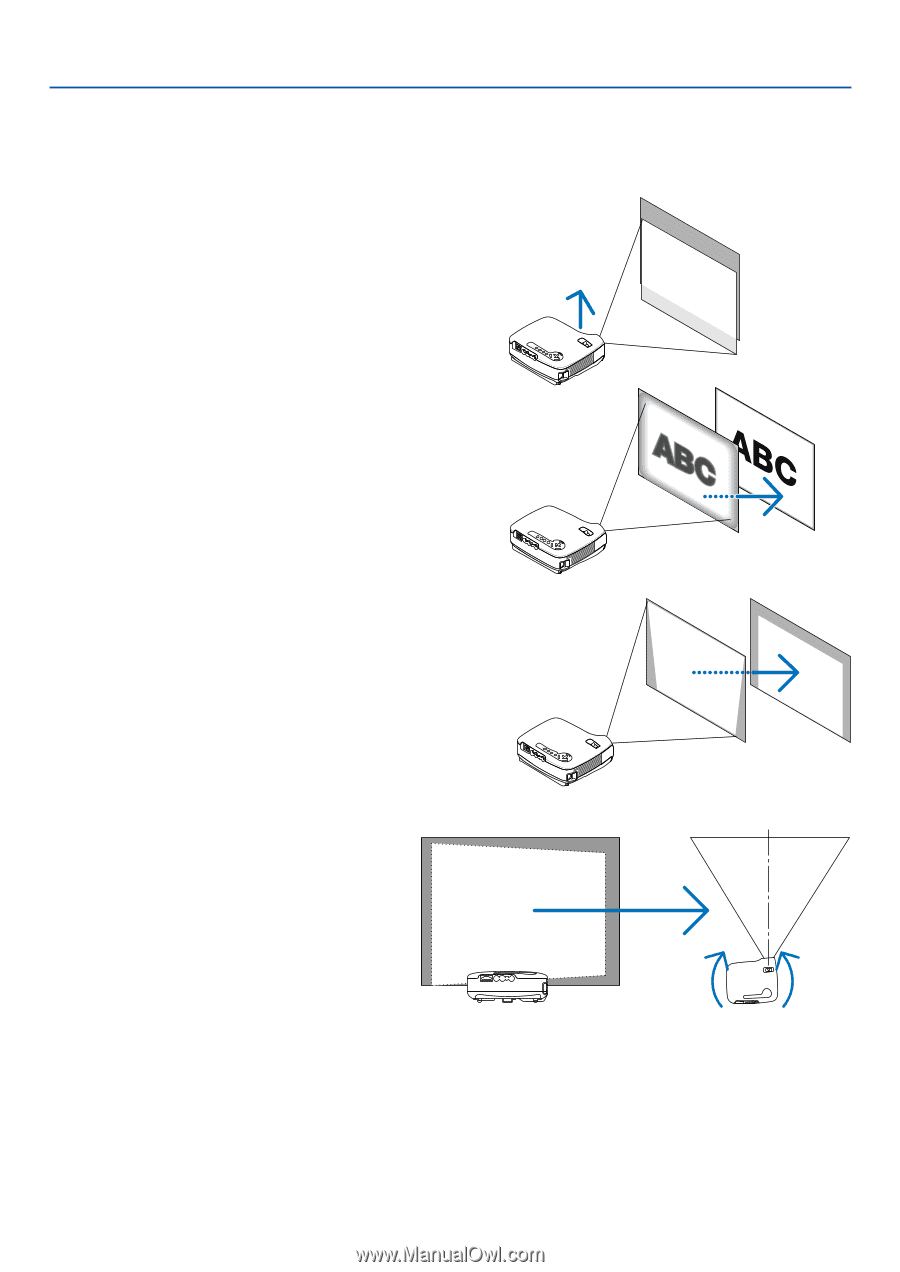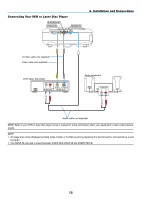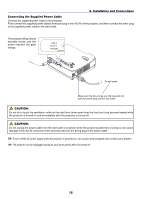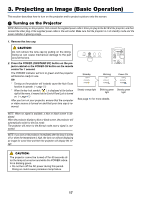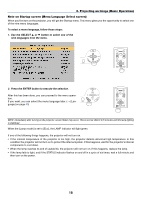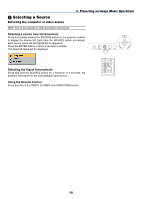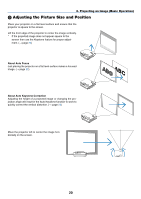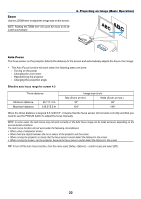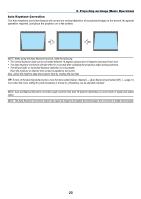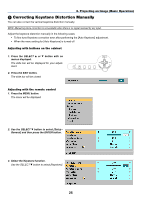NEC LT30 LT30/LT35 UM - Page 28
(3) Adjusting the Picture Size and Position, About Auto Focus, About Auto Keystone Correction
 |
UPC - 050927250361
View all NEC LT30 manuals
Add to My Manuals
Save this manual to your list of manuals |
Page 28 highlights
3. Projecting an Image (Basic Operation) ᕣ Adjusting the Picture Size and Position Place your projector on a flat level surface and ensure that the projector is square to the screen. Lift the front edge of the projector to center the image vertically. * If the projected image does not appear square to the screen then use the Keystone feature for proper adjustment. (→ page 25) About Auto Focus Just placing the projector on a flat level surface makes a focused image. (→ page 22) About Auto Keystone Correction Adjusting the height of a projected image or changing the projection angle will result in the Auto Keystone function to work to quickly correct the vertical distortion. (→ page 23) Move the projector left to center the image horizontally on the screen. 20