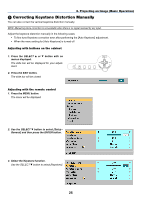NEC LT30 LT30/LT35 UM - Page 37
Select [Yes] and press the ENTER button., The Security function has been enabled.
 |
UPC - 050927250361
View all NEC LT30 manuals
Add to My Manuals
Save this manual to your list of manuals |
Page 37 highlights
3. Select [On] and press the ENTER button. 4. Convenient Features The [Keyword] screen will be displayed. 4. Type in a combination of the four SELECT ̆̄̇̈ buttons and press the ENTER button. NOTE: A keyword must be four to 10 digits in length. The [Confirm Keyword] screen will be displayed. 5. Type in the same combination of SELECT ̆̄̇̈ buttons and press the ENTER button. The confirmation screen will be displayed. 6. Select [Yes] and press the ENTER button. The Security function has been enabled. To turn on the projector when [Security] is enabled: When the Security function is enabled and the projector is turned on, the projector will display a blue background. To display an image at this time, press the MENU button to display the Keyword input screen. Type in the correct keyword and press the ENTER button. The projector will display an image. NOTE: The security disable mode is maintained until the main power is turned off or unplugging the power cable. 29