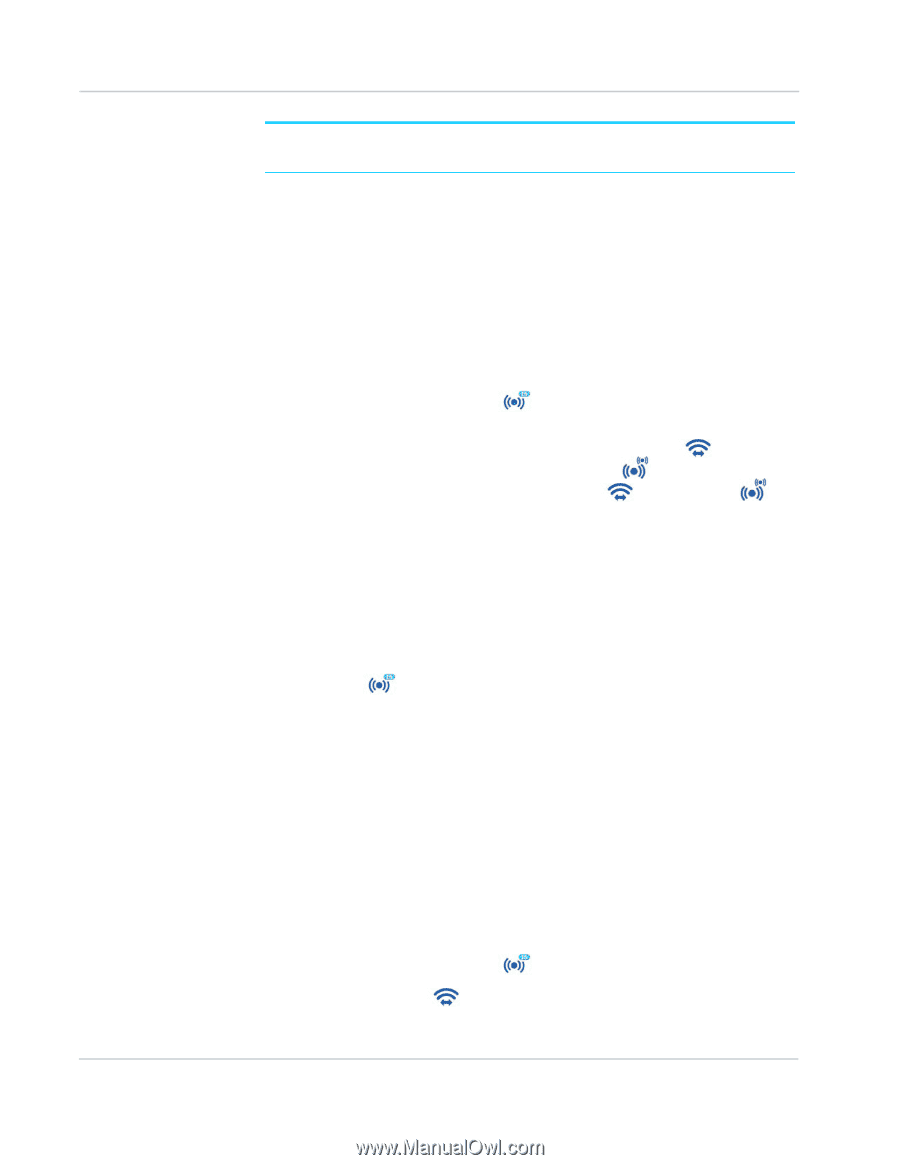Netgear 781S User Guide - Page 22
Use the default profile Main Wi-Fi network only, Use the predefined Dual-Band Wi-Fi profile
 |
View all Netgear 781S manuals
Add to My Manuals
Save this manual to your list of manuals |
Page 22 highlights
AirCard 781S Mobile Hotspot User Guide Note: If you are using Dual-Band Wi-Fi and want the 2.4 GHz and 5 GHz networks isolated from each other, set different Wi-Fi network names in the AT&T Unite Pro Manager. Use the default profile (Main Wi-Fi network only) By default, the mobile hotspot uses only the Main Wi-Fi network, since the standby power consumption is lower. If your mobile hotspot is currently using the Guest Wi-Fi or Dual-Band Wi-Fi profile, or a custom profile, you can revert to the default profile (Main Wi-Fi on 2.4 GHz) from the mobile hotspot or the AT&T Unite Pro Manager homepage. On the touchscreen: To revert to the default profile: 1. From the home screen, tap Wi-Fi . 2. Tap the appropriate option: · If the Dual-Band Wi-Fi icon shows 'On', tap Dual-Band Wi-Fi . · If the Guest Wi-Fi icon shows 'On', tap Guest Wi-Fi . · If neither icon shows 'On', tap Dual-Band Wi-Fi or Guest Wi-Fi . 3. Tap the appropriate option (the option shown depends on the profile currently in use): · Off · Revert to Default Wi-Fi Profile. and then tap Continue On the AT&T Unite Pro Manager homepage: To revert to the default profile: 1. Log in as Administrator. 2. Click Wi-Fi on the navigation menu on the left side. 3. Click the Options tab. 4. In the Wi-Fi Profiles field, select Default (No secondary network). 5. Click Submit. (Submit button appears once you make a selection.) Use the predefined Dual-Band Wi-Fi profile The Dual-Band Wi-Fi profile sets your Main Wi-Fi network to use the 2.4 GHz frequency range and creates a secondary Wi-Fi network to use the 5 GHz frequency range. You can choose this profile from the mobile hotspot or the AT&T Unite Pro Manager homepage. On the touchscreen: 1. From the home screen, tap Wi-Fi . 2. Tap Dual-Band Wi-Fi . 22 2400389