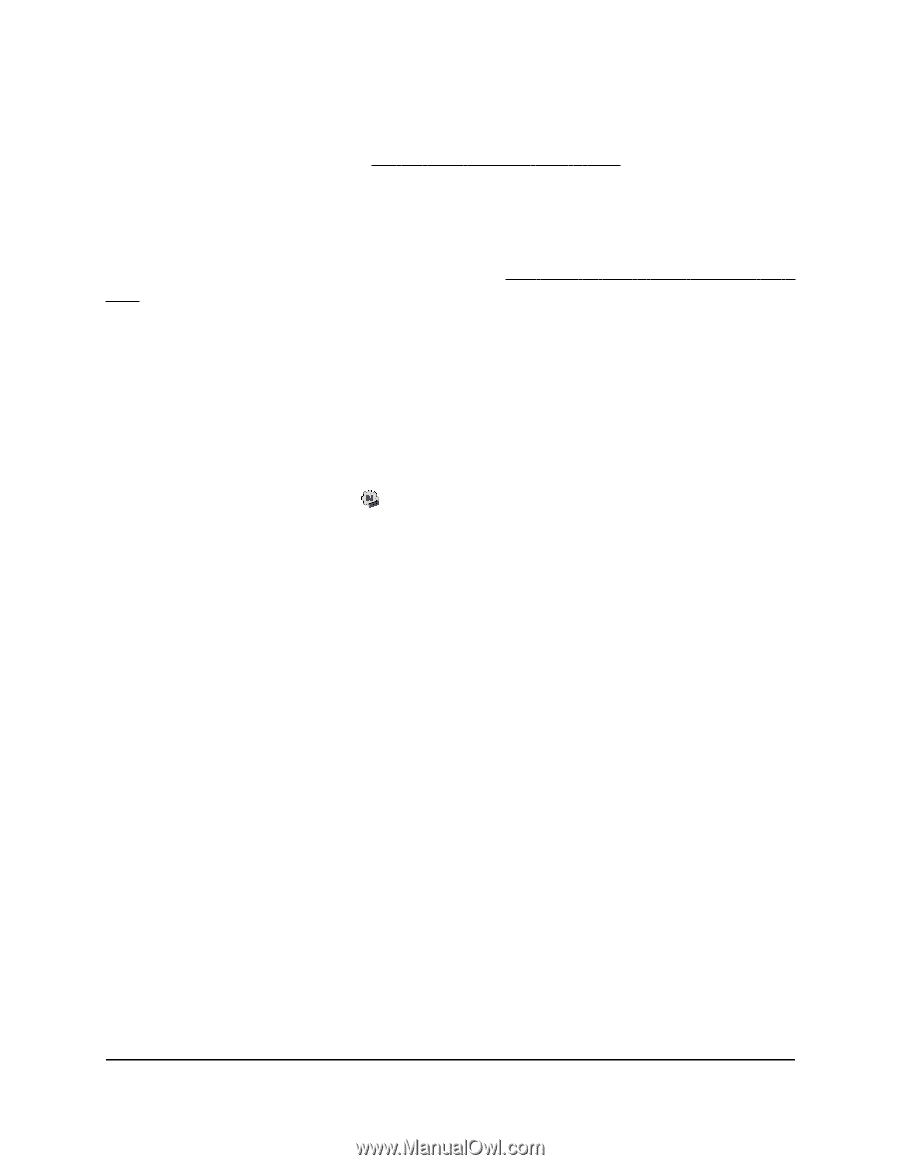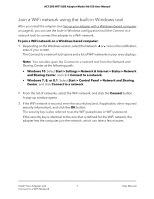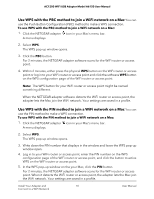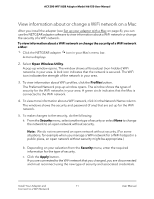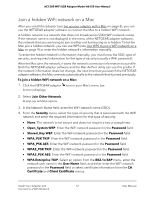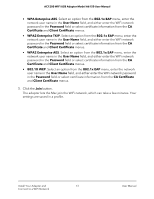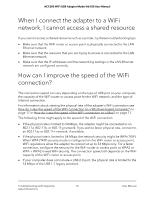Netgear A6150 User Manual - Page 12
Join a hidden WiFi network on a Mac, WPA_PSK AES
 |
View all Netgear A6150 manuals
Add to My Manuals
Save this manual to your list of manuals |
Page 12 highlights
AC1200 WiFi USB Adapter Model A6150 User Manual Join a hidden WiFi network on a Mac After you install the adapter (see Set up your adapter with a Mac on page 8), you can use the NETGEAR adapter software to connect the Mac to a hidden WiFi network. A hidden network is a network that does not broadcast its SSID (WiFi network name). If the network name is not displayed in the menu of the NETGEAR adapter software, the network that you are trying to join is either not functioning or is hidden. To let the Mac join a hidden network, you can use WPS (see Use WPS to join a WiFi network on a Mac on page 9) or enter the hidden network's information manually. To enter the hidden network's information manually, you must know the SSID, type of security, and required information for the type of security (usually a WiFi password). After the Mac joins the network, it saves the network connection information to a profile. Both the NETGEAR adapter software and the Mac AirPort utility can use this profile. If the network information does not change, the next time that you launch the NETGEAR adapter software, the Mac connects automatically to the network that it joined previously. To join a hidden WiFi network on a Mac: 1. Click the NETGEAR adapter icon in your Mac's menu bar. A menu displays. 2. Select Join Other Network. A pop-up window opens. 3. In the Network Name field, enter the WiFi network name (SSID). 4. From the Security menu, select the type of security that is associated with the WiFi network and enter the required information for that type of security: • None. The network is not secure and does not require a key or passphrase. • Open_System WEP. Enter the WiFi network password in the Password field. • Shared_Key WEP. Enter the WiFi network password in the Password field. • WPA_PSK TKIP. Enter the WiFi network password in the Password field. • WPA_PSK AES. Enter the WiFi network password in the Password field. • WPA2_PSK TKIP. Enter the WiFi network password in the Password field. • WPA2_PSK AES. Enter the WiFi network password in the Password field. • WPA Enterprise TKIP. Select an option from the 802.1x EAP menu, enter the network user name in the User Name field, and either enter the WiFi network password in the Password field or select certificate information from the CA Certificate and Client Certificate menus. Install Your Adapter and 12 Connect to a WiFi Network User Manual