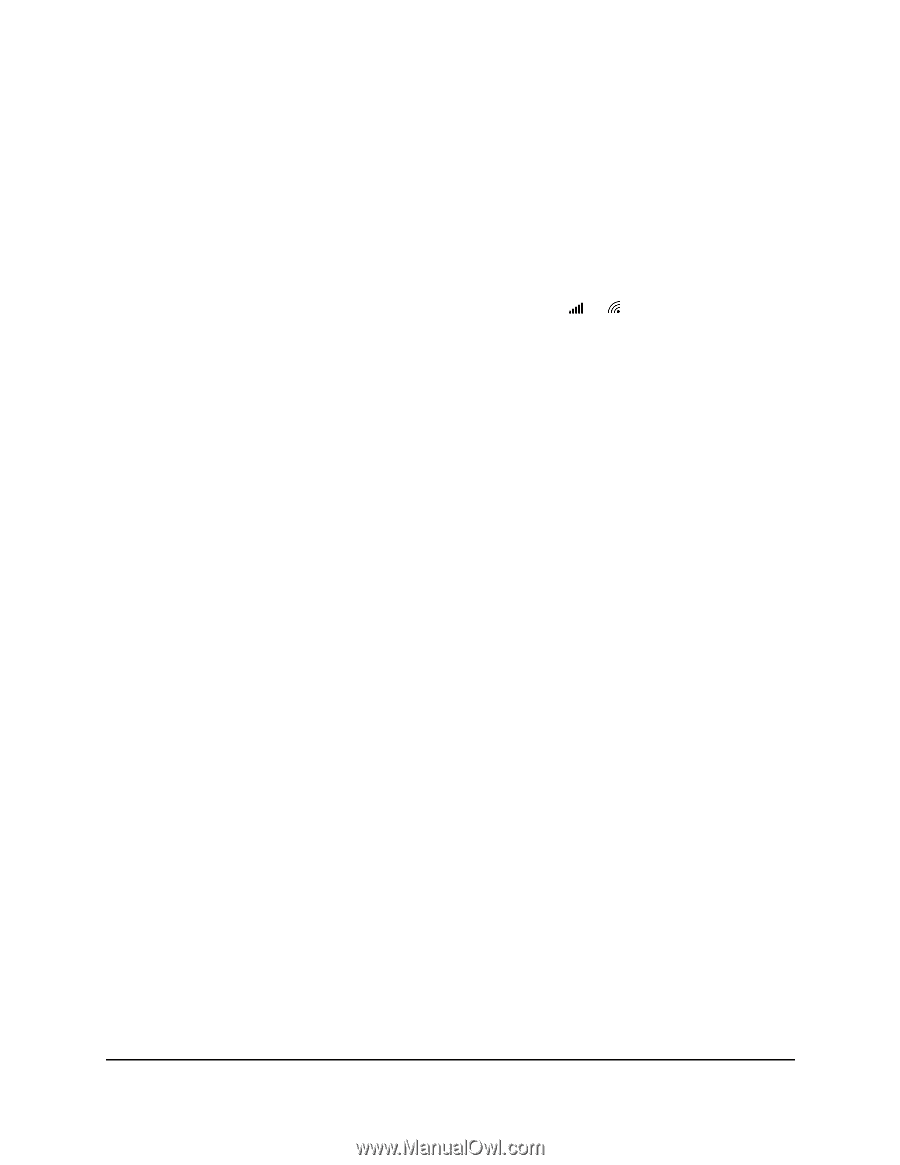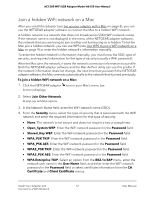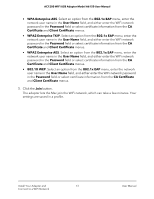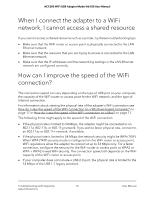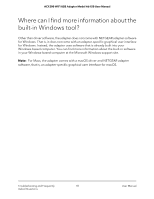Netgear A6150 User Manual - Page 17
How do I view the speed of the WiFi connection on a Windows-based computer?, How do I view the speed
 |
View all Netgear A6150 manuals
Add to My Manuals
Save this manual to your list of manuals |
Page 17 highlights
AC1200 WiFi USB Adapter Model A6150 User Manual How do I view the speed of the WiFi connection on a Windows-based computer? While your computer is connected to a WiFi network using the adapter, you can view the speed of the WiFi connection. To view the speed of the WiFi connection on a Windows-based computer: 1. Depending on the Windows version, select the Network or icon in the notification area of your screen. The Connect to a network tool opens and a list of networks display. 2. Right-click the active WiFi connection and, from the menu, select Status. A pop-up window opens and shows information about the connection, including the speed. Note: You can also view the speed of the WiFi connection from the Network and Sharing Center at the following path: • Windows 10. Select Start > Settings > Network & Internet > Status > Network and Sharing Center, and click the active WiFi connection. • Windows 7, 8, or 8.1. Select Start > Control Panel > Network and Sharing Center, and click the active WiFi connection. How do I view the speed of the WiFi connection on a Mac? While your Mac is connected to a WiFi network using the adapter, you can view the speed of the WiFi connection. To view the speed of the WiFi connection on a Mac: Hold down the Option key and click the AirPort icon in your Mac's menu bar. Detailed information about the WiFi connection displays. The Tx Rate field shows the speed of the WiFi connection. Troubleshooting and Frequently 17 Asked Questions User Manual