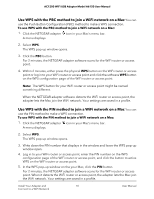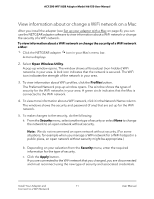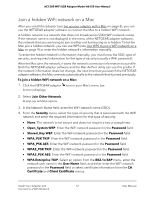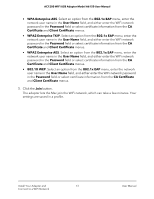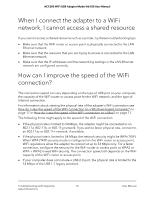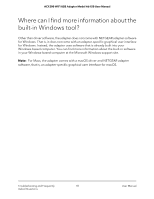Netgear A6150 User Manual - Page 14
Troubleshooting and Frequently Asked Questions
 |
View all Netgear A6150 manuals
Add to My Manuals
Save this manual to your list of manuals |
Page 14 highlights
2 Troubleshooting and Frequently Asked Questions This chapter describes how you can troubleshoot the adapter and network environment, and addresses frequently asked questions (FAQ). The chapter includes the following sections: • The adapter LED does not light • The adapter does not connect to a WiFi network • When I connect the adapter to a WiFi network, I cannot access the Internet • When I connect the adapter to a WiFi network, I cannot access a shared resource • How can I improve the speed of the WiFi connection? • How do I view the speed of the WiFi connection on a Windows-based computer? • How do I view the speed of the WiFi connection on a Mac? • Where can I find more information about the built-in Windows tool? 14

2
Troubleshooting and Frequently
Asked Questions
This chapter describes how you can troubleshoot the adapter and network environment,
and addresses frequently asked questions (FAQ).
The chapter includes the following sections:
•
The
adapter
LED
does
not
light
•
The
adapter
does
not
connect
to
a
WiFi
network
•
When
I
connect
the
adapter
to
a
WiFi
network,
I
cannot
access
the
Internet
•
When
I
connect
the
adapter
to
a
WiFi
network,
I
cannot
access
a
shared
resource
•
How
can
I
improve
the
speed
of
the
WiFi
connection?
•
How
do
I
view
the
speed
of
the
WiFi
connection
on
a
Windows-based
computer?
•
How
do
I
view
the
speed
of
the
WiFi
connection
on
a
Mac?
•
Where
can
I
find
more
information
about
the
built-in
Windows
tool?
14