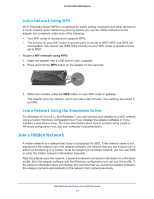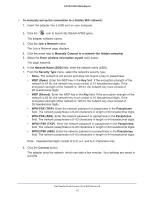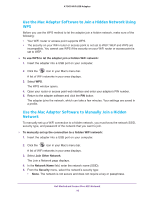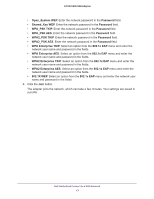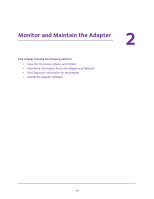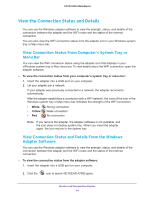Netgear AC1900 User Manual - Page 17
Wpa2_psk Aes, Wpa2_psk Tkip
 |
View all Netgear AC1900 manuals
Add to My Manuals
Save this manual to your list of manuals |
Page 17 highlights
A7000 WiFi USB Adapter • Open_System WEP. Enter the network password in the Password field. • Shared_Key WEP. Enter the network password in the Password field. • WPA_PSK TKIP. Enter the network password in the Password field. • WPA_PSK AES. Enter the network password in the Password field. • WPA2_PSK TKIP. Enter the network password in the Password field. • WPA2_PSK AES. Enter the network password in the Password field. • WPA Enterprise TKIP. Select an option from the 802.1x EAP menu and enter the network user name and password in the fields. • WPA Enterprise AES. Select an option from the 802.1x EAP menu and enter the network user name and password in the fields. • WPA2 Enterprise TKIP. Select an option from the 802.1x EAP menu and enter the network user name and password in the fields. • WPA2 Enterprise AES. Select an option from the 802.1x EAP menu and enter the network user name and password in the fields. • 802.1X WEP. Select an option from the 802.1x EAP menu and enter the network user name and password in the fields. 6. Click the Join button. The adapter joins the network, which can take a few minutes. Your settings are saved in a profile. Get Started and Connect to a WiFi Network 17