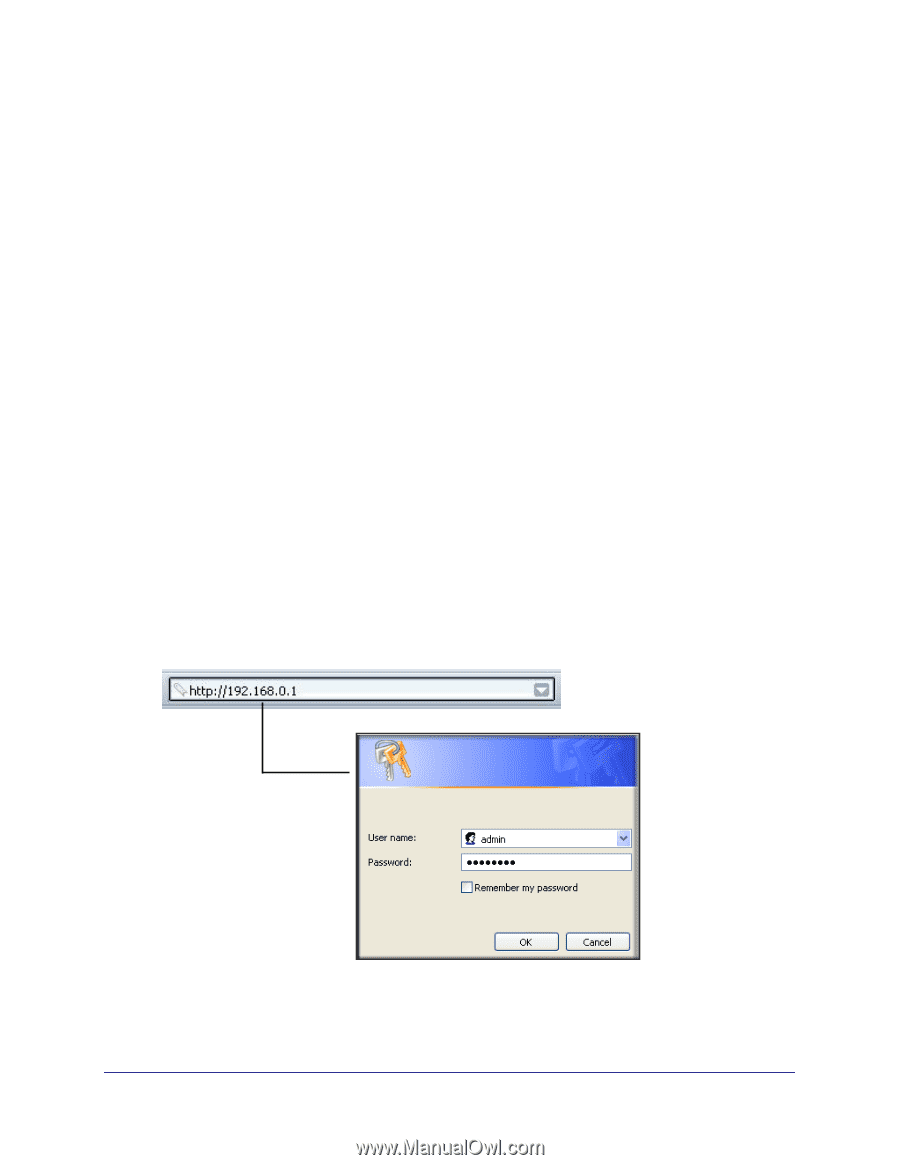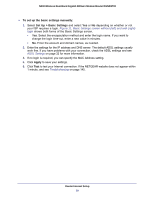Netgear DGND3700v1 [English]: DGND3700 User Manual (PDF) - Page 24
Log In to the N600 Modem Router, To log in, Enter, admin, password
 |
View all Netgear DGND3700v1 manuals
Add to My Manuals
Save this manual to your list of manuals |
Page 24 highlights
N600 Wireless Dual Band Gigabit ADSL2+ Modem Router DGND3700 this information, ask your ISP to provide it. When your Internet connection is working, you no longer need to launch the ISP's login program on your computer to access the Internet. When you start an Internet application, your wireless modem router automatically logs you in. • Active Internet service provided by an ADSL account • The ISP configuration information for your ADSL account - ISP login name and password - ISP Domain Name Server (DNS) addresses - Fixed or static IP address - Host and domain names - Depending on how your ISP set up your Internet account, you could need to know one or more of these settings for a manual setup: - Virtual path identifier (VPI) and virtual channel identifier (VCI) parameters - Multiplexing method - Host and domain names Log In to the N600 Modem Router Log in to the wireless modem router to view or change settings or to set up the wireless modem router. To log in: 1. Type http://192.168.0.1 in the address field of your browser and press Enter to display the login window. You can also enter either of these addresses to access the wireless modem router: http://www.routerlogin.net or http://www.routerlogin.com. Figure 8. Log in with user name and password 2. When prompted, enter admin for the router user name and password for the router password, both in lowercase letters, and click OK. Router Internet Setup 24