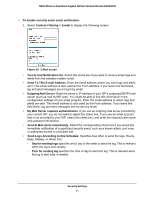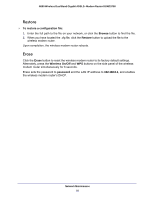Netgear DGND3700v1 [English]: DGND3700 User Manual (PDF) - Page 64
Network Maintenance
 |
View all Netgear DGND3700v1 manuals
Add to My Manuals
Save this manual to your list of manuals |
Page 64 highlights
5. Network Maintenance 5 Administering your network This chapter describes the wireless modem router settings for administering and maintaining the router and home network. Note: For security reasons, the wireless modem router has its own user name and password that default to admin and password. You can and should update your password regularly. See Change Password and Login Time-Out on page 33. This chapter contains the following sections: • Upgrade the Router Firmware • Manually Check for Firmware Upgrades • Manage Configuration File • View Router Status • View Attached Devices • Run Diagnostic Utilities 64

64
5
5.
Network Maintenance
Administering your network
This chapter describes the wireless modem router settings for administering and maintaining the
router and home network.
Note:
For security reasons, the wireless modem router has its own user
name and password that default to
admin
and
password
. You can
and should update your password regularly. See
Change Password
and Login Time-Out
on page
33.
This chapter contains the following sections:
•
Upgrade the Router Firmware
•
Manually Check for Firmware Upgrades
•
Manage Configuration File
•
View Router Status
•
View Attached Devices
•
Run Diagnostic Utilities