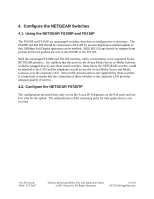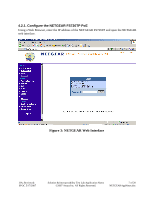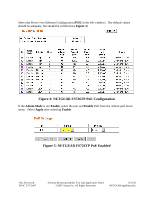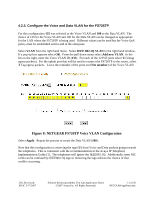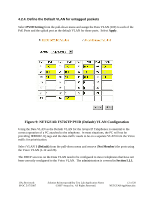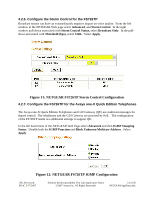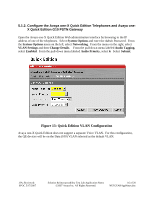Netgear FS108P Configuring for Avaya IP Telephones - Page 11
NETGEAR FS726TP Voice VLAN Configuration
 |
UPC - 606449037814
View all Netgear FS108P manuals
Add to My Manuals
Save this manual to your list of manuals |
Page 11 highlights
4.2.3. Configure the Voice and Data VLAN for the FS726TP For this configuration 135 was selected as the Voice VLAN and 100 as the Data VLAN. The choice of 135 for the Voice VLAN and 100 for the Data VLAN can be changed as appropriate for the LAN where the FS726TP is being used. Different values can be used but the Voice QoS policy must be established end-to-end in the enterprise. Select VLAN from the right hand menu. Select IEEE 802.1Q VLAN in the right hand window. If a pop-up box appears select OK. From the pull down menu select Add new VLAN. In the box to the right, enter the Voice VLAN ID (135). For each of the 12 PoE ports select U (Untag egress packets). For the uplink port that will be used to connect the FS726TP to the router, select T Tag egress packets. Leave the reminder of the ports out (Not member) of the Voice VLAN. Figure 8: NETGEAR FS726TP Voice VLAN Configuration Select Apply. Repeat the process to create the Data VLAN (100). Note that this configuration is removing the tags (U) from Voice and Data packets going towards the telephones. This is consistent with the recommendations in the Avaya IP Telephony Implementation Guide [1]. The telephones will ignore the IEEE802.1Q. Additionally some NIC cards can be confused by IEEE802.1Q tags so removing the tags reduces the chance of that conflict occurring. JJA; Reviewed: SPOC 5/17/2007 Solution & Interoperability Test Lab Application Notes ©2007 Avaya Inc. All Rights Reserved. 11 of 20 NETGEARAppNotes.doc