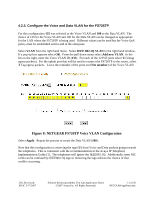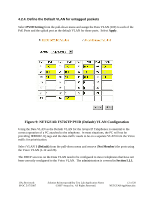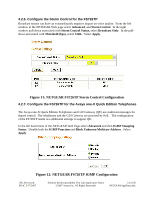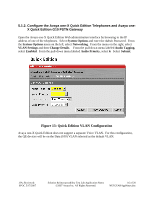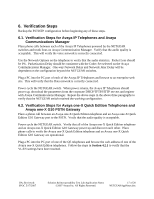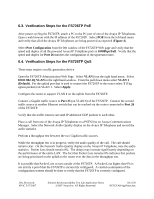Netgear FS108P Configuring for Avaya IP Telephones - Page 14
NETGEAR FS726TP Storm Control Configuration, NETGEAR FS726TP IGMP
 |
UPC - 606449037814
View all Netgear FS108P manuals
Add to My Manuals
Save this manual to your list of manuals |
Page 14 highlights
4.2.6. Configure the Storm Control for the FS726TP Broadcast storms can have an extraordinarily negative impact on voice quality. From the left window in the NETGEAR Web page select Advanced, and Storm Control. In the right window pull-down associated with Storm Control Status, select Broadcast Only. In the pulldown associated with Threshold (bps), select 512K. Select Apply. Figure 11: NETGEAR FS726TP Storm Control Configuration 4.2.7. Configure the FS726TP for the Avaya one-X Quick Edition Telephones The Avaya one-X Quick Edition Telephones and G10 Gateway (QE) use multicast messages for shared control. The telephones and the G10 Gateway are powered by PoE. The configuration of the FS726TP needs two additional settings to support QE. In the left hand menu of the NETGEAR Web Page select Advanced and then IGMP Snooping Status. Disable both the IGMP Function and Block Unknown Multicast Address. Select Apply. Figure 12: NETGEAR FS726TP IGMP Configuration JJA; Reviewed: SPOC 5/17/2007 Solution & Interoperability Test Lab Application Notes ©2007 Avaya Inc. All Rights Reserved. 14 of 20 NETGEARAppNotes.doc