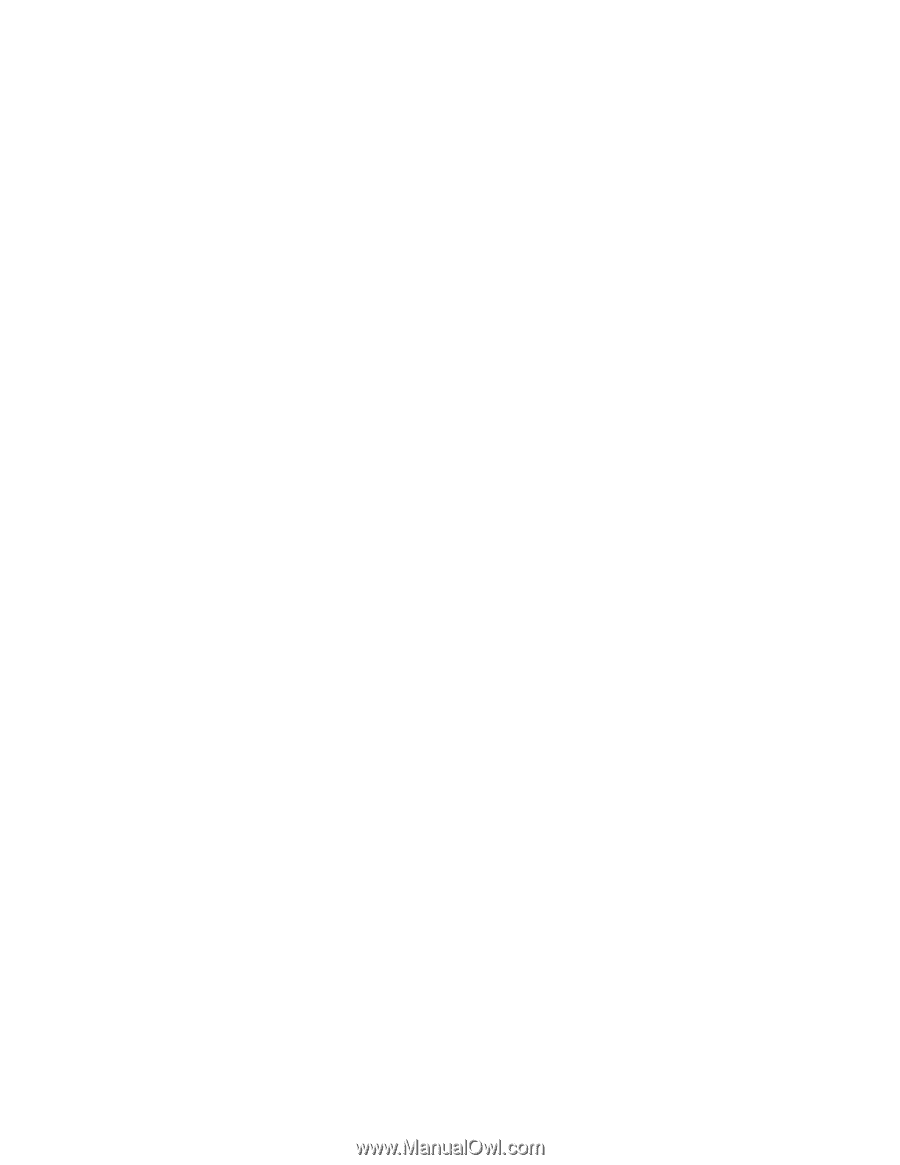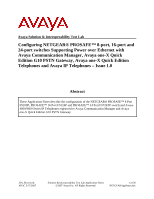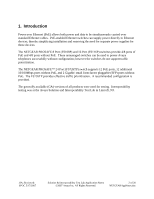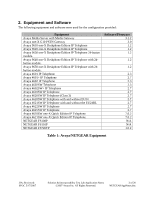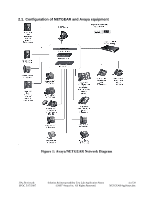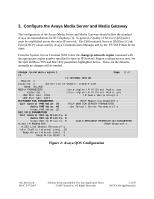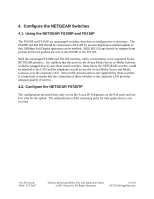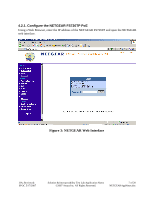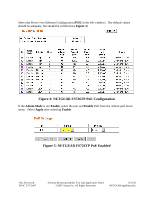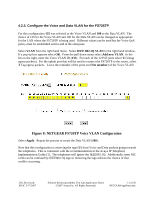Netgear FS108P Configuring for Avaya IP Telephones - Page 6
Con the NETGEAR Switches - poe
 |
UPC - 606449037814
View all Netgear FS108P manuals
Add to My Manuals
Save this manual to your list of manuals |
Page 6 highlights
4. Configure the NETGEAR Switches 4.1. Using the NETGEAR FS108P and FS116P The FS108P and FS116P are unmanaged switches, therefore no configuration is necessary. The FS108P and FS116P should be connected to the LAN by an auto-negotiation enabled uplink so that 100Mbps Full Duplex operation can be enabled. IEEE 802.1Q tags should be stripped from packets before the packets are sent to the FS108P or the FS116P. With the unmanaged FS108P and FS116P switches, traffic prioritization is not supported by the NETGEAR products. It is unlikely that the ports for the Avaya Media Server or Media Gateway would be plugged directly into these small switches. More likely the NETGEAR switches would be attached to the LAN and the telephones would access the Avaya Media Server and Media Gateway over the corporate LAN. Since traffic prioritization is not supported by these switches it is important to ensure that the connection of these switches to the corporate LAN provides adequate quality of service. 4.2. Configure the NETGEAR FS726TP The configuration presented here only covers the Avaya IP Telephones on the PoE ports and one Port (26) for the uplink. The administration of the remaining ports for data applications is not covered. JJA; Reviewed: SPOC 5/17/2007 Solution & Interoperability Test Lab Application Notes ©2007 Avaya Inc. All Rights Reserved. 6 of 20 NETGEARAppNotes.doc