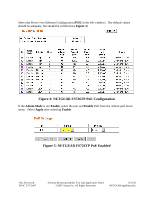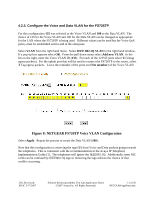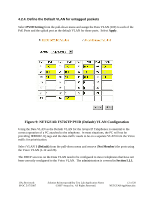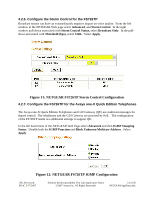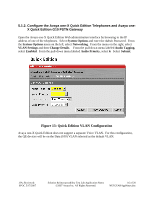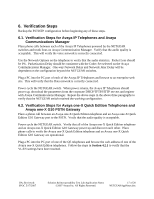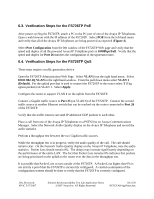Netgear FS108P Configuring for Avaya IP Telephones - Page 13
NETGEAR FS726TP 802.1P QoS Configuration - vlan
 |
UPC - 606449037814
View all Netgear FS108P manuals
Add to My Manuals
Save this manual to your list of manuals |
Page 13 highlights
4.2.5. Enable prioritization on the FS726TP The Avaya IP Telephones tag audio and signaling packets with an 802.1P value of 6 by default. This value was also administered on the Avaya Communications Manager (Figure 3) so that traffic from the Avaya Communications Manager has the same value. This priority method is not VLAN specific on the FS726TP. Open the NETGEAR web interface and select QoS from the left window. Then select IEEE 802.1P Based QoS from the pull-down menu. Select High from the QoS pull-down menu for Priority 6. Figure 10: NETGEAR FS726TP 802.1P QoS Configuration JJA; Reviewed: SPOC 5/17/2007 Solution & Interoperability Test Lab Application Notes ©2007 Avaya Inc. All Rights Reserved. 13 of 20 NETGEARAppNotes.doc

JJA; Reviewed:
SPOC 5/17/2007
Solution & Interoperability Test Lab Application Notes
©2007 Avaya Inc. All Rights Reserved.
13 of 20
NETGEARAppNotes.doc
4.2.5. Enable prioritization on the FS726TP
The Avaya IP Telephones tag audio and signaling packets with an 802.1P value of 6 by default.
This value was also administered on the Avaya Communications Manager (
Figure 3
) so that
traffic from the Avaya Communications Manager has the same value.
This priority method is not VLAN specific on the FS726TP.
Open the NETGEAR web interface and select
QoS
from the left window.
Then select
IEEE
802.1P Based QoS
from the pull-down menu.
Select
High
from the
QoS
pull-down menu for
Priority 6
.
Figure 10: NETGEAR FS726TP 802.1P QoS Configuration