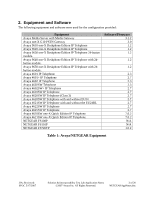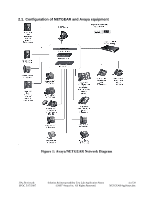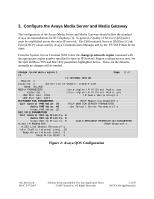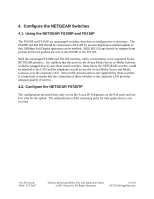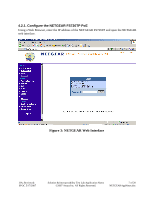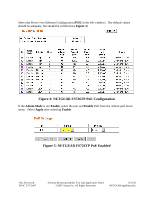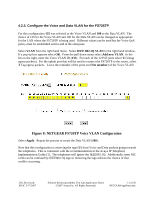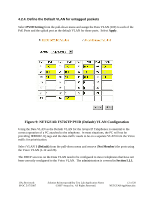Netgear FS108P Configuring for Avaya IP Telephones - Page 8
NETGEAR FS726TP PoE Configuration, NETGEAR FS726TP PoE Enabled - no power on poe
 |
UPC - 606449037814
View all Netgear FS108P manuals
Add to My Manuals
Save this manual to your list of manuals |
Page 8 highlights
Select the Power over Ethernet Configuration (POE in the left window). The default values should be adequate, but should be verified (see Figure 4). Figure 4: NETGEAR FS726TP PoE Configuration If the Admin Mode is not Enable, select the port and Enable PoE from the Admin pull-down menu. Select Apply after selecting Enable. Figure 5: NETGEAR FS726TP PoE Enabled JJA; Reviewed: SPOC 5/17/2007 Solution & Interoperability Test Lab Application Notes ©2007 Avaya Inc. All Rights Reserved. 8 of 20 NETGEARAppNotes.doc

JJA; Reviewed:
SPOC 5/17/2007
Solution & Interoperability Test Lab Application Notes
©2007 Avaya Inc. All Rights Reserved.
8 of 20
NETGEARAppNotes.doc
Select the Power over Ethernet Configuration (
POE
in the left window).
The default values
should be adequate, but should be verified (see
Figure 4
).
Figure 4: NETGEAR FS726TP PoE Configuration
If the
Admin Mode
is not
Enable,
select the port and
Enable
PoE from the Admin pull-down
menu.
Select
Apply
after selecting
Enable
.
Figure 5: NETGEAR FS726TP PoE Enabled