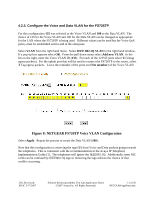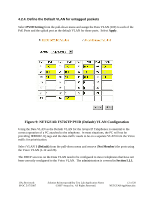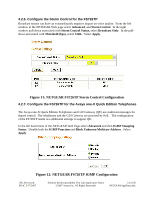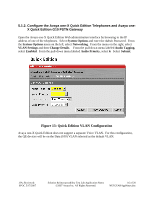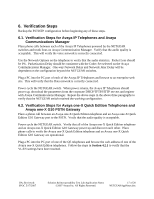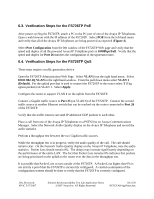Netgear FS108P Configuring for Avaya IP Telephones - Page 15
Con the Avaya IP Telephones, Avaya one-X Quick, Edition Telephones and the Avaya one-X Quick - + vlan
 |
UPC - 606449037814
View all Netgear FS108P manuals
Add to My Manuals
Save this manual to your list of manuals |
Page 15 highlights
5. Configure the Avaya IP Telephones, Avaya one-X Quick Edition Telephones and the Avaya one-X Quick Edition G10 PSTN Gateway 5.1.1. Configure the Avaya IP Telephones for use with the Avaya Communication Manager The Avaya IP Telephones that register with Avaya Communications Manager need to have IEEE 802.1Q/P enabled. Include the following options in the DHCP configuration for both the Data (100) and Voice (135) VLANs: Option 176 and 242 "L2Q=0,L2QVLAN=135" Option 176 is used by the Avaya 46xx series IP Telephones and option 242 by the Avaya 96xx series IP Telephones. Alternatively these can be programmed in the 46xxsettings.txt file as: SET L2Q 0 SET L2QVLAN 135 JJA; Reviewed: SPOC 5/17/2007 Solution & Interoperability Test Lab Application Notes ©2007 Avaya Inc. All Rights Reserved. 15 of 20 NETGEARAppNotes.doc