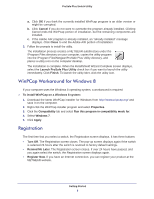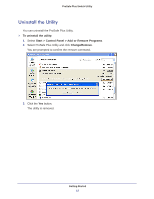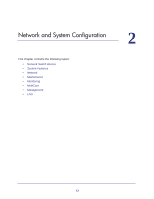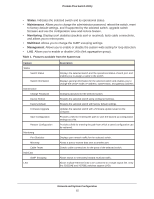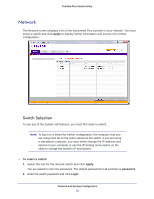Netgear GS108E ProSafe Plus Switches Configuration Utility User Guide - Page 12
Uninstall the Utility, Start, > Control Panel > Add or Remove Programs, Change/Remove - prosafe plus
 |
View all Netgear GS108E manuals
Add to My Manuals
Save this manual to your list of manuals |
Page 12 highlights
ProSafe Plus Switch Utility Uninstall the Utility You can uninstall the ProSafe Plus Utility. To uninstall the utility: 1. Select Start > Control Panel > Add or Remove Programs. 2. Select ProSafe Plus Utility and click Change/Remove. You are prompted to confirm the remove command. 3. Click the Yes button. The utility is removed. Getting Started 12
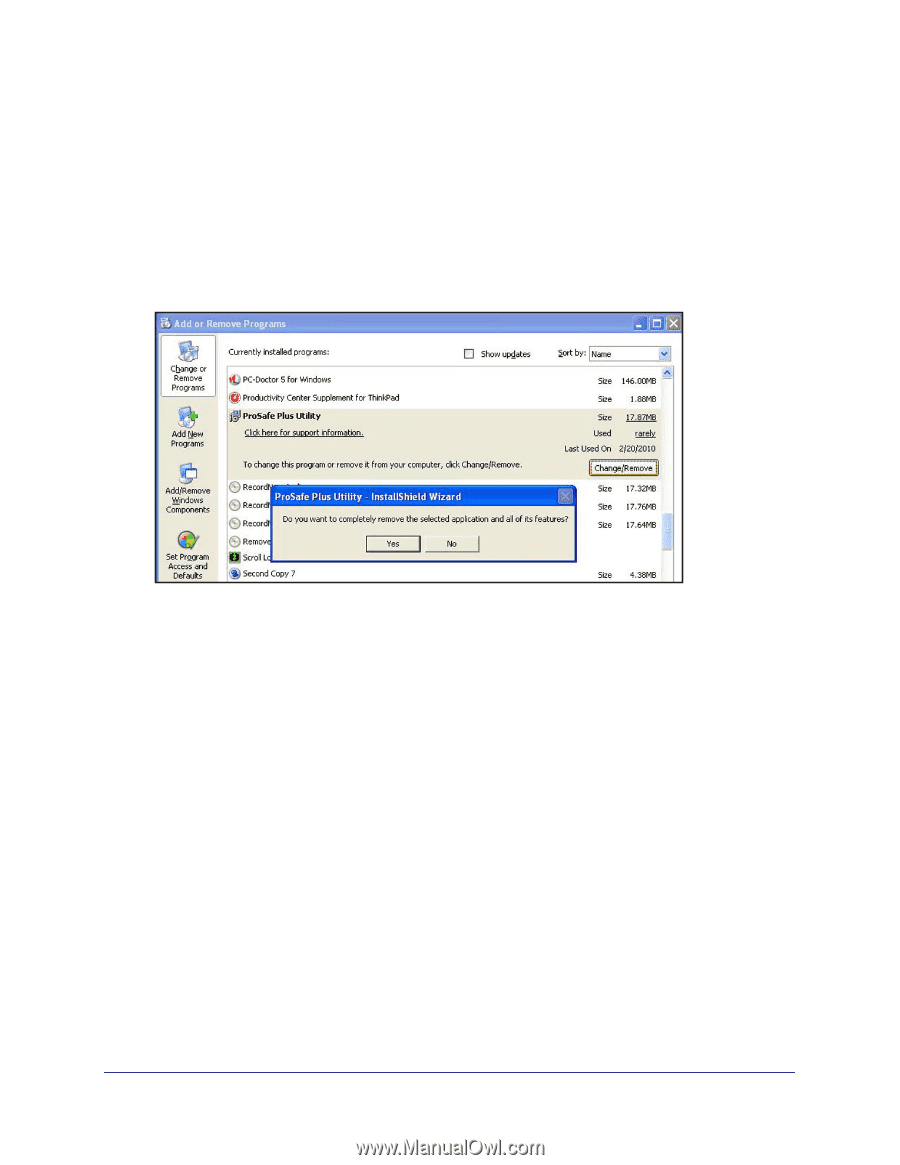
Getting Started
12
ProSafe Plus Switch Utility
Uninstall the Utility
You can uninstall the ProSafe Plus Utility.
To uninstall the utility:
1.
Select
Start
> Control Panel > Add or Remove Programs
.
2.
Select ProSafe Plus Utility and click
Change/Remove
.
You are prompted to confirm the remove command.
3.
Click the
Yes
button.
The utility is removed.