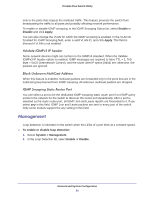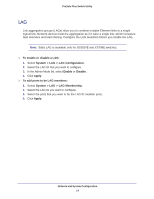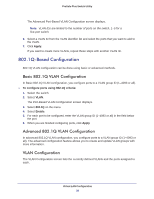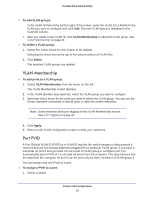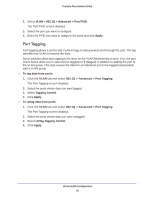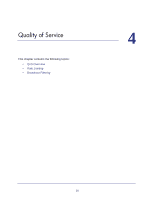Netgear GS108E ProSafe Plus Switches Configuration Utility User Guide - Page 27
Port-Based Configuration, Basic Port-Based VLAN Configuration
 |
View all Netgear GS108E manuals
Add to My Manuals
Save this manual to your list of manuals |
Page 27 highlights
ProSafe Plus Switch Utility Port-Based Configuration Port-based virtual LAN configuration assigns ports on the selected switch to a virtual LAN group. The number of VLANs that can be created is limited to the number of ports on the switch. Basic Port-Based VLAN Configuration The Basic Port Based VLAN Configuration screen lets you partition your network into different segments. Ports with the same ID are grouped into the same VLAN group. To assign members of a VLAN group: 1. Select the switch. 2. Select VLAN. The Basic Port-Based VLAN Configuration screen displays. 3. Select Enable. A message displays asking if you want to delete previous VLAN settings. 4. Click Yes. The Basic Port Based VLAN Configuration screen displays. 5. For each port to be added to the group, enter the ID of the VLAN group. If all the VLAN groups share an uplink to the Internet or servers, enter all in the VLAN Group field for the port that you want to use for the uplink. 6. When you are finished adding ports to the VLAN group, click Apply. Advanced Port-Based VLAN Configuration The advanced port-based configuration uses a slightly different user interface to allow you to assign ports to multiple VLAN groups. To assign members of a VLAN group: 1. Select the switch. 2. Click the VLAN tab. The Port-Based VLAN Configuration screen displays. 3. Select Advanced. The Advanced Port-Based VLAN Configuration screen displays. 4. Select Enable. A message displays asking if you want to delete previous VLAN settings. 5. Click Yes. Virtual LAN Configuration 27