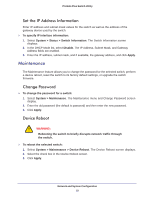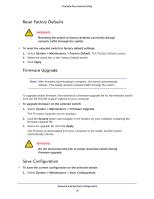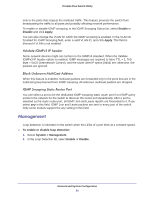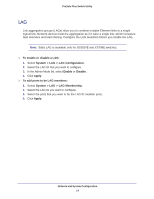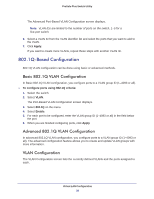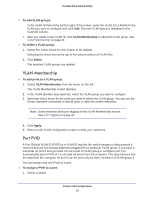Netgear GS108E ProSafe Plus Switches Configuration Utility User Guide - Page 24
To enable or disable a LAG, System > LAG > LAG Configuration, Enable, Disable, Apply
 |
View all Netgear GS108E manuals
Add to My Manuals
Save this manual to your list of manuals |
Page 24 highlights
ProSafe Plus Switch Utility LAG Link aggregation groups (LAGs) allow you to combine multiple Ethernet links to a single logical link. Network devices treat the aggregation as if it were a single link, which increases fault tolerance and load sharing. Configure the LAG members before you enable the LAG. Note: Static LAG is available only for JGS524E and XS708E switches. To enable or disable a LAG: 1. Select System > LAG > LAG Configuration. 2. Select the LAG ID that you want to configure. 3. In the Admin Mode list, select Enable or Disable. 4. Click Apply. To add ports to be LAG members: 1. Select System > LAG > LAG Membership. 2. Select the LAG ID you want to configure. 3. Select the ports that you want to be the LAG ID member ports. 4. Click Apply. Network and System Configuration 24