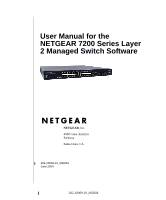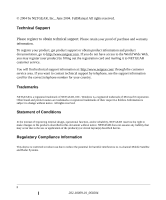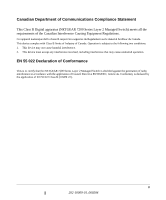Netgear GSM7224 GSM7224 User Manual
Netgear GSM7224 - Switch Manual
 |
UPC - 606449069150
View all Netgear GSM7224 manuals
Add to My Manuals
Save this manual to your list of manuals |
Netgear GSM7224 manual content summary:
- Netgear GSM7224 | GSM7224 User Manual - Page 1
User Manual for the NETGEAR 7200 Series Layer 2 Managed Switch Software NETGEAR, Inc. 4500 Great America Parkway Santa Clara, CA 202-10009-01_060204 June 2004 202-10009-01_060204 - Netgear GSM7224 | GSM7224 User Manual - Page 2
out the registration card and mailing it to NETGEAR customer service. You will find technical support information at: http://www.netgear.com/ through the customer service area. If you want to contact technical support by telephone, see the support information card for the correct telephone number - Netgear GSM7224 | GSM7224 User Manual - Page 3
including interference that may cause undesired operation. EN 55 022 Declaration of Conformance This is to certify that the NETGEAR 7200 Series Layer 2 Managed Switch is shielded against the generation of radio interference in accordance with the application of Council Directive 89/336/EEC, Article - Netgear GSM7224 | GSM7224 User Manual - Page 4
iv 202-10009-01_060204 - Netgear GSM7224 | GSM7224 User Manual - Page 5
Set Up Your Switch Using Direct Console Access 3-1 Chapter 4 Web-Based Management Interface Web Based Management Overview 4-1 How to Log In to the Managed Switch 4-2 Web-Based Management Utility Features 4-3 Interactive Switch Image 4-4 Menus ...4-4 System-Wide Popup Menus 4-4 Port-Specific - Netgear GSM7224 | GSM7224 User Manual - Page 6
Info and System Setup 6-2 Quick Start up Software Version Information 6-2 Quick Start up Physical Port Data 6-2 Quick Start up User Account Management 6-3 Quick Start up IP Address 6-3 Quick Start up Uploading from Switch to Out-of-Band PC (Only XMODEM 6-5 Quick Start up Downloading from Out - Netgear GSM7224 | GSM7224 User Manual - Page 7
14 Management VLAN Commands 8-15 network mgmt_vlan 8-15 Dot1P Commands ...8-15 vlan port priority all 8-15 vlan priority ...8-15 LAG/Port-Channel (802.3ad) Commands 8-16 port-channel staticcapability 8-16 no port-channel staticcapability 8-16 show port-channel brief 8-16 Management Commands - Netgear GSM7224 | GSM7224 User Manual - Page 8
show snmpcommunity 8-24 show snmptrap ...8-25 show trapflags ...8-26 snmp-server community 8-27 no 32 telnet ...8-33 no telnet ...8-33 HTTP Commands ...8-33 ip http secure-port 8-33 no ip http secure-port 8-33 ip http secure-protocol 8-34 no ip http secure-protocol 8-34 viii Contents 202- - Netgear GSM7224 | GSM7224 User Manual - Page 9
ip http ...8-35 Secure Shell (SSH) Commands 8-35 ip ssh ...8-35 no ip ssh ...8-36 ip ssh protocol ...8-36 show ip ssh ...8-36 Device Configuration Commands 8-36 addport ...8-36 auto-negotiate ...8-37 no auto-negotiate 8-37 auto-negotiate all ...8-37 no auto-negotiate all 8-37 delete interface - Netgear GSM7224 | GSM7224 User Manual - Page 10
42 no protocol vlan group all 8-42 set garp timer join 8-43 no set garp timer join 8-43 set garp timer join all 8-43 no set garp timer join all 8-43 set garp timer leave 8-44 no set garp timer leave 8-44 set garp timer leave all 8-44 no set garp timer leave all 8-44 set garp timer leaveall - Netgear GSM7224 | GSM7224 User Manual - Page 11
-address-table stats 8-58 show monitor ...8-58 show port ...8-59 show port protocol 8-59 show port-channel 8-60 show storm-control 8-61 show vlan ...8-61 show vlan brief ...8-62 show vlan port ...8-63 shutdown ...8-63 no shutdown ...8-64 shutdown all ...8-64 no shutdown all 8-64 snmp trap link - Netgear GSM7224 | GSM7224 User Manual - Page 12
port tagging all 8-73 no vlan port tagging all 8-73 vlan protocol group 8-73 vlan protocol group add protocol 8-74 no vlan protocol group add protocol 8-74 vlan protocol group remove 8-74 vlan pvid ...8-74 no vlan pvid ...8-75 vlan tagging ...8-75 no vlan tagging 8-75 Spanning Tree Commands - Netgear GSM7224 | GSM7224 User Manual - Page 13
77 show spanning-tree mst port detailed 8-78 LAN ...8-78 show spanning-tree mst port summary 8-79 show spanning-tree mst summary 8-80 show spanning-tree summary 8-80 show spanning-tree vlan 8-81 spanning-tree ...8-81 no spanning-tree 8-81 spanning-tree configuration name 8-81 no spanning-tree - Netgear GSM7224 | GSM7224 User Manual - Page 14
no users snmpv3 encryption 8-92 Security Commands ...8-93 authentication login 8-93 no authentication login 8-93 clear dot1x statistics 8-94 clear radius statistics 8-94 dot1x defaultlogin 8-94 dot1x initialize ...8-94 dot1x login ...8-95 dot1x max-req ...8-95 no dot1x max-req 8-95 dot1x port - Netgear GSM7224 | GSM7224 User Manual - Page 15
radius ...8-107 show radius statistics 8-108 show users authentication 8-109 users defaultlogin 8-110 users login ...8-110 System Utilities ...8-110 clear config ...8-110 clear counters ...8-111 clear igmpsnooping 8-111 clear pass ...8-111 clear port-channel 8-111 clear traplog ...8-111 clear - Netgear GSM7224 | GSM7224 User Manual - Page 16
DHCP Server Configuration Commands 9-1 client-identifier ...9-1 no client-identifier 9-1 client-name ...9-1 no client-name 9-1 default-router ...9-2 no default-router 9-2 dns-server ...9-2 no dns-server ...9-2 hardware-address ...9-3 no hardware-address 9-3 host ...9-3 no host ...9-3 ip dhcp - Netgear GSM7224 | GSM7224 User Manual - Page 17
Appendix A IS CLI Mapping Appendix B Cabling Guidelines Fast Ethernet Cable Guidelines 11-1 Category 5 Cable ...11-2 Category 5 Cable Specifications 11-2 Twisted Pair Cables 11-3 Patch Panels and Cables 11-4 Using 1000BASE-T Gigabit Ethernet over Category 5 Cable 11-5 Cabling ...11-5 Near End - Netgear GSM7224 | GSM7224 User Manual - Page 18
T ...12-17 U ...12-18 V ...12-18 W ...12-19 X ...12-19 xviii Contents 202-10009-01_060204 - Netgear GSM7224 | GSM7224 User Manual - Page 19
and networking concepts. How to Use This Document This document describes configuration commands for the 7000 Series L3 Managed Switch software. The commands can be accessed from the CLI, telnet, and Web interfaces. • Chapter 6, "Quick Start up" details the procedure to quickly become acquainted - Netgear GSM7224 | GSM7224 User Manual - Page 20
User Manual for the NETGEAR 7200 Series Layer 2 Managed Switch Software Note: Refer to the release notes for the 7000 Series L3 Managed Switch Software application level code. The release notes detail the platform specific functionality of the Switching, Routing, SNMP, Config, Management, and - Netgear GSM7224 | GSM7224 User Manual - Page 21
User Manual for the NETGEAR 7200 Series Layer 2 Managed Switch Software Features of the HTML Version of this Manual The HTML version of this manual includes these features. 1 2 3 Figure Preface -2: HTML version of this manual 1. Left pane. Use the left pane to view the Contents, Index, Search - Netgear GSM7224 | GSM7224 User Manual - Page 22
User Manual for the NETGEAR 7200 Series Layer 2 Managed Switch Software How to Print this Manual To print this manual you man choose one of the following several options, according to your needs. • Printing a "How To" Sequence of Steps in the HTML View. Use the Print button on the upper right - Netgear GSM7224 | GSM7224 User Manual - Page 23
. The NETGEAR 7200 Series Layer 2 Managed Switch provides the network administrator with a set of comprehensive management functions for managing both the 7200 and the network. The network administrator has a choice of three easy-to-use management methods: • Web-based • VT100 interface Note: The - Netgear GSM7224 | GSM7224 User Manual - Page 24
User Manual for the NETGEAR 7200 Series Layer 2 Managed Switch Software • Simple Network Protocol Management (SNMP) Each management method enables the network administrator to configure, manage, and control the managed switch locally or remotely using in-band or out-of-band mechanisms. Management - Netgear GSM7224 | GSM7224 User Manual - Page 25
internal, character-oriented, VT-100/ANSI menu-driven user interface for performing management activities. Using this method, you can view the administration console from a terminal, PC, Apple Macintosh, or UNIX workstation connected to the switch's console port. Figure 3-1 shows an example of this - Netgear GSM7224 | GSM7224 User Manual - Page 26
User Manual for the NETGEAR 7200 Series Layer 2 Managed Switch Software Examples of terminal-emulation programs include: • HyperTerminal, which is included with Microsoft Windows operating systems • ZTerm for the Apple Macintosh • TIP for UNIX workstations This example describes how to set up the - Netgear GSM7224 | GSM7224 User Manual - Page 27
User Manual for the NETGEAR 7200 Series Layer 2 Managed Switch Software 4. When the following screen appears, make sure that the port setting are as follows: Baud Rate: Data Bits: Parity: Stop Bits: Flow Control: 9600 8 None 1 None Figure 3-4: Connection Settings 5. Click OK. The HyperTerminal - Netgear GSM7224 | GSM7224 User Manual - Page 28
User Manual for the NETGEAR 7200 Series Layer 2 Managed Switch Software 3-4 Administration Console Telnet Interface 202-10009-01_060204 - Netgear GSM7224 | GSM7224 User Manual - Page 29
management of the switch. The 'help' page covers many of the basic functions and features of the switch and it's web interface. When you configure the switch for the first time from the console, you can assign an IP address and subnet mask to the switch. Thereafter, you can access the switch's Web - Netgear GSM7224 | GSM7224 User Manual - Page 30
address the unit is currently configured with. Use the default user name of admin and default of no password, or whatever LAN address and password you have set up. . Figure 4-2: 7200 IP address in browser address bar A login window opens: Click the Login link. 4-2 Web-Based Management Interface - Netgear GSM7224 | GSM7224 User Manual - Page 31
User Manual for the NETGEAR 7200 Series Layer 2 Managed Switch Software A user name and password dialog box opens like this one. Figure 4-3: User name/password dialog box 4. Type the default user name of admin and default of no password, or whatever password you have set up. Once you have entered - Netgear GSM7224 | GSM7224 User Manual - Page 32
User Manual for the NETGEAR 7200 Series Layer 2 Managed Switch Software Interactive Switch Image This dynamic image shows various real time conditions about the switch, including the status, fan operation, power, and the connectivity and traffic indication for each port. In addition, using the popup - Netgear GSM7224 | GSM7224 User Manual - Page 33
User Manual for the NETGEAR 7200 Series Layer 2 Managed Switch Software Chapter 5 Command Line Interface Structure The Command Line Interface (CLI) syntax, conventions and terminology are described in this section. Each CLI command is illustrated using the structure outlined below. CLI Command - Netgear GSM7224 | GSM7224 User Manual - Page 34
User Manual for the NETGEAR 7200 Series Layer 2 Managed Switch Software Parameters Parameters are order dependent. The text in bold italics should be replaced with a name or number. To use spaces as part of a name parameter, - Netgear GSM7224 | GSM7224 User Manual - Page 35
User Manual for the NETGEAR 7200 Series Layer 2 Managed Switch Software logical slot/port This parameter denotes a logical slot number and logical port number assigned. This is applicable in the case of a port-channel (LAG). The operator can use the logical slot number and the logical port number - Netgear GSM7224 | GSM7224 User Manual - Page 36
User Manual for the NETGEAR 7200 Series Layer 2 Managed Switch Software Annotations The CLI allows the user to type single-line annotations at the command prompt for use when writing test or configuration scripts and for better readability. The exclamation point ('!') character flags the beginning - Netgear GSM7224 | GSM7224 User Manual - Page 37
User Manual for the NETGEAR 7200 Series Layer 2 Managed Switch Software Chapter 6 Quick Start up The CLI Quick Start up details procedures to quickly become acquainted with the 7200 Series L2 Switch. Quick Starting the Switch 1. Read the device Installation Guide for the connectivity procedure. In- - Netgear GSM7224 | GSM7224 User Manual - Page 38
User Manual for the NETGEAR 7200 Series Layer 2 Managed Switch Software System Info and System Setup Quick Start up Software Version Information Table 6-1. Quick Start up Software Version Information Command Details show hardware (in Privileged EXEC) Allows the user to see the software - Netgear GSM7224 | GSM7224 User Manual - Page 39
User Manual for the NETGEAR 7200 Series Layer 2 Managed Switch Software Quick Start up User Account Management Table 6-3. Quick Start up User Account Management Command Details show users (in Privileged EXEC) show loginsession (in User EXEC) users passwd (in Global Config) copy - Netgear GSM7224 | GSM7224 User Manual - Page 40
User Manual for the NETGEAR 7200 Series Layer 2 Managed Switch Software • Web Browser Note: The user should do a copy system:running-config nvram:startup-config after configuring the network parameters so that the configurations are not lost Table 6-4. Quick Start up IP Address Command Details - Netgear GSM7224 | GSM7224 User Manual - Page 41
User Manual for the NETGEAR 7200 Series Layer 2 Managed Switch Software Quick Start up Uploading from Switch to Out-of-Band PC (Only XMODEM) Table 6-5. Quick Start up Uploading from Switch to Out-of-Band PC (XMODEM) Command Details copy { nvram:startup-config | nvram:errorlog | nvram:msglog | - Netgear GSM7224 | GSM7224 User Manual - Page 42
User Manual for the NETGEAR 7200 Series Layer 2 Managed Switch Software Quick Start up Downloading from Out-of-Band PC to Switch (Only XMODEM) Table 6-6. Quick Start up Downloading from Out-of-Band PC to Switch (Only XMODEM) Command Details copy {nvram:startup-config | system:image} Sets - Netgear GSM7224 | GSM7224 User Manual - Page 43
User Manual for the NETGEAR 7200 Series Layer 2 Managed Switch Software Quick Start up Factory Defaults Table 6-8. Quick Start up Factory Defaults Command Details clear config copy system:running-config nvram:startup-config reload OR Cold Boot the Switch Enter yes when the prompt pops up to - Netgear GSM7224 | GSM7224 User Manual - Page 44
User Manual for the NETGEAR 7200 Series Layer 2 Managed Switch Software 6-8 Quick Start up 202-10009-01_060204 - Netgear GSM7224 | GSM7224 User Manual - Page 45
User Manual for the NETGEAR 7200 Series Layer 2 Managed Switch Software Chapter 7 Mode-based CLI The CLI groups all the commands in appropriate modes according to the nature of the command. A sample of the CLI command modes are described below. Each of the command modes support specific 7200 Series - Netgear GSM7224 | GSM7224 User Manual - Page 46
User Manual for the NETGEAR 7200 Series Layer 2 Managed Switch Software Table 7-1. Command Mode (continued) Command Mode Access Method Prompt Global Config Mode From the Privileged Exec mode, enter the configure command. Switch (Config)# Interface Config Mode Line Config Mode From the - Netgear GSM7224 | GSM7224 User Manual - Page 47
User Manual for the NETGEAR 7200 Series Layer 2 Managed Switch Software ROOT User Exec User Exec commands Enable are also accessible in Privileged Exec mode. Passwd No Correct ? Yes Privileged Return to Exec prompt VLAN Global Config Line Config Interface Circuit Config FIGURE 1. - Netgear GSM7224 | GSM7224 User Manual - Page 48
User Manual for the NETGEAR 7200 Series Layer 2 Managed Switch Software Mode-based Command Hierarchy The CLI is divided into various modes. The Commands in one mode are not available until the operator switches to that particular mode, with the exception of the User Exec mode commands. The User - Netgear GSM7224 | GSM7224 User Manual - Page 49
User Manual for the NETGEAR 7200 Series Layer 2 Managed Switch Software Line Config Mode the router interface configuration commands. The command prompt at this level is: Command Prompt: $(Interface )# The resulting prompt for the interface configuration command entered in the Global - Netgear GSM7224 | GSM7224 User Manual - Page 50
User Manual for the NETGEAR 7200 Series Layer 2 Managed Switch Software After all the mandatory parameters are entered, any additional parameters entered are treated as optional parameters. If any of the parameters are not recognized a syntax error message will be displayed. 2. After the command is - Netgear GSM7224 | GSM7224 User Manual - Page 51
User Manual for the NETGEAR 7200 Series Layer 2 Managed Switch Software • For the (no config interface?) and (no config inte?) cases of the "?", the options displayed are identical to the case when the "no" token is not specified. Mode-based CLI 7-7 202-10009-01_060204 - Netgear GSM7224 | GSM7224 User Manual - Page 52
User Manual for the NETGEAR 7200 Series Layer 2 Managed Switch Software 7-8 Mode-based CLI 202-10009-01_060204 - Netgear GSM7224 | GSM7224 User Manual - Page 53
User Manual for the NETGEAR 7200 Series Layer 2 Managed Switch Software Chapter 8 Switching Commands This chapter provides detailed explanation of the Switching commands. The commands are divided into five functional groups: • Show commands display switch settings, statistics, and other information - Netgear GSM7224 | GSM7224 User Manual - Page 54
User Manual for the NETGEAR 7200 Series Layer 2 Managed Switch Software IP Address slot/port numbers that are separated by colons, for example 01:23:45:67:89:AB The IP address assigned to each interface. Valid slot number and a valid port number. show eventlog This command displays the event log - Netgear GSM7224 | GSM7224 User Manual - Page 55
User Manual for the NETGEAR 7200 Series Layer 2 Managed Switch Software Mode Privileged EXEC The display parameters when the argument is ' ' is as follows: Packets Received Without Error The total number of packets (including broadcast packets and multicast packets) received by the - Netgear GSM7224 | GSM7224 User Manual - Page 56
User Manual for the NETGEAR 7200 Series Layer 2 Managed Switch Software Address Entries Currently In Use The total number of Forwarding Database Address Table entries now active on the switch, including learned and static entries. VLAN Entries Currently In Use The number of VLAN entries presently - Netgear GSM7224 | GSM7224 User Manual - Page 57
User Manual for the NETGEAR 7200 Series Layer 2 Managed Switch Software octets in length inclusive (excluding framing bits but including FCS octets). Packets Received 256-511 Octets - The total number of packets (including bad packets) received that were between 256 and 511 - Netgear GSM7224 | GSM7224 User Manual - Page 58
User Manual for the NETGEAR 7200 Series Layer 2 Managed Switch Software Jabbers Received - The total number of packets received that were longer than 1518 octets (excluding framing bits, but including FCS octets), and had either a bad Frame Check Sequence (FCS) with an integral number of octets ( - Netgear GSM7224 | GSM7224 User Manual - Page 59
User Manual for the NETGEAR 7200 Series Layer 2 Managed Switch Software VLAN Viable Discards - The number of frames discarded on this port when a lookup on a particular VLAN occurs while that entry in the VLAN table is being modified, or if the VLAN has not been configured. Multicast Tree Viable - Netgear GSM7224 | GSM7224 User Manual - Page 60
User Manual for the NETGEAR 7200 Series Layer 2 Managed Switch Software and 511 octets in length inclusive (excluding framing bits but including FCS octets). Packets Transmitted 512-1023 Octets - The total number of packets (including bad packets) received that were between 512 and 1023 - Netgear GSM7224 | GSM7224 User Manual - Page 61
User Manual for the NETGEAR 7200 Series Layer 2 Managed Switch Software Transmit Discards Protocol Statistics Switching Commands Underrun Errors - The total number of frames discarded because the transmit FIFO buffer became empty during frame transmission. Total Discards - The sum of single - Netgear GSM7224 | GSM7224 User Manual - Page 62
User Manual for the NETGEAR 7200 Series Layer 2 Managed Switch Software GMRP PDU's Transmitted - The count of GMRP PDU's transmitted from the GARP layer. GMRP Failed Registrations - The number of times attempted GMRP registrations could not be completed. STP BPDUs Transmitted - Spanning Tree - Netgear GSM7224 | GSM7224 User Manual - Page 63
User Manual for the NETGEAR 7200 Series Layer 2 Managed Switch Software Broadcast Packets Received - The total number of packets received that were directed to the broadcast address. Note that this does not include multicast packets. Receive Packets Discarded - The number of inbound packets which - Netgear GSM7224 | GSM7224 User Manual - Page 64
User Manual for the NETGEAR 7200 Series Layer 2 Managed Switch Software Dynamic VLAN Entries - The number of presently active VLAN entries on this switch that have been created by GVRP registration. VLAN Deletes - The number of VLANs on this switch that have been created and then deleted since the - Netgear GSM7224 | GSM7224 User Manual - Page 65
User Manual for the NETGEAR 7200 Series Layer 2 Managed Switch Software Mac Address slot/port if Index Status A unicast MAC address for which the switch has forwarding and or filtering information. The format is 6 or 8 two-digit hexadecimal numbers that are separated by colons, for example 01:23: - Netgear GSM7224 | GSM7224 User Manual - Page 66
User Manual for the NETGEAR 7200 Series Layer 2 Managed Switch Software Note: Message log information is not retained across a switch reset. show running-config This command is used to display the current setting of different protocol packages supported on switch. This command displays only those - Netgear GSM7224 | GSM7224 User Manual - Page 67
User Manual for the NETGEAR 7200 Series Layer 2 Managed Switch Software Mode Global Config Management VLAN Commands network mgmt_vlan This command configures the Management VLAN ID. Default 1 Format network mgmt_vlan Mode Privileged EXEC Dot1P Commands vlan port priority all - Netgear GSM7224 | GSM7224 User Manual - Page 68
User Manual for the NETGEAR 7200 Series Layer 2 Managed Switch Software LAG/Port-Channel (802.3ad) Commands port-channel staticcapability This command enables the support of port-channels (static link aggregations - LAGs) on the device. By default, the static capability for all port-channels is - Netgear GSM7224 | GSM7224 User Manual - Page 69
User Manual for the NETGEAR 7200 Series Layer 2 Managed Switch Software Management Commands These commands manage the switch and show current management settings. bridge aging-time This command configures the forwarding database address aging timeout in seconds. In an IVL system, the [fdbid/all] - Netgear GSM7224 | GSM7224 User Manual - Page 70
User Manual for the NETGEAR 7200 Series Layer 2 Managed Switch Software mtu This command sets the maximum transmission unit (MTU) size (in bytes) for physical and portchannel (LAG) interfaces. For the standard implementation, the range of is a valid integer between 1522-9216. Default - Netgear GSM7224 | GSM7224 User Manual - Page 71
User Manual for the NETGEAR 7200 Series Layer 2 Managed Switch Software • Bit 6 of byte 0 (called the U/L bit) indicates whether the address is universally administered (b'0') or locally administered (b'1'). • Bit 7 of byte 0 (called the I/G bit) indicates whether the destination address is an - Netgear GSM7224 | GSM7224 User Manual - Page 72
User Manual for the NETGEAR 7200 Series Layer 2 Managed Switch Software Default Format Mode None network protocol {none | bootp | dhcp}, where bootp indicates that the switch periodically sends requests to a Bootstrap Protocol (BootP) server or a dhcp server until a response is received. none - Netgear GSM7224 | GSM7224 User Manual - Page 73
User Manual for the NETGEAR 7200 Series Layer 2 Managed Switch Software no remotecon timeout This command sets the remote connection session timeout value, in minutes, to the default. Note: Changing the timeout value for active sessions does not become effective until the session is reaccessed. - Netgear GSM7224 | GSM7224 User Manual - Page 74
User Manual for the NETGEAR 7200 Series Layer 2 Managed Switch Software Format Mode no serial timeout Line Config set prompt This command changes the name of the prompt. The length of name may be up to 64 alphanumeric characters. Format set prompt Mode Privileged EXEC show - Netgear GSM7224 | GSM7224 User Manual - Page 75
User Manual for the NETGEAR 7200 Series Layer 2 Managed Switch Software IP Address The IP address of the interface. The factory default value is 0.0.0.0 Subnet Mask The IP subnet mask for this interface. The factory default value is 0.0.0.0 Default Gateway The default gateway for this IP - Netgear GSM7224 | GSM7224 User Manual - Page 76
User Manual for the NETGEAR 7200 Series Layer 2 Managed Switch Software Remote Connection Login set to no. The factory default value is yes. show serial This command displays serial communication settings for the switch. Format show serial Mode Privileged EXEC and User EXEC Serial Port Login - Netgear GSM7224 | GSM7224 User Manual - Page 77
the NETGEAR 7200 Series Layer 2 Managed Switch Software Six communities are supported. You can add, change, or delete communities. The switch does not have to be reset for changes to take effect. The SNMP agent of the switch complies with SNMP Version 1 (for more about the SNMP specification, see - Netgear GSM7224 | GSM7224 User Manual - Page 78
User Manual for the NETGEAR 7200 Series Layer 2 Managed Switch Software SNMP Trap Name IP Address Status The community string of the SNMP trap packet sent to the trap manager. This may be up to 16 alphanumeric characters. This string is case sensitive. The IP address to receive SNMP traps from - Netgear GSM7224 | GSM7224 User Manual - Page 79
User Manual for the NETGEAR 7200 Series Layer 2 Managed Switch Software OSPF Traps PIM Traps May be enabled or disabled. The factory default is disabled. Indicates whether OSPF traps will be sent. May be enabled or disabled. The factory default is disabled. Indicates whether PIM traps will be sent - Netgear GSM7224 | GSM7224 User Manual - Page 80
User Manual for the NETGEAR 7200 Series Layer 2 Managed Switch Software Format Mode snmp-server community ipaddr Global Config no snmp-server community ipaddr This command sets a client IP address for an SNMP community to 0.0.0.0. The name is the applicable community name. - Netgear GSM7224 | GSM7224 User Manual - Page 81
User Manual for the NETGEAR 7200 Series Layer 2 Managed Switch Software Default Format Mode The default private and public communities are enabled by default. The four undefined communities are disabled by default. snmp-server community mode Global Config no snmp-server community mode - Netgear GSM7224 | GSM7224 User Manual - Page 82
User Manual for the NETGEAR 7200 Series Layer 2 Managed Switch Software no snmp-server enable traps This command disables the Authentication Flag. Format no snmp-server enable traps Mode Global Config snmp-server enable traps bcaststorm This command enables the broadcast storm trap. When - Netgear GSM7224 | GSM7224 User Manual - Page 83
User Manual for the NETGEAR 7200 Series Layer 2 Managed Switch Software snmp-server enable traps multiusers This command enables Multiple User traps. When the traps are enabled, a Multiple User Trap is sent when a user logs in to the terminal interface (EIA 232 or telnet) and there is an existing - Netgear GSM7224 | GSM7224 User Manual - Page 84
User Manual for the NETGEAR 7200 Series Layer 2 Managed Switch Software Mode Global Config no snmptrap This command deletes trap receivers for a community. Format no snmptrap Mode Global Config snmptrap ipaddr This command assigns an IP address to a specified community name - Netgear GSM7224 | GSM7224 User Manual - Page 85
User Manual for the NETGEAR 7200 Series Layer 2 Managed Switch Software telnet This command regulates new telnet sessions. If sessions are enabled, new telnet sessions can be established until there are no more sessions available. If sessions are disabled, - Netgear GSM7224 | GSM7224 User Manual - Page 86
User Manual for the NETGEAR 7200 Series Layer 2 Managed Switch Software ip http secure-protocol This command is used to set protocol levels (versions). The protocol level can be set to TLS1, SSL3 or to both TLS1 and SSL3. Default SSL3 and TLS1 Format Mode ip http secure-protocol [SSL3] [TLS1] - Netgear GSM7224 | GSM7224 User Manual - Page 87
User Manual for the NETGEAR 7200 Series Layer 2 Managed Switch Software Default Format Mode enabled ip http server Privileged EXEC no ip http server This command disables access to the switch through the Web interface. When access is disabled, the user cannot login to the switch's Web server. - Netgear GSM7224 | GSM7224 User Manual - Page 88
User Manual for the NETGEAR 7200 Series Layer 2 Managed Switch Software no ip ssh This command is used to disable SSH. Format no ip ssh Mode Privileged EXEC ip ssh protocol This command is used to set or remove protocol levels (or versions) for SSH. Either SSH1 (1), SSH2 (2), or both SSH 1 - Netgear GSM7224 | GSM7224 User Manual - Page 89
User Manual for the NETGEAR 7200 Series Layer 2 Managed Switch Software Format Mode addport Interface Config auto-negotiate This command enables automatic negotiation on a port. The default value is enable. Format Mode auto-negotiate Interface Config no auto-negotiate - Netgear GSM7224 | GSM7224 User Manual - Page 90
User Manual for the NETGEAR 7200 Series Layer 2 Managed Switch Software deleteport This command deletes the port from the port-channel (LAG). The interface is a logical slot and port number of a configured port-channel. Format Mode deleteport Interface Config deleteport - Netgear GSM7224 | GSM7224 User Manual - Page 91
User Manual for the NETGEAR 7200 Series Layer 2 Managed Switch Software monitor session mode This command configures the monitor session (port monitoring) mode to enable. The probe and monitored ports must be configured before monitor session (port monitoring) can be enabled. If enabled, the probe - Netgear GSM7224 | GSM7224 User Manual - Page 92
User Manual for the NETGEAR 7200 Series Layer 2 Managed Switch Software no port lacpmode all This command disables Link Aggregation Control Protocol (LACP) on all ports. Format no port lacpmode all Mode Global Config port-channel This command configures a new port-channel (LAG) and generates - Netgear GSM7224 | GSM7224 User Manual - Page 93
User Manual for the NETGEAR 7200 Series Layer 2 Managed Switch Software Default Format Mode Enabled port-channel linktrap { | all} Global Config no port-channel linktrap This command disables link trap notifications for the port-channel (LAG). The interface is a logical slot - Netgear GSM7224 | GSM7224 User Manual - Page 94
User Manual for the NETGEAR 7200 Series Layer 2 Managed Switch Software protocol vlan group This command adds the physical interface to the protocol-based VLAN identified by . A group may have more than one interface associated with it. Each interface and protocol combination - Netgear GSM7224 | GSM7224 User Manual - Page 95
User Manual for the NETGEAR 7200 Series Layer 2 Managed Switch Software set garp timer join This command sets the GVRP join time per port and per GARP. Join time is the interval between the transmission of GARP Protocol Data Units (PDUs) registering (or re-registering) membership for a VLAN or - Netgear GSM7224 | GSM7224 User Manual - Page 96
User Manual for the NETGEAR 7200 Series Layer 2 Managed Switch Software set garp timer leave This command sets the GVRP leave time per port. Leave time is the time to wait after receiving an unregister request for a VLAN or a multicast group before deleting the VLAN entry. This can be considered a - Netgear GSM7224 | GSM7224 User Manual - Page 97
User Manual for the NETGEAR 7200 Series Layer 2 Managed Switch Software Mode Global Config set garp timer leaveall This command sets how frequently Leave All PDUs are generated per port. A Leave All PDU indicates that all registrations will be unregistered. Participants would need to rejoin in - Netgear GSM7224 | GSM7224 User Manual - Page 98
User Manual for the NETGEAR 7200 Series Layer 2 Managed Switch Software no set garp timer leaveall all This command sets how frequently Leave All PDUs are generated for all ports to 1000 centiseconds (10 seconds). Note: This command has an effect only when GVRP is enabled. Format no set garp - Netgear GSM7224 | GSM7224 User Manual - Page 99
User Manual for the NETGEAR 7200 Series Layer 2 Managed Switch Software no set gmrp interfacemode This command disables GARP Multicast Registration Protocol on a selected interface. If an interface which has GARP enabled is enabled for routing or is enlisted as a member of a portchannel (LAG), - Netgear GSM7224 | GSM7224 User Manual - Page 100
User Manual for the NETGEAR 7200 Series Layer 2 Managed Switch Software no set gvrp adminmode This command disables GVRP. Format no set gvrp adminmode Mode Privileged EXEC set gvrp interfacemode This command enables GVRP (GARP VLAN Registration Protocol) for a specific port. Default - Netgear GSM7224 | GSM7224 User Manual - Page 101
User Manual for the NETGEAR 7200 Series Layer 2 Managed Switch Software set igmp This command enables IGMP Snooping on the system. The default value is disable. Note: The IGMP application supports the following: • Global configuration or per interface configuration. Per VLAN configuration is - Netgear GSM7224 | GSM7224 User Manual - Page 102
User Manual for the NETGEAR 7200 Series Layer 2 Managed Switch Software set igmp groupmembershipinterval This command sets the IGMP Group Membership Interval time on the system. The Group Membership Interval time is the amount of time in seconds that a switch will wait for a report from a - Netgear GSM7224 | GSM7224 User Manual - Page 103
User Manual for the NETGEAR 7200 Series Layer 2 Managed Switch Software set igmp maxresponse This command sets the IGMP Maximum Response time on the system. The Maximum Response time is the amount of time in seconds that a switch will wait after sending a query on an interface because it did not - Netgear GSM7224 | GSM7224 User Manual - Page 104
User Manual for the NETGEAR 7200 Series Layer 2 Managed Switch Software Format Mode GMRP Admin Mode GVRP Admin Mode show garp Privileged EXEC and User EXEC This displays the administrative mode of GARP Multicast Registration Protocol (GMRP) for the system. This displays the administrative mode of - Netgear GSM7224 | GSM7224 User Manual - Page 105
User Manual for the NETGEAR 7200 Series Layer 2 Managed Switch Software Port GMRP Mode Port GVRP Mode Port, per-GARP participant basis. The Leave All Period Timer is set to a random value in the range of LeaveAllTime to 1.5*LeaveAllTime. Permissible values are 200 to 6000 centiseconds (2 to 60 - Netgear GSM7224 | GSM7224 User Manual - Page 106
User Manual for the NETGEAR 7200 Series Layer 2 Managed Switch Software LeaveAll Timer Port GMRP Mode Port GVRP Mode seconds). The factory default is 60 centiseconds (0.6 seconds). The finest granularity of specification is 1 centisecond (0.01 seconds). This Leave All Time controls how frequently - Netgear GSM7224 | GSM7224 User Manual - Page 107
User Manual for the NETGEAR 7200 Series Layer 2 Managed Switch Software Max Response Time This displays the amount of time the switch will wait after sending a query on an interface because it did not receive a report for a particular group on that interface. This value may be configured. - Netgear GSM7224 | GSM7224 User Manual - Page 108
User Manual for the NETGEAR 7200 Series Layer 2 Managed Switch Software show mac-address-table igmpsnooping This command displays the IGMP Snooping entries in the Multicast Forwarding Database (MFDB) table. Format show mac-address-table igmpsnooping Mode Privileged EXEC Mac Address A unicast - Netgear GSM7224 | GSM7224 User Manual - Page 109
User Manual for the NETGEAR 7200 Series Layer 2 Managed Switch Software Component The component that is responsible for this entry in the Multicast Forwarding Database. Possible values are IGMP Snooping, GMRP, and Static Filtering. Description The - Netgear GSM7224 | GSM7224 User Manual - Page 110
User Manual for the NETGEAR 7200 Series Layer 2 Managed Switch Software Type Description Interfaces displayed as 8 bytes. In an SVL system, the MAC address will be displayed as 6 bytes. This displays the type of the entry. Static entries are those that are configured by the end user. Dynamic - Netgear GSM7224 | GSM7224 User Manual - Page 111
User Manual for the NETGEAR 7200 Series Layer 2 Managed Switch Software show port This command displays port information. Format show port { | all} Mode Privileged EXEC slot/port Type The physical slot and physical port. If not blank, this field indicates that this port is a - Netgear GSM7224 | GSM7224 User Manual - Page 112
User Manual for the NETGEAR 7200 Series Layer 2 Managed Switch Software Group Name Group ID Protocol(s) VLAN Interface(s) This field displays the group name of an entry in the Protocolbased VLAN table. This field displays the group identifier of the protocol group. This field indicates the type of - Netgear GSM7224 | GSM7224 User Manual - Page 113
User Manual for the NETGEAR 7200 Series Layer 2 Managed Switch Software Active Ports This field lists the ports that are actively participating in the portchannel (LAG). show storm-control This command displays switch configuration information. Format show storm-control Mode Privileged EXEC - Netgear GSM7224 | GSM7224 User Manual - Page 114
User Manual for the NETGEAR 7200 Series Layer 2 Managed Switch Software Configured Tagging Exclude - This port is never a member of this VLAN. This is equivalent to registration forbidden in the IEEE 802.1Q standard. Autodetect - Specifies to allow the port to be dynamically registered in this - Netgear GSM7224 | GSM7224 User Manual - Page 115
User Manual for the NETGEAR 7200 Series Layer 2 Managed Switch Software show vlan port This command displays VLAN port information. Format show vlan port { | all} Mode slot/port Privileged EXEC and User EXEC Indicates by slot id and port number which port is controlled by the fields - Netgear GSM7224 | GSM7224 User Manual - Page 116
User Manual for the NETGEAR 7200 Series Layer 2 Managed Switch Software Mode Interface Config no shutdown This command enables a port. Format no shutdown Mode Interface Config shutdown all This command disables all ports. Default Enabled Format Mode shutdown all Global Config no - Netgear GSM7224 | GSM7224 User Manual - Page 117
User Manual for the NETGEAR 7200 Series Layer 2 Managed Switch Software Mode Interface Config snmp trap link-status all This command enables link status traps for all interfaces. Note: This command is valid only when the Link Up/Down Flag is enabled (see "snmp-server enable traps linkmode"). - Netgear GSM7224 | GSM7224 User Manual - Page 118
User Manual for the NETGEAR 7200 Series Layer 2 Managed Switch Software spanning-tree bpdumigrationcheck This command enables BPDU migration check on a given interface. The all option enables BPDU migration check on all interfaces. Format spanning-tree bpdumigrationcheck { | all} - Netgear GSM7224 | GSM7224 User Manual - Page 119
User Manual for the NETGEAR 7200 Series Layer 2 Managed Switch Software Mode Acceptable values are: 100h 100f 10h 10f Global Config 100BASE-T half-duplex 100BASE-T full duplex 10BASE-T half duplex 100BASE-T full duplex storm-control broadcast This command enables broadcast storm recovery mode. If - Netgear GSM7224 | GSM7224 User Manual - Page 120
User Manual for the NETGEAR 7200 Series Layer 2 Managed Switch Software Table 8-2. Link Speed 10M 100M 1000M Format Mode Broadcast Storm Recovery Thresholds High Low 20 10 5 2 5 2 no switchconfig storm-control broadcast Global Config storm-control flowcontrol This command enables 802.3x - Netgear GSM7224 | GSM7224 User Manual - Page 121
NETGEAR 7200 Series Layer 2 Managed Switch Software no vlan This command deletes an existing VLAN. The ID is a valid VLAN identification number (ID 1 is reserved for the default VLAN). VLAN range is 2-4094. Format Mode no vlan VLAN database vlan acceptframe This command sets the frame - Netgear GSM7224 | GSM7224 User Manual - Page 122
Manual for the NETGEAR 7200 Series Layer 2 Managed Switch Software no vlan ingressfilter This command disables ingress filtering. If ingress filtering is disabled, frames received with VLAN IDs that do not match the VLAN membership of the receiving interface are admitted and forwarded to ports - Netgear GSM7224 | GSM7224 User Manual - Page 123
User Manual for the NETGEAR 7200 Series Layer 2 Managed Switch Software Format Mode Participation options are: include exclude auto vlan participation {exclude | include | auto} Interface Config The interface is always a member of this VLAN. This is equivalent to registration fixed. The - Netgear GSM7224 | GSM7224 User Manual - Page 124
User Manual for the NETGEAR 7200 Series Layer 2 Managed Switch Software vlan port acceptframe all This command sets the frame acceptance mode for all interfaces. For VLAN Only mode, untagged frames or priority frames received on this interface are discarded. For Admit All mode, untagged frames or - Netgear GSM7224 | GSM7224 User Manual - Page 125
User Manual for the NETGEAR 7200 Series Layer 2 Managed Switch Software vlan port pvid all This command changes the VLAN ID for all interface. Default 1 Format Mode vlan port pvid all Global Config no vlan port pvid all This command sets the VLAN ID for all interfaces to 1. Format - Netgear GSM7224 | GSM7224 User Manual - Page 126
User Manual for the NETGEAR 7200 Series Layer 2 Managed Switch Software Mode Global Config vlan protocol group add protocol This command adds the to the protocol-based VLAN identified by . A group may have more than one protocol associated with it. Each interface and protocol - Netgear GSM7224 | GSM7224 User Manual - Page 127
User Manual for the NETGEAR 7200 Series Layer 2 Managed Switch Software no vlan pvid This command sets the VLAN ID per interface to 1. Format Mode no vlan pvid Interface Config vlan tagging This command configures the tagging behavior for a specific interface in a VLAN to enabled. If - Netgear GSM7224 | GSM7224 User Manual - Page 128
Manual for the NETGEAR 7200 Series Layer 2 Managed Switch Software Format show spanning-tree [brief] Mode Privileged EXEC and User EXEC Bridge Priority Configured value. Bridge Identifier Time Since Topology Change in seconds Topology Change Count Number of times changed. Topology Change - Netgear GSM7224 | GSM7224 User Manual - Page 129
User Manual for the NETGEAR 7200 Series Layer 2 Managed Switch Software show spanning-tree interface This command displays the settings and parameters for a specific switch port within the common and internal spanning tree. The is the desired switch port. The following details are - Netgear GSM7224 | GSM7224 User Manual - Page 130
User Manual for the NETGEAR 7200 Series Layer 2 Managed Switch Software Designated Root Root Path Cost Root Port Identifier Associated FIDs Associated VLANs Identifier of the Regional Root for this multiple spanning tree instance. Path Cost to the Designated Root for this multiple spanning tree - Netgear GSM7224 | GSM7224 User Manual - Page 131
User Manual for the NETGEAR 7200 Series Layer 2 Managed Switch Software Port Identifier The port identifier for this port within the CST. Port Priority The priority of the port within the CST. Port Forwarding State The forwarding state of the port within the CST. Port Role The role of the - Netgear GSM7224 | GSM7224 User Manual - Page 132
User Manual for the NETGEAR 7200 Series Layer 2 Managed Switch Software Slot/Port Type STP State Port Role Link Status Link Trap The interface being displayed Currently not used. The forwarding state of the port in the specified spanning tree instance The role of the specified port within the - Netgear GSM7224 | GSM7224 User Manual - Page 133
User Manual for the NETGEAR 7200 Series Layer 2 Managed Switch Software Configuration Digest Key Calculated value. Configuration Format Selector Configured value. MST Instances List of all multiple spanning tree instances configured on the switch show spanning-tree vlan This command displays - Netgear GSM7224 | GSM7224 User Manual - Page 134
User Manual for the NETGEAR 7200 Series Layer 2 Managed Switch Software Default Format Mode The base MAC address displayed using hexadecimal notation as specified in IEEE 802 standard. spanning-tree configuration name Global Config no spanning-tree configuration name This command resets - Netgear GSM7224 | GSM7224 User Manual - Page 135
User Manual for the NETGEAR 7200 Series Layer 2 Managed Switch Software no spanning-tree edgeport This command specifies that this port is not an Edge Port within the common and internal spanning tree. Format no spanning-tree edgeport Mode Interface Config spanning-tree forceversion This - Netgear GSM7224 | GSM7224 User Manual - Page 136
User Manual for the NETGEAR 7200 Series Layer 2 Managed Switch Software no spanning-tree forward-time This command sets the Bridge Forward Delay parameter for the common and internal spanning tree to the default value, i.e. 15. Format no spanning-tree forward-time Mode Global Config spanning- - Netgear GSM7224 | GSM7224 User Manual - Page 137
User Manual for the NETGEAR 7200 Series Layer 2 Managed Switch Software no spanning-tree max-age This command sets the Bridge Max Age parameter for the common and internal spanning tree to the default value, i.e. 20. Format no spanning-tree max-age Mode Global Config spanning-tree mst This - Netgear GSM7224 | GSM7224 User Manual - Page 138
User Manual for the NETGEAR 7200 Series Layer 2 Managed Switch Software If the 'cost' token is specified, this command sets the path cost for this port within a multiple spanning tree instance or the common and internal spanning tree instance, depending on the parameter, to the default - Netgear GSM7224 | GSM7224 User Manual - Page 139
User Manual for the NETGEAR 7200 Series Layer 2 Managed Switch Software If 0 (defined as the default CIST ID) is passed as the , then this command sets the Bridge Priority parameter to a new value for the common and internal spanning tree. The bridge priority value again is a number within a - Netgear GSM7224 | GSM7224 User Manual - Page 140
User Manual for the NETGEAR 7200 Series Layer 2 Managed Switch Software Mode Global Config spanning-tree port mode This command sets the Administrative Switch Port State for this port to enabled. Default Disabled Format spanning-tree port mode Mode Interface Config no spanning-tree port - Netgear GSM7224 | GSM7224 User Manual - Page 141
User Manual for the NETGEAR 7200 Series Layer 2 Managed Switch Software disconnect This command closes a telnet session. Format disconnect { | all} Mode Privileged EXEC show loginsession This command displays current telnet and serial port connections to the switch. Format show - Netgear GSM7224 | GSM7224 User Manual - Page 142
User Manual for the NETGEAR 7200 Series Layer 2 Managed Switch Software Access Mode Shows whether the operator is able to change parameters on the switch (Read/Write) or is only able to view them (Read Only). As a factory default, admin has Read/Write access and guest has Read Only access. There - Netgear GSM7224 | GSM7224 User Manual - Page 143
User Manual for the NETGEAR 7200 Series Layer 2 Managed Switch Software users passwd This command changes the password of an existing operator. User password should not be more than eight characters in length. If a user is authorized for authentication or encryption is enabled, password must be - Netgear GSM7224 | GSM7224 User Manual - Page 144
Manual for the NETGEAR 7200 Series Layer 2 Managed Switch Software users snmpv3 authentication This command specifies the authentication protocol to be used for the specified login user. The valid authentication protocols are none, md5 or sha. If md5 or sha are specified, the user login password - Netgear GSM7224 | GSM7224 User Manual - Page 145
User Manual for the NETGEAR 7200 Series Layer 2 Managed Switch Software Security Commands This section describes commands used for configuring security settings for login users and port users. authentication login This command creates an authentication login list. The is up to 15 - Netgear GSM7224 | GSM7224 User Manual - Page 146
User Manual for the NETGEAR 7200 Series Layer 2 Managed Switch Software Format Mode no authentication login Global Config clear dot1x statistics This command resets the 802.1x statistics for the specified port or for all ports. Format clear dot1x statistics { | all} Mode - Netgear GSM7224 | GSM7224 User Manual - Page 147
User Manual for the NETGEAR 7200 Series Layer 2 Managed Switch Software dot1x login This command assigns the specified authentication login list to the specified user for 802.1x port security. The parameter must be a configured user and the parameter must be a configured - Netgear GSM7224 | GSM7224 User Manual - Page 148
User Manual for the NETGEAR 7200 Series Layer 2 Managed Switch Software Default Format Mode auto dot1x port-control {force-unauthorized | force-authorized | auto} Interface Config no dot1x port-control This command sets the authentication mode to be used on the specified port to 'auto'. Format - Netgear GSM7224 | GSM7224 User Manual - Page 149
User Manual for the NETGEAR 7200 Series Layer 2 Managed Switch Software dot1x re-authenticate This command begins the re-authentication sequence on the specified port. This command is only valid if the control mode for the specified port is 'auto'. If the control mode is not 'auto' an error will - Netgear GSM7224 | GSM7224 User Manual - Page 150
User Manual for the NETGEAR 7200 Series Layer 2 Managed Switch Software Mode Global Config dot1x timeout This command sets the value, in seconds, of the timer used by the authenticator state machine on this port. Depending on the token used and the value (in seconds) passed, various timeout - Netgear GSM7224 | GSM7224 User Manual - Page 151
User Manual for the NETGEAR 7200 Series Layer 2 Managed Switch Software no dot1x timeout This command sets the value, in seconds, of the timer used by the authenticator state machine on this port to the default values. Depending on the token used, the corresponding default values are set. Format - Netgear GSM7224 | GSM7224 User Manual - Page 152
User Manual for the NETGEAR 7200 Series Layer 2 Managed Switch Software radius server host This command is used to configure the RADIUS authentication and accounting server. If the 'auth' token is used, the command configures the IP address to use to connect to a RADIUS authentication server. Up - Netgear GSM7224 | GSM7224 User Manual - Page 153
User Manual for the NETGEAR 7200 Series Layer 2 Managed Switch Software radius server key This command is used to configure the shared secret between the RADIUS client and the RADIUS accounting / authentication server. Depending on whether the 'auth' or 'acct' token is used, the shared - Netgear GSM7224 | GSM7224 User Manual - Page 154
User Manual for the NETGEAR 7200 Series Layer 2 Managed Switch Software Format Mode radius server retransmit Global Config no radius server retransmit This command sets the maximum number of times a request packet is re-transmitted, when no response is received from the RADIUS server, - Netgear GSM7224 | GSM7224 User Manual - Page 155
User Manual for the NETGEAR 7200 Series Layer 2 Managed Switch Software Mode IP Address Port Secret Configured Enabled or disabled The configured IP address of the RADIUS accounting server The port accounting server. Pending Requests The number of RADIUS Accounting-Request packets sent to this - Netgear GSM7224 | GSM7224 User Manual - Page 156
User Manual for the NETGEAR 7200 Series Layer 2 Managed Switch Software show authentication This command displays the ordered authentication methods for all authentication login lists. Format show authentication Mode Privileged EXEC Authentication Login List This displays the authentication - Netgear GSM7224 | GSM7224 User Manual - Page 157
User Manual for the NETGEAR 7200 Series Layer 2 Managed Switch Software If none of the optional parameters are used, the global dot1x configuration summary is displayed. Administrative mode Indicates whether authentication control on the switch is enabled or disabled. If the optional parameter ' - Netgear GSM7224 | GSM7224 User Manual - Page 158
User Manual for the NETGEAR 7200 Series Layer 2 Managed Switch Software Transmit Period The timer used by the authenticator state machine on the specified port to determine when to send an EAPOL EAP Request/ Identity frame to the supplicant. The value is expressed in seconds and will be in the - Netgear GSM7224 | GSM7224 User Manual - Page 159
User Manual for the NETGEAR 7200 Series Layer 2 Managed Switch Software Last EAPOL Frame Version The protocol version number carried in the most recently received EAPOL frame. Last EAPOL Frame Source The source MAC address carried in the most recently received EAPOL frame. EAP Response/Id Frames - Netgear GSM7224 | GSM7224 User Manual - Page 160
User Manual for the NETGEAR 7200 Series Layer 2 Managed Switch Software Primary Server IP Address Indicates the configured server currently in use for authentication Number of configured servers The configured IP address of the authentication server Max number of retransmits The configured value - Netgear GSM7224 | GSM7224 User Manual - Page 161
User Manual for the NETGEAR 7200 Series Layer 2 Managed Switch Software Access Retransmission The number of RADIUS Access-Request packets retransmitted to this RADIUS authentication server. Access Accepts The number of RADIUS Access-Accept packets, including both valid and invalid packets, which - Netgear GSM7224 | GSM7224 User Manual - Page 162
User Manual for the NETGEAR 7200 Series Layer 2 Managed Switch Software 802.1x Port Security This field displays the authentication login list assigned to the user for 802.1x port security. users defaultlogin This command assigns the authentication login list to use for non-configured users when - Netgear GSM7224 | GSM7224 User Manual - Page 163
User Manual for the NETGEAR 7200 Series Layer 2 Managed Switch Software Mode Privileged EXEC clear counters This command clears the stats for a specified or for all the ports or for the entire switch based upon the argument. Format Mode clear counters [{ | all}] - Netgear GSM7224 | GSM7224 User Manual - Page 164
User Manual for the NETGEAR 7200 Series Layer 2 Managed Switch Software clear vlan This command resets VLAN configuration parameters to the factory defaults. Format clear vlan Mode Privileged EXEC copy This command uploads and downloads to/from the switch. Local URLs can be specified using - Netgear GSM7224 | GSM7224 User Manual - Page 165
User Manual for the NETGEAR 7200 Series Layer 2 Managed Switch Software Mode copy nvram:sshkey-dsa Privileged EXEC logout This command closes the current telnet connection or resets the current serial connection. Note: Save configuration changes before logging out. Format logout Mode - Netgear GSM7224 | GSM7224 User Manual - Page 166
User Manual for the NETGEAR 7200 Series Layer 2 Managed Switch Software 8-114 202-10009-01_060204 Switching Commands - Netgear GSM7224 | GSM7224 User Manual - Page 167
User Manual for the NETGEAR 7200 Series Layer 2 Managed Switch Software Chapter 9 DHCP Server Commands DHCP Server Configuration Commands These commands configure the DHCP Server parameters and address pools. client-identifier This command specifies the unique identifier for a DHCP client. - Netgear GSM7224 | GSM7224 User Manual - Page 168
User Manual for the NETGEAR 7200 Series Layer 2 Managed Switch Software Format Mode no client-name DHCP Pool Config Mode default-router This command specifies the default router list for a DHCP client. {address1, address2... address8} are valid IP addresses, each made up of four decimal bytes - Netgear GSM7224 | GSM7224 User Manual - Page 169
User Manual for the NETGEAR 7200 Series Layer 2 Managed Switch Software hardware-address This command specifies the hardware address of a DHCP client. Hardware-address is the MAC address of the hardware platform of the client consisting of 6 bytes in dotted hexadecimal format. Type indicates the - Netgear GSM7224 | GSM7224 User Manual - Page 170
User Manual for the NETGEAR 7200 Series Layer 2 Managed Switch Software ip dhcp excluded-address This command specifies the IP addresses that a DHCP server should not assign to DHCP clients. Low-address and high-address are valid IP addresses; each made up of four decimal bytes ranging from 0 to - Netgear GSM7224 | GSM7224 User Manual - Page 171
User Manual for the NETGEAR 7200 Series Layer 2 Managed Switch Software ip dhcp pool This command configures a DHCP address pool name on a DHCP server and enters DHCP pool configuration mode. Default None Format ip dhcp pool Mode Global Config Mode no ip dhcp pool This command - Netgear GSM7224 | GSM7224 User Manual - Page 172
User Manual for the NETGEAR 7200 Series Layer 2 Managed Switch Software network This command is used to configure the subnet number and mask for a DHCP address pool on the server. Network-number is a valid IP address, made up of four decimal bytes ranging from 0 to 255. IP address 0.0.0.0 is - Netgear GSM7224 | GSM7224 User Manual - Page 173
User Manual for the NETGEAR 7200 Series Layer 2 Managed Switch Software show ip dhcp binding This command displays address bindings for the specific IP address on the DHCP server. If no IP address is specified, the bindings corresponding to all the addresses are displayed. Format show ip dhcp - Netgear GSM7224 | GSM7224 User Manual - Page 174
User Manual for the NETGEAR 7200 Series Layer 2 Managed Switch Software Following additional field is displayed for Dynamic pool type Network The network number and the mask for the DHCP address pool. Following additional fields are displayed for Manual pool type Client Name The name of a DHCP - Netgear GSM7224 | GSM7224 User Manual - Page 175
User Manual for the NETGEAR 7200 Series Layer 2 Managed Switch Software DHCPOFFER DHCPACK DHCPNACK The number of DHCPOFFER messages that were sent by the server. The number of DHCPPACK messages that were sent by the server. - Netgear GSM7224 | GSM7224 User Manual - Page 176
User Manual for the NETGEAR 7200 Series Layer 2 Managed Switch Software 9-10 202-10009-01_060204 DHCP Server Commands - Netgear GSM7224 | GSM7224 User Manual - Page 177
User Manual for the NETGEAR 7200 Series Layer 2 Managed Switch Software Appendix A IS CLI Mapping This chapter illustrates the mapping between CLI commands and the previous 7200 Series L2 Switch commands. The Package column indicates the 7200 Series L2 Switch package in which the command is located - Netgear GSM7224 | GSM7224 User Manual - Page 178
User Manual for the NETGEAR 7200 Series Layer 2 Managed Switch Software Table 9-1. Package Switching Switching Switching Switching Switching Switching Switching Switching Switching Switching A-2 IS CLI Mapping (continued) CLI Command 7200 Series L2 Switch Command Mode Syntax config network - Netgear GSM7224 | GSM7224 User Manual - Page 179
User Manual for the NETGEAR 7200 Series Layer 2 Managed Switch Software Table 9-1. Package Switching Switching Switching Switching Switching Switching Switching Switching Switching IS CLI Mapping (continued) CLI Command 7200 Series L2 Switch Command Mode Syntax Global Config config snmptrap - Netgear GSM7224 | GSM7224 User Manual - Page 180
User Manual for the NETGEAR 7200 Series Layer 2 Managed Switch Software Table 9-1. Package Switching Switching Switching Switching Switching Switching Switching IS CLI Mapping (continued) CLI Command 7200 Series L2 Switch Command Mode Syntax Global Config no snmp-server enable traps stpmode - Netgear GSM7224 | GSM7224 User Manual - Page 181
User Manual for the NETGEAR 7200 Series Layer 2 Managed Switch Software Table 9-1. Package Switching Switching Switching Switching Switching Switching Switching Switching Switching IS CLI Mapping (continued) CLI Command 7200 Series L2 Switch Command Mode Syntax show spanningtree bridge show - Netgear GSM7224 | GSM7224 User Manual - Page 182
Manual for the NETGEAR 7200 Series Layer 2 Managed Switch Software Table 9-1. Package Switching Switching Switching Switching Switching Switching Switching A-6 IS CLI Mapping (continued) CLI Command 7200 Series L2 Switch Command Mode Syntax Global Config config spanningtree configuration - Netgear GSM7224 | GSM7224 User Manual - Page 183
User Manual for the NETGEAR 7200 Series Layer 2 Managed Switch Software Table 9-1. Package Switching Switching Switching Switching Switching Switching Switching Switching Switching Switching IS CLI Mapping (continued) CLI Command 7200 Series L2 Switch Command Mode Syntax config spanningtree - Netgear GSM7224 | GSM7224 User Manual - Page 184
User Manual for the NETGEAR 7200 Series Layer 2 Managed Switch Software Table 9-1. Package Switching Switching Switching Switching Switching Switching Switching Switching Switching Switching Switching Switching Switching A-8 IS CLI Mapping (continued) CLI Command 7200 Series L2 Switch Command - Netgear GSM7224 | GSM7224 User Manual - Page 185
User Manual for the NETGEAR 7200 Series Layer 2 Managed Switch Software Table 9-1. Package Switching Switching Switching Switching Switching Switching Switching Switching Switching Switching Switching Switching IS CLI Mapping (continued) CLI Command 7200 Series L2 Switch Command Mode Syntax - Netgear GSM7224 | GSM7224 User Manual - Page 186
User Manual for the NETGEAR 7200 Series Layer 2 Managed Switch Software Table 9-1. Package Switching Switching Switching Switching Switching Switching Switching Switching Switching Switching Switching Switching Switching Switching Switching Switching IS CLI Mapping (continued) CLI Command 7200 - Netgear GSM7224 | GSM7224 User Manual - Page 187
User Manual for the NETGEAR 7200 Series Layer 2 Managed Switch Software Table 9-1. Package Switching Switching Switching Switching Switching Switching Switching Switching Switching Switching Switching IS CLI Mapping (continued) CLI Command 7200 Series L2 Switch Command Mode Syntax show - Netgear GSM7224 | GSM7224 User Manual - Page 188
User Manual for the NETGEAR 7200 Series Layer 2 Managed Switch Software Table 9-1. Package Switching Switching Switching Switching Switching Switching Switching Switching Switching IS CLI Mapping (continued) CLI Command 7200 Series L2 Switch Command Mode Syntax show lags summary show vlan - Netgear GSM7224 | GSM7224 User Manual - Page 189
User Manual for the NETGEAR 7200 Series Layer 2 Managed Switch Software Table 9-1. Package Switching Switching Switching Switching Switching Switching Switching Switching Switching IS CLI Mapping (continued) CLI Command 7200 Series L2 Switch Command Mode Syntax show mfdb gmrp show mfdb - Netgear GSM7224 | GSM7224 User Manual - Page 190
User Manual for the NETGEAR 7200 Series Layer 2 Managed Switch Software Table 9-1. Package Switching Switching Switching Switching Switching Switching IS CLI Mapping (continued) CLI Command 7200 Series L2 Switch Command Mode Syntax Global Config Global Config config port physicalmode - Netgear GSM7224 | GSM7224 User Manual - Page 191
User Manual for the NETGEAR 7200 Series Layer 2 Managed Switch Software Table 9-1. Package Switching Switching Switching Switching Switching Switching Switching Switching Switching Switching IS CLI Mapping (continued) CLI Command 7200 Series L2 Switch Command Mode Syntax Global Config config - Netgear GSM7224 | GSM7224 User Manual - Page 192
User Manual for the NETGEAR 7200 Series Layer 2 Managed Switch Software Table 9-1. Package Switching Switching Switching Switching Switching IS CLI Mapping (continued) CLI Command 7200 Series L2 Switch Command Mode Syntax config vlan port tagging - Netgear GSM7224 | GSM7224 User Manual - Page 193
User Manual for the NETGEAR 7200 Series Layer 2 Managed Switch Software Table 9-1. Package Switching Switching Switching Switching Switching Switching Switching Switching Switching Switching Switching IS CLI Mapping (continued) CLI Command 7200 Series L2 Switch Command Mode Syntax config - Netgear GSM7224 | GSM7224 User Manual - Page 194
User Manual for the NETGEAR 7200 Series Layer 2 Managed Switch Software Table 9-1. Package Switching Switching Switching Switching Switching IS CLI Mapping (continued) CLI Command 7200 Series L2 Switch Command Mode Syntax config garp gvrp adminmode Privileged EXEC - Netgear GSM7224 | GSM7224 User Manual - Page 195
User Manual for the NETGEAR 7200 Series Layer 2 Managed Switch Software Table 9-1. Package Switching Switching Switching Switching Switching IS CLI Mapping (continued) CLI Command 7200 Series L2 Switch Command Mode Syntax Interface Config Global Config Global Config config igmpsnooping - Netgear GSM7224 | GSM7224 User Manual - Page 196
User Manual for the NETGEAR 7200 Series Layer 2 Managed Switch Software Table 9-1. Package Switching Switching Switching Security Security Security Security Security Security Security Security Security IS CLI Mapping (continued) CLI Command 7200 Series L2 Switch Command Mode Syntax config - Netgear GSM7224 | GSM7224 User Manual - Page 197
User Manual for the NETGEAR 7200 Series Layer 2 Managed Switch Software Table 9-1. Package Security Security Security Security Security Security Security Security Security Security Security Security IS CLI Mapping (continued) CLI Command 7200 Series L2 Switch Command radius server port - Netgear GSM7224 | GSM7224 User Manual - Page 198
User Manual for the NETGEAR 7200 Series Layer 2 Managed Switch Software Table 9-1. Package Security Security Security Security Security Security Security Security Security Security Security IS CLI Mapping (continued) CLI Command 7200 Series L2 Switch Command Mode Syntax show radius server - Netgear GSM7224 | GSM7224 User Manual - Page 199
User Manual for the NETGEAR 7200 Series Layer 2 Managed Switch Software Table 9-1. Package Security Security Security Security Security Security Security Security Security Security Security IS CLI Mapping (continued) CLI Command 7200 Series L2 Switch Command Mode Syntax config dot1x port - Netgear GSM7224 | GSM7224 User Manual - Page 200
User Manual for the NETGEAR 7200 Series Layer 2 Managed Switch Software Table 9-1. Package Security Security Security Security Security Security IS CLI Mapping (continued) CLI Command 7200 Series L2 Switch Command Mode Syntax show dot1x summary Privileged EXEC show dot1x port summary - Netgear GSM7224 | GSM7224 User Manual - Page 201
This appendix provides specifications for cables used with a NETGEAR NETGEAR 7200 Series Layer 2 Managed Switch. Fast Ethernet Cable Guidelines Fast Ethernet uses UTP cable, as specified in the IEEE 802.3u standard for 100BASE-TX.The specification requires Category 5 UTP cable consisting of either - Netgear GSM7224 | GSM7224 User Manual - Page 202
User Manual for the NETGEAR 7200 Series Layer 2 Managed Switch Software Category 5 Cable Category 5 distributed cable that meets ANSI/EIA/TIA at any termination point. Category 5 Cable Specifications Ensure that the fiber cable is crossed over to guarantee link. The Table below lists the electrical - Netgear GSM7224 | GSM7224 User Manual - Page 203
Table 9-2. User Manual for the NETGEAR 7200 Series Layer 2 Managed Switch Software Electrical Requirements of Category 5 Cable SPECIFICATIONS Number of pairs Impedance Mutual capacitance at 1 KHz Maximum attenuation (dB per 100 m, at 20° C) NEXT loss (dB minimum) CATEGORY 5 CABLE REQUIREMENTS - Netgear GSM7224 | GSM7224 User Manual - Page 204
User Manual for the NETGEAR 7200 Series Layer 2 Managed Switch Software Figure 9-2 illustrates crossover twisted pair cable. Figure 9-2: Crossover Twisted-Pair Cable Patch Panels and Cables If you are using patch panels, make sure that they meet the 100BASE-TX requirements. Use Category 5 UTP cable - Netgear GSM7224 | GSM7224 User Manual - Page 205
User Manual for the NETGEAR 7200 Series Layer 2 Managed Switch Software Note: Flat "silver satin" telephone cable may have the same RJ-45 plug. However, using telephone cable results in excessive collisions, causing the attached port to be partitioned or disconnected from the network. Using 1000BASE - Netgear GSM7224 | GSM7224 User Manual - Page 206
User Manual for the NETGEAR 7200 Series Layer 2 Managed Switch Software Unlike 10BASE-T and 100BASE-TX, which use to the quality of the cable installation. Patch Cables When installing your equipment, replace old patch panel cables that do not meet Category 5e specifications. As pointed out in the - Netgear GSM7224 | GSM7224 User Manual - Page 207
User Manual for the NETGEAR 7200 Series Layer 2 Managed Switch Software RJ-45 Connector Pin Assignments PIN 1 2 NORMAL ASSIGNMENT ON PORTS 1 TO 8 Input Receive Data + Input Receive Data - , not used for data transmission UPLINK ASSIGNMENT ON PORT 8 Output Transmit Data + Output Transmit Data - - Netgear GSM7224 | GSM7224 User Manual - Page 208
User Manual for the NETGEAR 7200 Series Layer 2 Managed Switch Software Table 9-2. 100/1000 Mbps RJ- specifications. Install Category 5e cable where possible, including patch panel cables. Minimize transition points, jacket removal, and untwist lengths. Bundling of cables must be properly installed - Netgear GSM7224 | GSM7224 User Manual - Page 209
quality of service (QoS) levels. Four bytes are added to an Ethernet frame to allow eight priority levels (QoS) and to identify up to 4096 VLANs. See "VLAN" on page 18 for more information. 10BASE-T The IEEE specification for 10 Mbps Ethernet over Category 3, 4, or 5 twisted-pair cable. 100BASE-FX - Netgear GSM7224 | GSM7224 User Manual - Page 210
User Manual for the NETGEAR 7200 Series Layer 2 Managed Switch Software 100BASE-TX The IEEE specification for 100 Mbps Fast Ethernet over Category 5 twisted-pair cable. 1000BASE-SX The IEEE specification for 1000 Mbps Gigabit Ethernet over fiber-optic cable. 1000BASE-T The IEEE specification for - Netgear GSM7224 | GSM7224 User Manual - Page 211
User Manual for the NETGEAR 7200 Series Layer 2 Managed Switch Software AVL tree Binary configured as root for reference, the BPDU switches one of two bridges forming a network loop into standby mode, so that only one side of a potential loop passes traffic. By examining frequent 802.1d configuration - Netgear GSM7224 | GSM7224 User Manual - Page 212
User Manual for the NETGEAR 7200 Series Layer 2 Managed Switch Software C Cat 5 Category 5 unshielded twisted pair (UTP) cabling. An Ethernet network operating at 10 Mbits/second (10BASE-T) will often tolerate low quality cables, but at 100 Mbits/second (10BASE-Tx) the cable must be rated as - Netgear GSM7224 | GSM7224 User Manual - Page 213
User Manual for the NETGEAR 7200 Series Layer 2 Managed Switch Software Differentiated Services Diffserv is a protocol for specifying and controlling network traffic by class so that certain types of traffic get precedence - for example, voice traffic, which requires a - Netgear GSM7224 | GSM7224 User Manual - Page 214
User Manual for the NETGEAR 7200 Series Layer 2 Managed Switch Software E EAP Extensible Authentication Protocol is a general protocol for authentication that supports multiple authentication methods. EAP, an extension to PPP, supports such authentication methods as token cards, Kerberos, one-time - Netgear GSM7224 | GSM7224 User Manual - Page 215
User Manual for the NETGEAR 7200 Series Layer 2 Managed Switch Software mechanisms. One of the support Extended Filtering Services. The operation of GMRP relies upon the services provided by the GARP. GARP VLAN Registration Protocol GVRP allows workstations to request admission to a particular VLAN - Netgear GSM7224 | GSM7224 User Manual - Page 216
User Manual for the NETGEAR 7200 Series Layer 2 Managed Switch Software the semantics that are associated with those values when registered are specific to the operation of the GARP Application concerned. Gigabit Ethernet An Ethernet system that is designed to operate at 1000 Mbps (1 Gbps). GIP See - Netgear GSM7224 | GSM7224 User Manual - Page 217
User Manual for the NETGEAR 7200 Series Layer 2 Managed Switch Software IGMP See "Internet Group Management Protocol" on page 9. addressed to a specific multicast group. All hosts conforming to Level 2 of the IP Multicasting specification require IGMP. IP See "Internet Protocol" on page 9. IP - Netgear GSM7224 | GSM7224 User Manual - Page 218
User Manual for the NETGEAR 7200 Series Layer 2 Managed Switch Software independent unit of data without any relation to any other unit of data. (The reason the packets do get put in the right order is - Netgear GSM7224 | GSM7224 User Manual - Page 219
User Manual for the NETGEAR 7200 Series Layer 2 Managed Switch Software M MAC (1) Medium Access Control. In LANs, the sublayer of the data link control layer that supports medium-dependent functions and uses the services of the physical layer to provide services to the logical link control (LLC) - Netgear GSM7224 | GSM7224 User Manual - Page 220
User Manual for the NETGEAR 7200 Series Layer 2 Managed Switch Software Multicast Backbone The MBONE is a virtual network. It is layered on top of portions of the physical Internet to support routing of IP multicast packets since that function has not yet been integrated into many production routers - Netgear GSM7224 | GSM7224 User Manual - Page 221
User Manual for the NETGEAR 7200 Series Layer 2 Managed Switch Software nm Nanometer (1 x 10e9) meters. non-stub area Resource-intensive OSPF area that carries a default route, static routes, intra-area routes, interarea routes, and external routes. Non-stub areas are the only OSPF areas that can - Netgear GSM7224 | GSM7224 User Manual - Page 222
User Manual for the NETGEAR 7200 Series Layer 2 Managed Switch Software when fending off an attack. It enables the administrator to keep close track of switch performance and alter it if necessary. Port mirroring can be managed locally or remotely. An administrator configures port mirroring by - Netgear GSM7224 | GSM7224 User Manual - Page 223
User Manual for the NETGEAR 7200 Series Layer 2 Managed Switch Software R RADIUS Short for Remote Authentication Dial-In User Service, RADIUS is an authentication system. Using RADIUS, you must enter your user name and password before gaining access to a network. This information is passed to a - Netgear GSM7224 | GSM7224 User Manual - Page 224
User Manual for the NETGEAR 7200 Series Layer 2 Managed Switch Software S Simple Network Management Protocol SNMP is the protocol governing network management and the monitoring of network devices and their functions. It is not necessarily limited to TCP/IP networks. The versions have the following - Netgear GSM7224 | GSM7224 User Manual - Page 225
User Manual for the NETGEAR 7200 Series Layer 2 Managed Switch Software Spanning Tree Protocol (STP) A protocol that finds the most efficient path between segments of a multi-looped, bridged network. STP allows redundant switches and bridges to be used for network resilience, without the broadcast - Netgear GSM7224 | GSM7224 User Manual - Page 226
User Manual for the NETGEAR 7200 Series Layer 2 Managed Switch Software TLS Handshake Protocol, which allows authentication between the server and client and the negotiation of an encryption algorithm and cryptographic keys before data is transmitted - Netgear GSM7224 | GSM7224 User Manual - Page 227
User Manual for the NETGEAR 7200 Series Layer 2 Managed Switch Software W WAN See "Wide Area Network" on page 19. Web Also known as World-Wide Web (WWW) or W3 WINS WINS. Windows Internet Naming Service is a server process for resolving Windows-based computer names to IP addresses. X XModem One of the - Netgear GSM7224 | GSM7224 User Manual - Page 228
User Manual for the NETGEAR 7200 Series Layer 2 Managed Switch Software C-20 202-10009-01_060204 Glossary
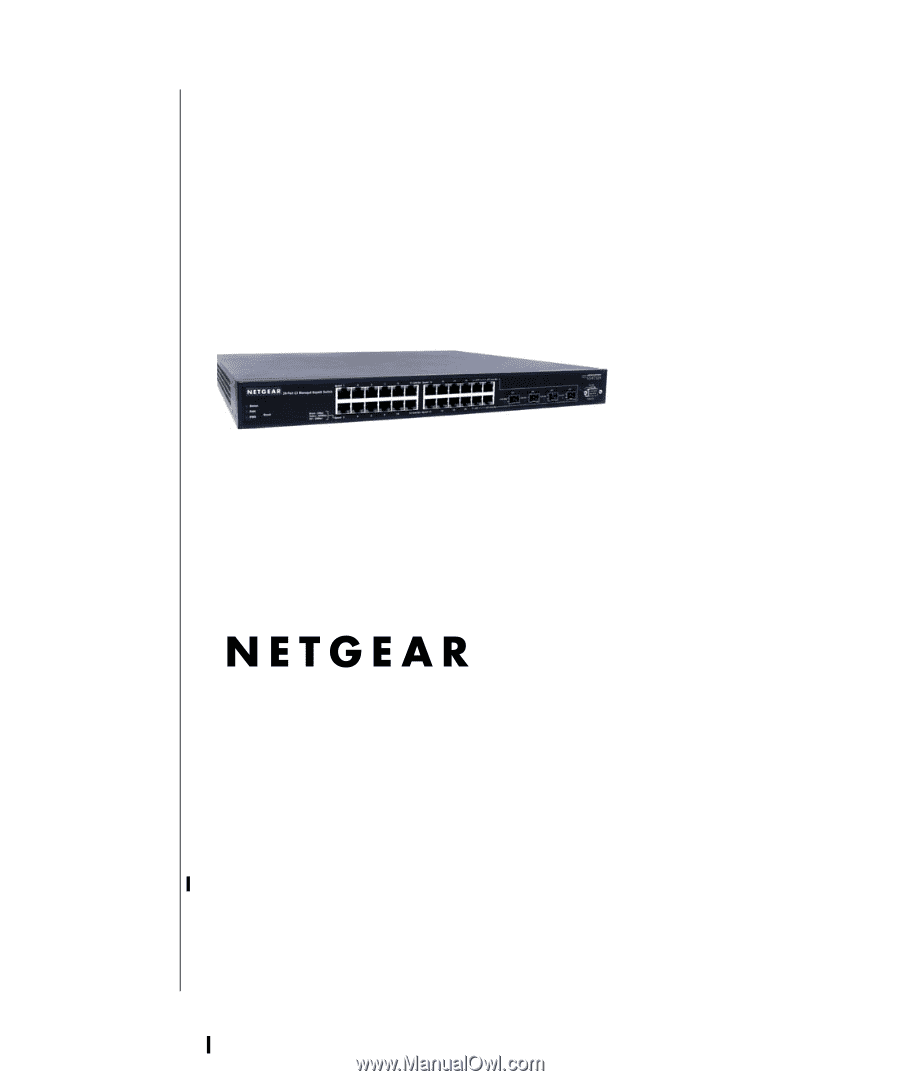
202-10009-01_060204
202-10009-01_060204
June 2004
NETGEAR
, Inc.
4500 Great America
Parkway
Santa Clara, CA
User Manual for the
NETGEAR 7200 Series Layer
2 Managed Switch Software