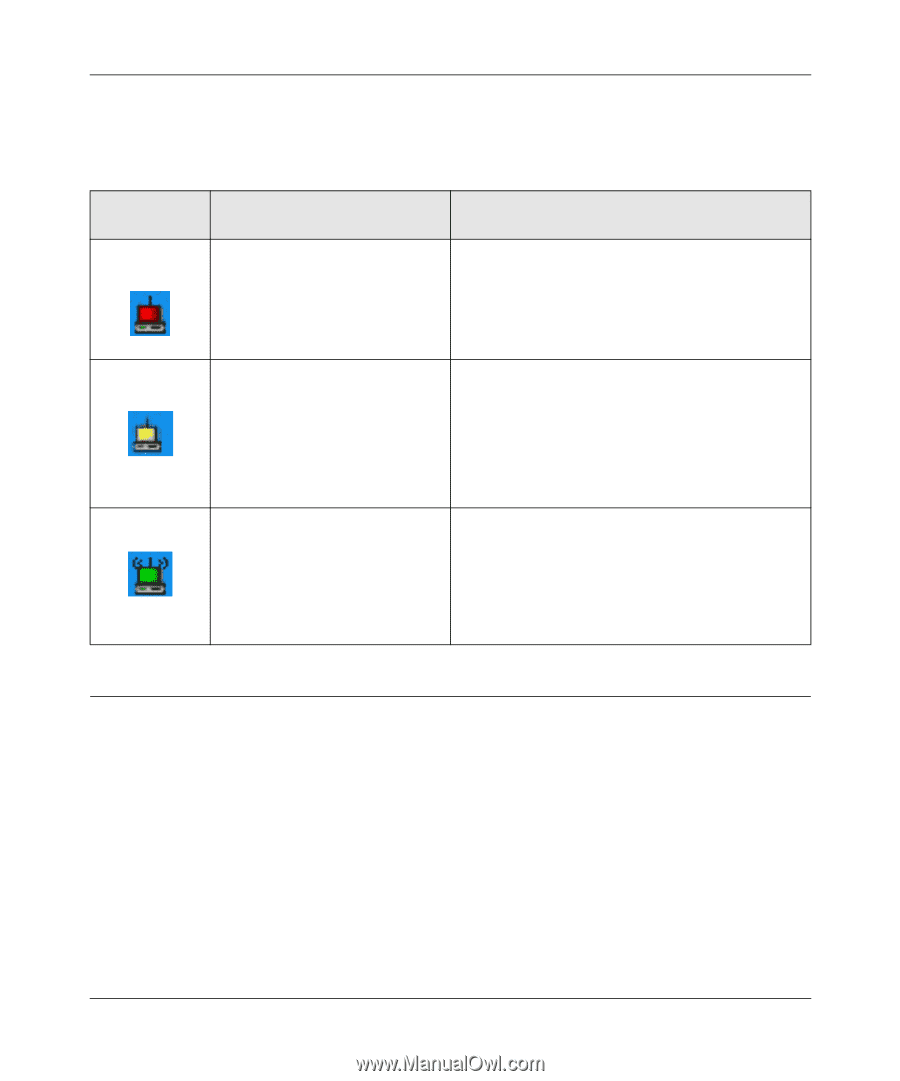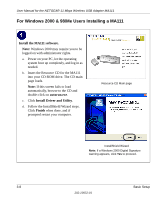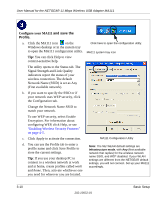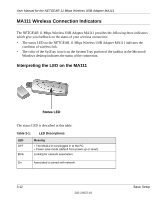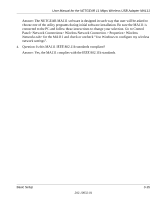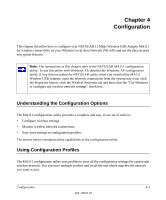Netgear MA111v2 MA111v2 User Manual - Page 31
Interpreting System Tray Icon Colors, Troubleshooting
 |
View all Netgear MA111v2 manuals
Add to My Manuals
Save this manual to your list of manuals |
Page 31 highlights
User Manual for the NETGEAR 11 Mbps Wireless USB Adapter MA111 Interpreting System Tray Icon Colors The System Tray (SysTray) resides on one end of the taskbar in the Microsoft Windows desktop. Color Red Condition Description The MA111 has no connection to any wireless node. The MA111 is not able to link to any other wireless node or the link is lost. Check your configuration or try moving to a location where the wireless signal quality is better. Yellow The MA111 has a connection with another wireless node. The wireless link is weak. You may deed to move to a better spot, such as closer to the wireless access point. Also, look for possible interference such as a 2.4 GHz cordless phone or large metal surface. Green The MA111 has a connection with another wireless node. The MA111 has established good communication with an access point and the signal quality is strong. Troubleshooting Use the information below to solve common problems you may encounter. Also, please refer to the knowledge base on the NETGEAR web site at www.netgear.com/support/main.asp. Also, for problems with accessing network resources, the Windows software might not be installed and configured properly on your computers. Please refer to "Preparing Your Computers for TCP/ IP Networking" on page C-1. Basic Setup 202-10032-01 3-13