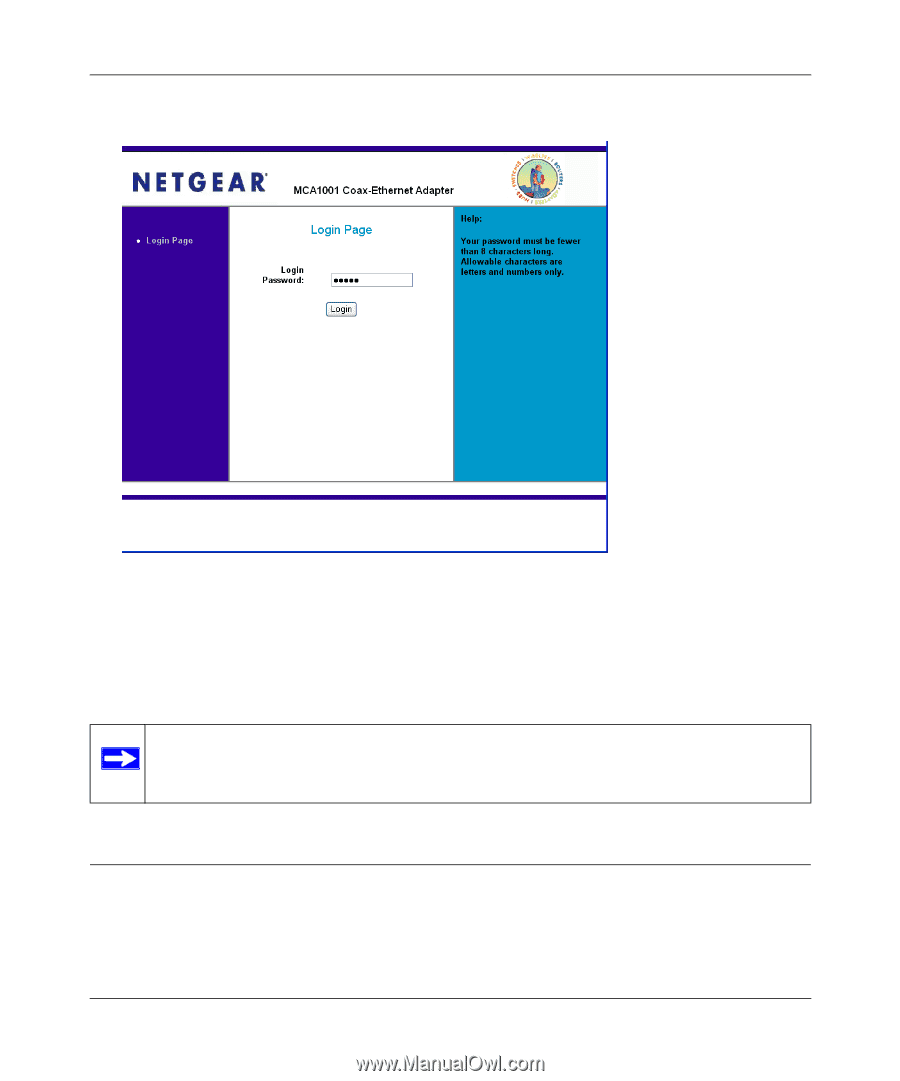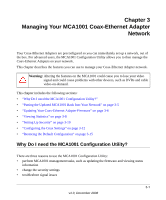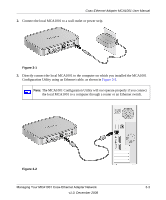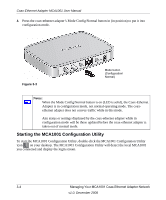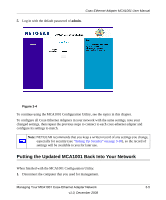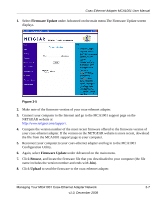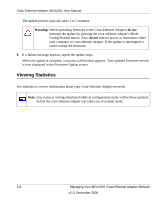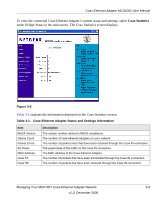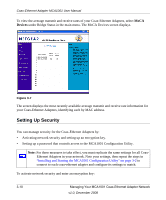Netgear MCA1001v1 MCA1001 User Guide - Page 31
Putting the Updated MCA1001 Back Into Your Network
 |
View all Netgear MCA1001v1 manuals
Add to My Manuals
Save this manual to your list of manuals |
Page 31 highlights
Coax-Ethernet Adapter MCA1001 User Manual 5. Log in with the default password of admin. Figure 3-4 To continue using the MCA1001 Configuration Utility, see the topics in this chapter. To configure all Coax-Ethernet Adapters in your network with the same settings, note your changed settings, then repeat the previous steps to connect to each coax-ethernet adapter and configure its settings to match. Note: NETGEAR recommends that you keep a written record of any settings you change, especially for security (see "Setting Up Security" on page 3-10), so the record of settings will be available to you for later use. Putting the Updated MCA1001 Back Into Your Network When finished with the MCA1001 Configuration Utility: 1. Disconnect the computer that you used for management. Managing Your MCA1001 Coax-Ethernet Adapter Network 3-5 v1.0, December 2008