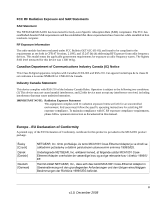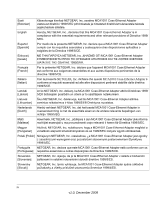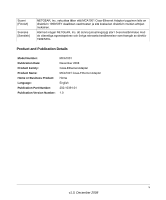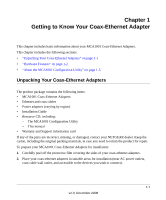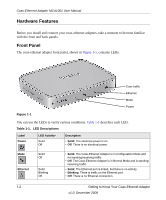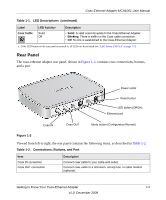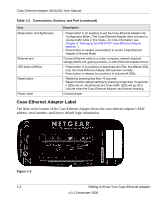vii
v1.0, December 2008
Contents
Chapter 1
Getting to Know Your Coax-Ethernet Adapter
Unpacking Your Coax-Ethernet Adapters
..........................................................................
1
Hardware Features
............................................................................................................
2
Front Panel
..................................................................................................................
2
Rear Panel
..................................................................................................................
3
Coax-Ethernet Adapter Label
......................................................................................
4
About the MCA1001 Configuration Utility
..........................................................................
5
Chapter 2
Using Your Coax-Ethernet Adapter in DSL, Cable Modem, and Multimedia Settings
Using with a Cable Modem
................................................................................................
2
Using with a DSL Modem
..................................................................................................
6
Using with Multimedia Devices
..........................................................................................
9
Chapter 3
Managing Your MCA1001 Coax-Ethernet Adapter Network
Why Do I need the MCA1001 Configuration Utility?
..........................................................
1
Installing and Starting the MCA1001 Configuration Utility
.................................................
2
Installing the MCA1001 Configuration Utility
...............................................................
2
Configuring Your Computer and the MCA1001
...........................................................
2
Starting the MCA1001 Configuration Utility
.................................................................
4
Putting the Updated MCA1001 Back Into Your Network
...................................................
5
Updating Your Coax-Ethernet Adapter Firmware
..............................................................
6
Viewing Statistics
...............................................................................................................
8
Setting Up Security
..........................................................................................................
10
Configuring the Coax Settings
.........................................................................................
12
Restoring the Default Configuration
................................................................................
15
Chapter 4 Troubleshooting
Troubleshooting Tips
.........................................................................................................
1