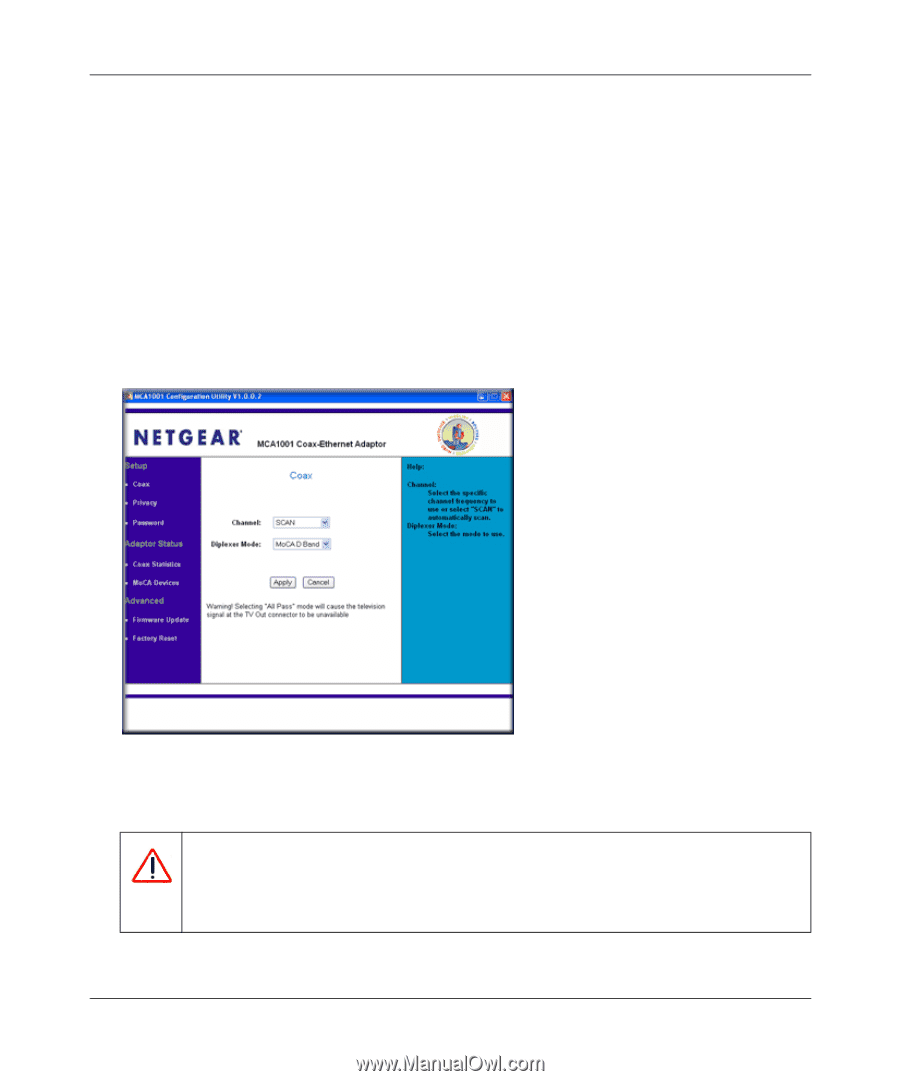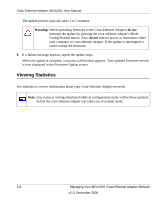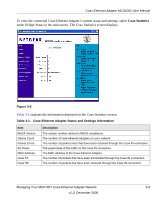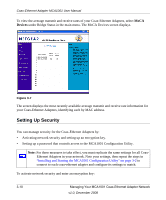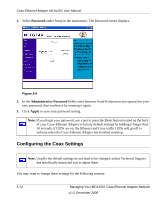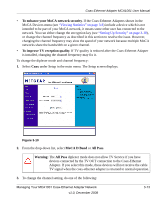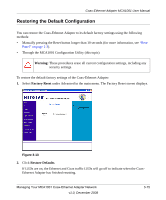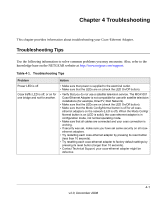Netgear MCA1001v1 MCA1001 User Guide - Page 39
To enhance your MoCA network security, To improve TV reception quality, MoCA D Band, All Pass, Warning
 |
View all Netgear MCA1001v1 manuals
Add to My Manuals
Save this manual to your list of manuals |
Page 39 highlights
Coax-Ethernet Adapter MCA1001 User Manual • To enhance your MoCA network security. If the Coax-Ethernet Adapters shown in the MoCA Devices menu (see "Viewing Statistics" on page 3-8) include a device which is not intended to be part of your MoCA network, it means some other user has connected to the network. You can either change the encryption key (see "Setting Up Security" on page 3-10), or change the channel frequency as described in this section to resolve the issue. However, changing the channel frequency may slow the speed of your network because multiple MoCA networks share the bandwidth on a given channel. • To improve TV reception quality. If TV quality is reduced after the Coax-Ethernet Adapter is installed, changing the channel frequency may fix it. To change the diplexer mode and channel frequency: 1. Select Coax under Setup in the main menu. The Setup screen displays. Figure 3-10 2. From the drop-down list, select MoCA D Band or All Pass. Warning: The All Pass diplexer mode does not allow TV Service if you have devices connected by the TV OUT connection to the Coax-Ethernet Adapter. If you select this mode, these devices will not receive the cable TV signal when the coax-ethernet adapter is returned to normal operation. 3. To change the channel setting, do one of the following: Managing Your MCA1001 Coax-Ethernet Adapter Network v1.0, December 2008 3-13