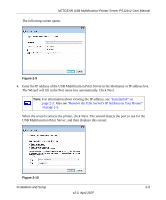Netgear PS121v2 PS121v2 Reference Manual - Page 23
ERROR light: When the print server is powered on, the ERROR light will turn red - how to install
 |
View all Netgear PS121v2 manuals
Add to My Manuals
Save this manual to your list of manuals |
Page 23 highlights
NETGEAR USB Multifunction Printer Server PS121v2 User Manual a. Connect the supplied USB cable (A) from the print server to the printer. A Figure 2-5 b. Insert one end (B) of an Ethernet cable into an open Ethernet LAN port in your access point or router and insert the other end (C) into the Ethernet port on the print server. C B Figure 2-6 c. Turn on your printer. d. Connect the 12 V power adapter to the print server and plug it into a power source. e. Check the PS121v2 status lights and verify the following: • ERROR light: When the print server is powered on, the ERROR light will turn red briefly, and then turn off. • ACT light: When the print server is powered on, it should turn solid green. f. Verify that your computers are connected to LAN ports on your router, as shown in Figure 2-1 on page 2-2. Installation and Setup 2-7 v2.0, April 2007