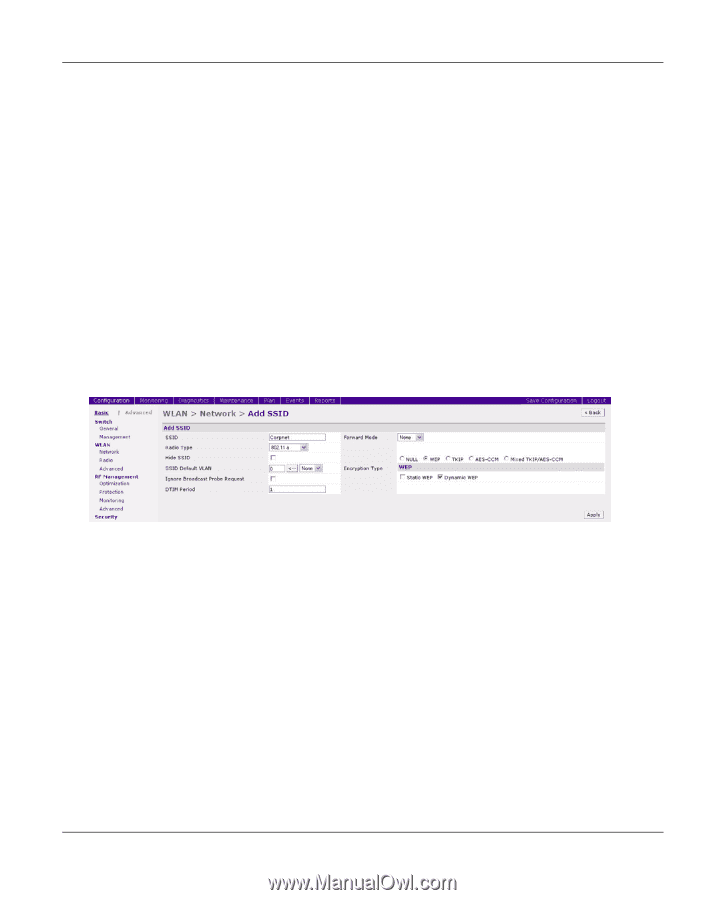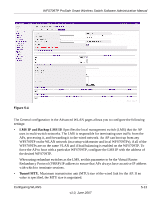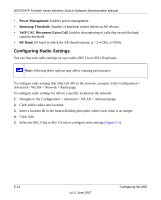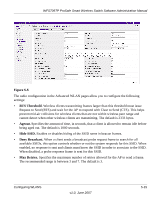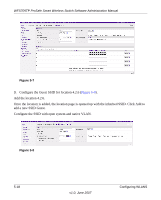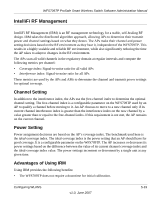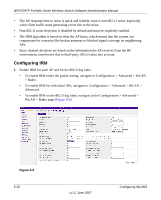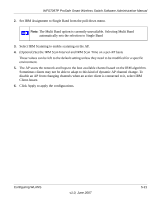Netgear WFS709TP WFS709TP Setup Manual - Page 113
Example Configuration, guest SSID is open.
 |
UPC - 606449052336
View all Netgear WFS709TP manuals
Add to My Manuals
Save this manual to your list of manuals |
Page 113 highlights
WFS709TP ProSafe Smart Wireless Switch Software Administration Manual The radio configuration in the Advanced WLAN pages also allow you to configure IntelliFi RF Management (IRM) parameters, which are described in "IntelliFi RF Management" on page 5-19 and voice parameters, which are described in Chapter 14, "Configuring WFS709TP for Voice". Example Configuration The following example includes: • An 802.11 a/b/g SSID called Corpnet with dynamic WEP. • An 802.11 b/g SSID called Voice with static WEP. • The AP in location 4.2.6 is set to have a guest SSID in addition to the other two SSIDs. The guest SSID is open. To configure this system: 1. Configure the 802.11 a/b/g SSID Corpnet in the global location 0.0.0 with dynamic WEP (Figure 5-6). Figure 5-6 2. Configure the 802.11 b/g Voice SSID in the global location 0.0.0 with static WEP (Figure 5-7). Configuring WLANS v1.0, June 2007 5-17