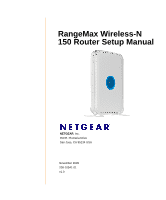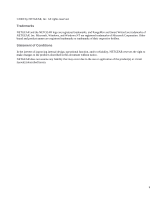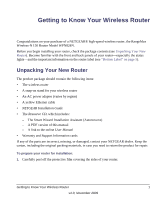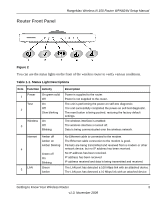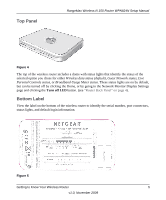Netgear WPN824N WPN824N Setup Manual - Page 3
Contents, Getting to Know Your Wireless Router, Help with Troubleshooting, Technical Specifications - manual
 |
View all Netgear WPN824N manuals
Add to My Manuals
Save this manual to your list of manuals |
Page 3 highlights
Contents Getting to Know Your Wireless Router 1 Unpacking Your New Router 1 What You Need Before You Begin 6 Updating Your Router Firmware 6 Two Setup Methods: Smart Wizard Setup or Manual Setup 7 Smart Wizard Setup ...7 Manual Setup ...8 Product Registration, Support, and Documentation 13 Accessing the Wireless Router after Installation and Checking for New Firmware .........13 Setting Up and Testing Basic Wireless Connectivity 16 Implementing Appropriate Wireless Security 17 Help with Troubleshooting 18 Basic Troubleshooting ...18 Troubleshooting Connectivity Using the Ping Utility 24 Technical Specifications ...27 Factory Default Settings 27 Related Documents ...30 Contents iii

Contents
iii
Contents
Getting to Know Your Wireless Router
................................................................................
1
Unpacking Your New Router
.............................................................................................
1
What You Need Before You Begin
....................................................................................
6
Updating Your Router Firmware
........................................................................................
6
Two Setup Methods: Smart Wizard Setup or Manual Setup
.............................................
7
Smart Wizard Setup
..........................................................................................................
7
Manual Setup
....................................................................................................................
8
Product Registration, Support, and Documentation
........................................................
13
Accessing the Wireless Router after Installation and Checking for New Firmware
.........
13
Setting Up and Testing Basic Wireless Connectivity
.......................................................
16
Implementing Appropriate Wireless Security
...................................................................
17
Help with Troubleshooting
..................................................................................................
18
Basic Troubleshooting
.....................................................................................................
18
Troubleshooting Connectivity Using the Ping Utility
........................................................
24
Technical Specifications
.....................................................................................................
27
Factory Default Settings
..................................................................................................
27
Related Documents
.............................................................................................................
30