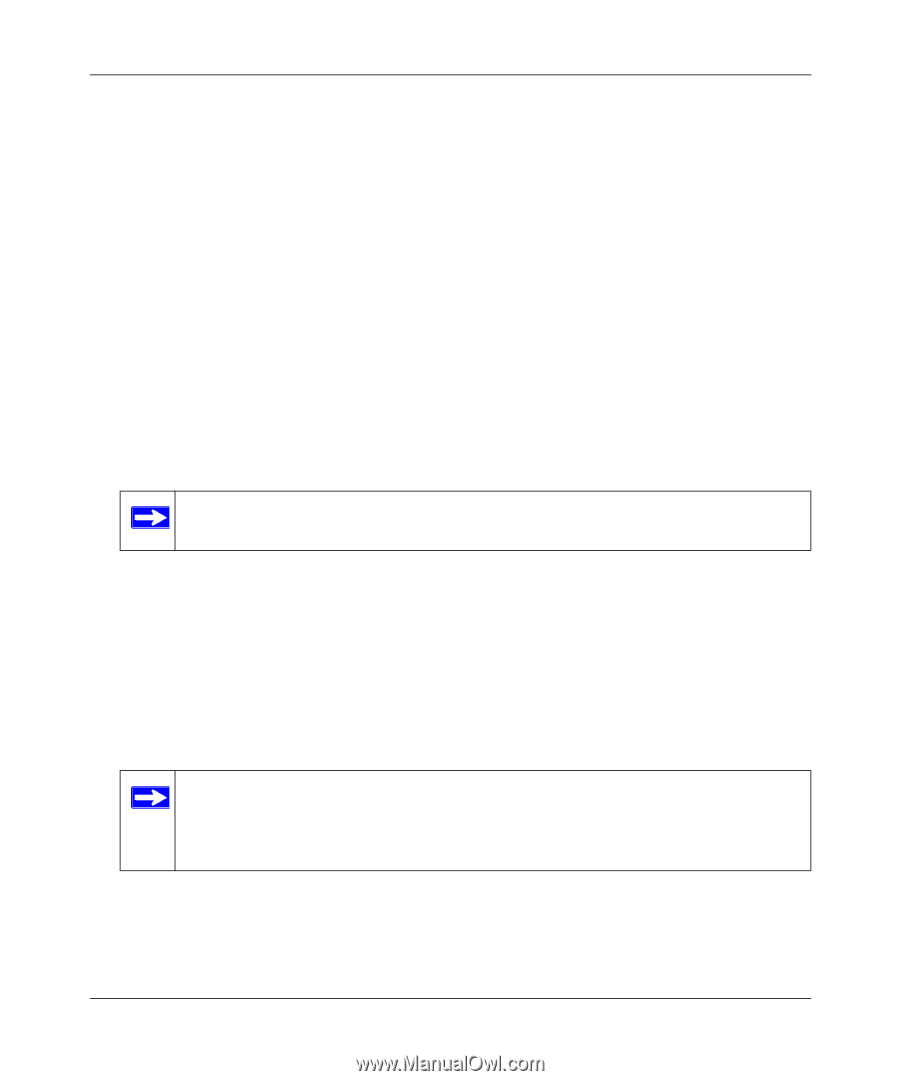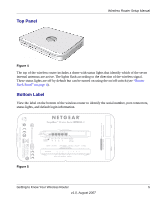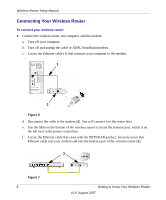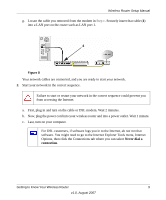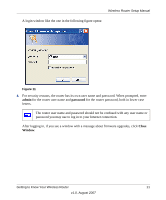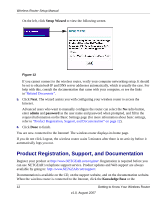Netgear WPN824v3 WPN824v3 Setup Manual - Page 11
Smart Wizard Setup, Manual Setup, Setup - router
 |
View all Netgear WPN824v3 manuals
Add to My Manuals
Save this manual to your list of manuals |
Page 11 highlights
Wireless Router Setup Manual • Smart Wizard Setup.This option is the easiest. The wizard guides you through the setup process, automates many of the steps, and verifies that necessary conditions exist and that steps you perform have been successfully completed. This option requires a PC running Microsoft Windows. • Manual Setup. This option is best if you cannot use the wizard on the CD, are replacing an existing wireless router, or are technically knowledgeable. Follow the instructions in this manual to set up your wireless router. Use the setup option that best suites you. Smart Wizard Setup The wizard setup process takes about 20 minutes to complete. 1. Insert the NETGEAR CD into a Windows PC. The CD automatically starts and detects the language you are using on your PC. Accept the language option, or change to a different language. If the CD does not automatically start, browse the CD and double-click Autorun. Be sure to double-click the Autorun file that begins with an upper-case A. 2. When the Welcome screen displays, click Setup to start the Smart Wizard. Follow the wizard instructions. Manual Setup There are two steps to setting up your wireless router: 1. Connect the router to the ADSL or cable modem, and connect a computer to the router. Your computer has to be set to automatically get its TCP/IP network settings from the router through DHCP. This is usually the case. If your are unsure about this, use the wizard on the CD, which automatically takes care of this for you, or refer to the documentation for your computer. 2. Configure the router to use your Internet service. Getting to Know Your Wireless Router 7 v1.0, August 2007