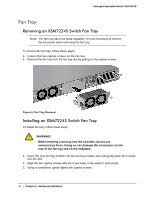Netgear XSM7224S XSM7224S Hardware Installation Guide - Page 14
Insert the SFP+ or SPF Module into the Switch
 |
UPC - 606449073706
View all Netgear XSM7224S manuals
Add to My Manuals
Save this manual to your list of manuals |
Page 14 highlights
Managed Stackable Switch XSM7224S 2. Press firmly to ensure that the module seats into the connector. Figure 3. Insert the SFP+ or SPF Module into the Switch 14 | Chapter 2. Hardware Installation

14
|
Chapter 2.
Hardware Installation
Managed Stackable Switch XSM7224S
2.
Press firmly to ensure that the module seats into the connector.
Figure 3.
Insert the SFP+ or SPF Module into the Switch