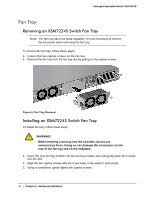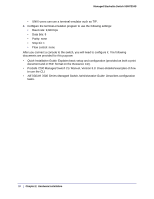Netgear XSM7224S XSM7224S Hardware Installation Guide - Page 15
Creating a Stack, To set up a stack
 |
UPC - 606449073706
View all Netgear XSM7224S manuals
Add to My Manuals
Save this manual to your list of manuals |
Page 15 highlights
Managed Stackable Switch XSM7224S Creating a Stack You can connect up to four switches to form a stack with a single management IP address. The switches automatically select a master unit. Once the master is selected, you can use its console to manage all the switches in the stack. The cabling shown in Figure 4 shows a single loop. You can use additional loops to provide redundancy and allow load balancing. Any ports on the front panel can be used for stackingusing the following: • two AXC761 Direct Attach SFP+ cables per switch • two AXC763 Direct Attach SFP+ cables per switch • two Cat6 RJ45 patch cables per switch Use fiber links between stacked switches in different locations. Different cable types can be used in a stack. For SFP+ ports use LC optical cables. For RJ45 ports use Cat6A cables. To set up a stack: 1. Install a 10G SFP+ module (AXM761/762/763) into the SFP+ port at the front of each switch. 2. Connect a fiber cable between a pair of 10G SFP+ modules (AXM761/762/763) modules in each switch in a stack. Connecting AX742 modules with stacking cable Figure 4. Switch Stack Chapter 2. Hardware Installation | 15