Nextar S3 S3 Software Manual - v2 - Page 14
Address Book, Save a Favorite Location, Favorite, favorites groups, Address, Recent Place, Actions
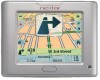 |
UPC - 714129921541
View all Nextar S3 manuals
Add to My Manuals
Save this manual to your list of manuals |
Page 14 highlights
Address Book A Favorite is a destination that you have stored for easy retrieval. Save favorite destinations to your favorites groups and later you can easily travel to these destinations. Note: You can also add a favorite destination from the Address, POI, and Recent Place screens. Save a Favorite Location From the Actions screen , tap this button. Select the group to which you want to add your favorite destination. Figure 12 - Adding a Destination to Your Favorites My Favorites folder is the default folder where all favorites are stored if not assigned to a group. This folder cannot be deleted. Going to a Favorite Location From the Navigation menu, tap this button to display the screen containing your favorite groups. Select a group, for example Restaurants. It automatically displays a list of stored locations for the selected group. Figure 13 - Going to a Favorite Destination 13















