Nextar S3 S3 Software Manual - v2 - Page 16
Actions, Delete Fav. Location
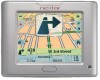 |
UPC - 714129921541
View all Nextar S3 manuals
Add to My Manuals
Save this manual to your list of manuals |
Page 16 highlights
Actions Tap the Actions button to: • Set an address as the point of origin - Tap the As Starting Point button to designate the selected address as the route origin. • Show on map - Tap to see the selected address on the map. • Edit a favorite location - Tap the Actions button. Tap the Edit Fav. Location button to change the name, comment, or group location for the selected location. • Delete a favorite location - Tap the Delete Fav. Location button to remove the selected location. • Information - Tap to display additional address information. 15

Tap the
Actions
button to:
•
Set an address as the point of origin
– Tap the
As Starting Point
button to designate the
selected address as the route origin.
•
Show on map
– Tap to see the selected address on the map.
•
Edit a favorite location
- Tap the
Actions
button. Tap the
Edit Fav. Location
button to change the
name, comment, or group location for the selected location.
•
Delete a favorite location
- Tap the
Delete Fav. Location
button to remove the selected location.
•
Information
– Tap to display additional address information.
15














